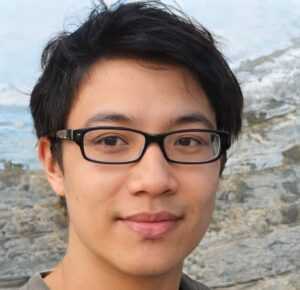Overview Of The Latest Creative Suite Updates
The latest Creative Suite updates include advancements designed to optimize performance and transform creative workflows. These enhancements cater to varied creative professionals like designers, photographers, and content creators.
- AI-Powered Tools: Features like AI-assisted object removal and content-aware fill streamline editing tasks, reducing manual effort. Tools like neural filters improve workflows by instantly applying effects previously requiring hours of work.
- Improved Collaboration: Updates to cloud integration simplify sharing and co-editing projects. Real-time feedback is now accessible through synchronized files without downloading or re-uploading them.
- Enhanced Performance: Faster processing speeds and improved rendering capabilities elevate productivity. For instance, video editing timelines and exporting options now load with significant speed improvements.
- New Design Assets: Expanded libraries offer fresh templates, fonts, and stock resources, helping professionals create polished outputs efficiently. Animation presets and 3D models were also added to diversify project capabilities.
These updates reflect a focused commitment to efficiency and creativity, equipping users with versatile tools for dynamic project needs.
Key Feature Enhancements
The latest Creative Suite updates introduce notable feature enhancements, catering to professionals seeking streamlined workflows and innovative tools. These updates focus on user experience, efficiency, and collaborative capabilities.
Improved User Interface And Design Tools
The revamped user interface offers a cleaner layout with customizable workspaces tailored to individual workflows. Designers can now access advanced vector editing tools and precision alignment options directly, reducing setup time. Integrated shortcuts speed up navigation, while improved iconography enhances visual clarity.
For example, the pen tool workflow now includes intuitive snapping and path simplification features, ensuring precise designs without manual adjustments. Updated design libraries also include pre-configured gradients and effects for quicker project iteration.
Enhanced Performance And Speed
Optimized rendering engines increase overall speed, significantly improving processing times for high-resolution projects. Editing 4K and RAW files now requires less computational power with GPU acceleration enhancements. This improvement is crucial for video editors handling animation-heavy sequences.
Auto-save intervals have been shortened, ensuring minimal data loss during unexpected interruptions. Faster export times for formats like MP4 and PNG enhance productivity further, enabling professionals to meet tight deadlines more efficiently.
New Collaboration Features
Cloud-based project integration supports real-time co-editing without external plugins. The shared document feature tracks changes live, offering a complete revision history for team transparency. Feedback tools in-app allow for direct comments and task assignments within shared projects.
File versioning ensures effective organization, enabling easy rollback to earlier iterations. For example, photographers managing multi-step edits can collaborate seamlessly by syncing archival progress between devices.
Advanced Tools And Functionalities
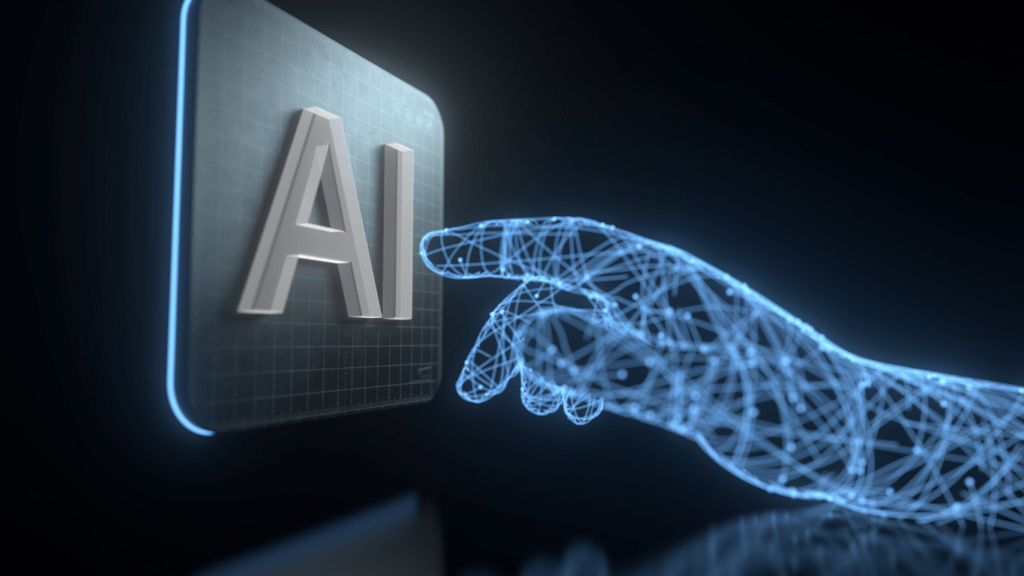
The latest Creative Suite updates push the boundaries of technology with advanced tools designed to simplify complex tasks and amplify creative potential. These updates focus on leveraging AI capabilities and expanding creative resources.
AI-Powered Enhancements
AI advancements redefine efficiency and precision in creative workflows. Automated object selection now delivers pixel-perfect accuracy, even for complex compositions. Improved AI-assisted object removal detects surrounding textures and seamlessly fills gaps, significantly reducing manual editing effort. Neural filters expand with new features like instant color grading and age adjustments, enabling users to transform images effortlessly. Additionally, the software offers real-time AI-driven suggestions for layout designs, typography combinations, and palette coordination to enhance creative decisions.
Expanded Creative Library Assets
An enriched asset library empowers creators by delivering an extensive range of design resources. Over 1,000 new templates cater to diverse projects like marketing collateral, digital banners, and product mockups. Fresh additions to the font archive include variable fonts for dynamic text customization. An updated stock gallery introduces high-resolution images, royalty-free videos, 3D models, and animation presets, ensuring versatile options for various creative needs. Streamlined search functionality in the asset panel further speeds up locating the perfect components.