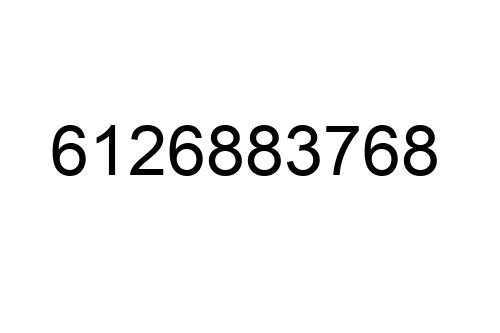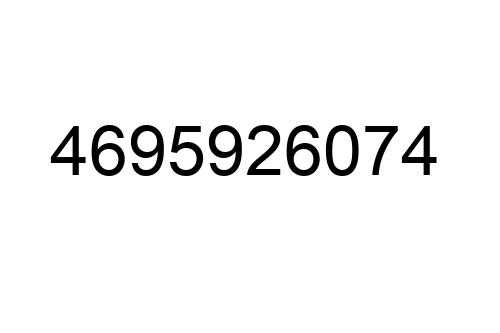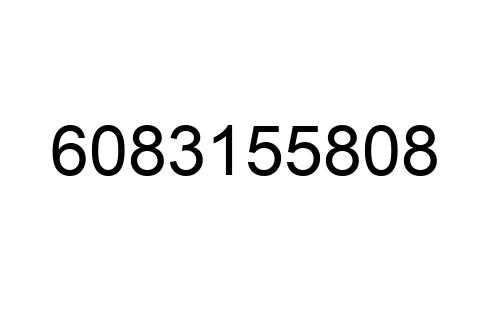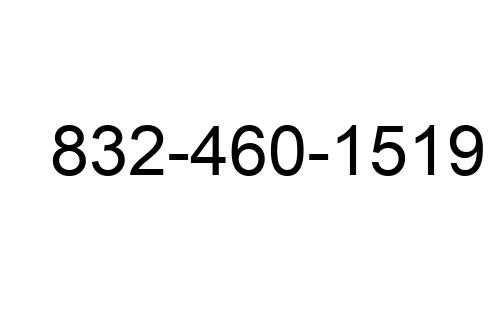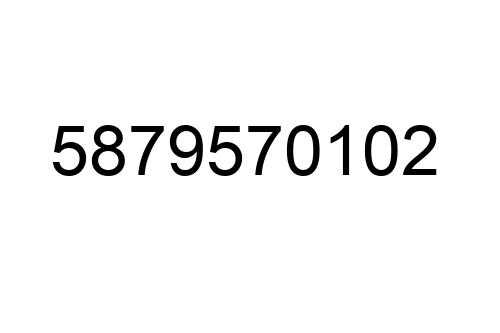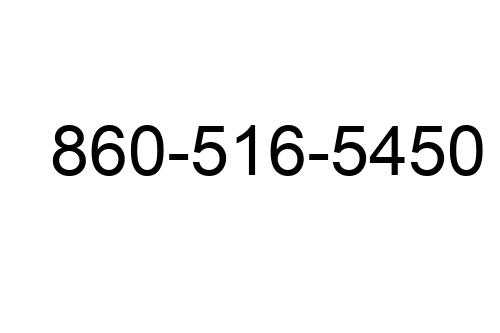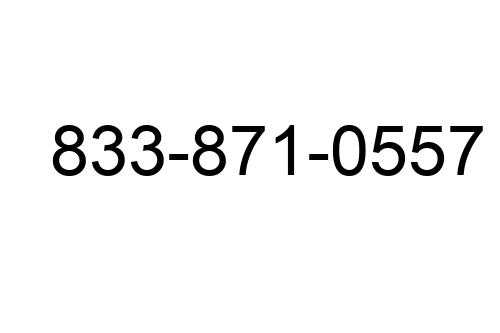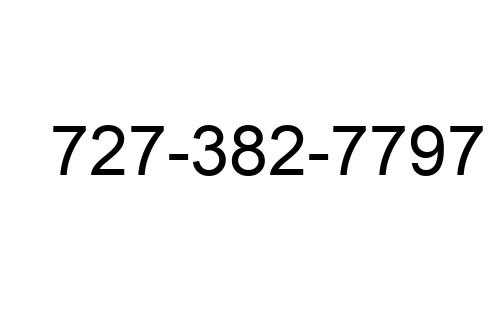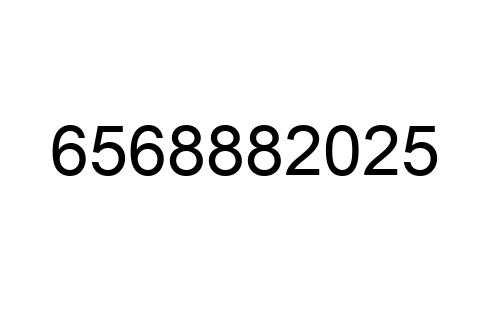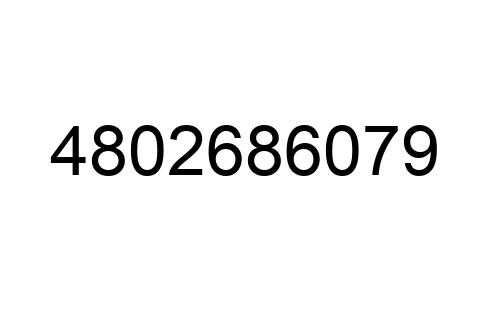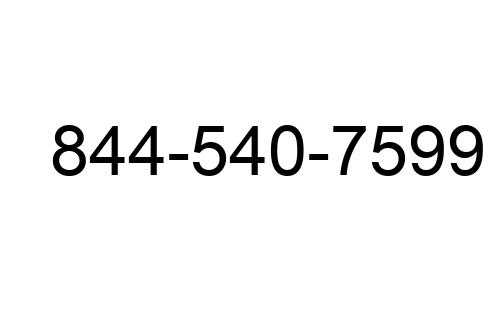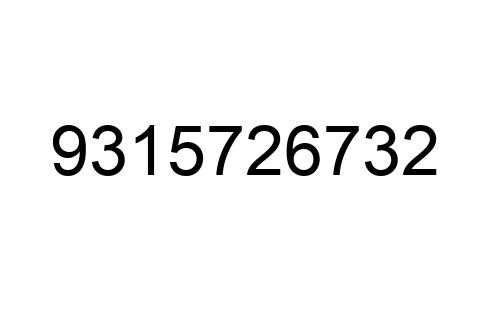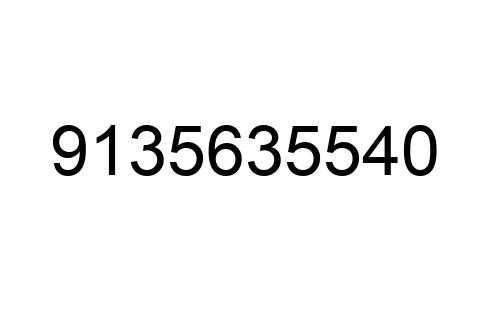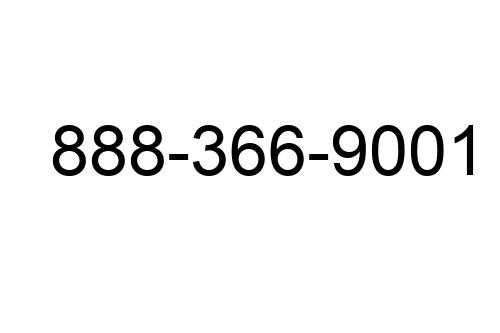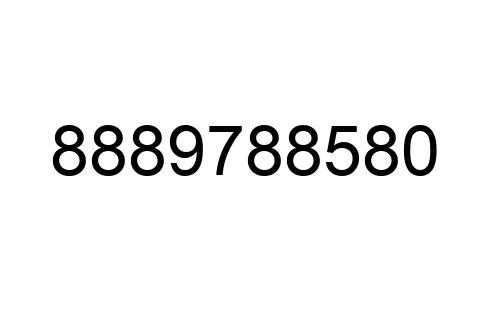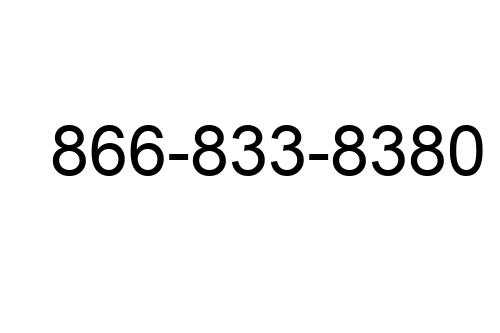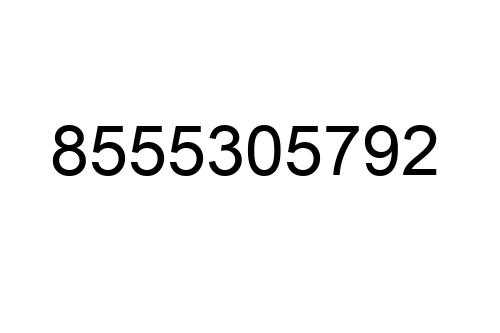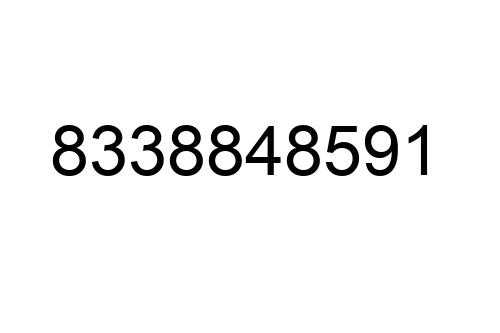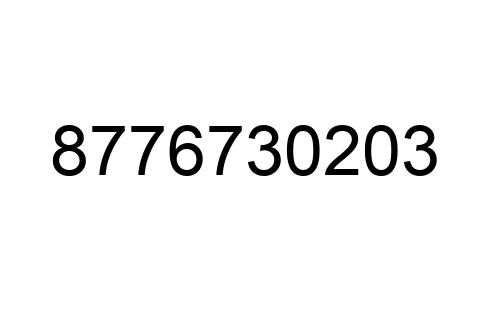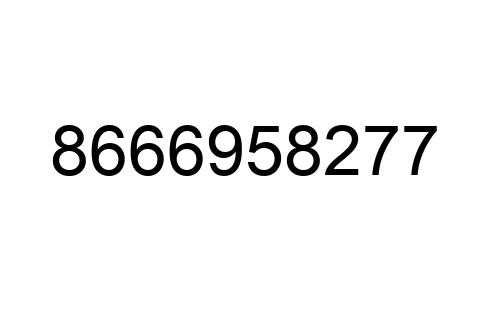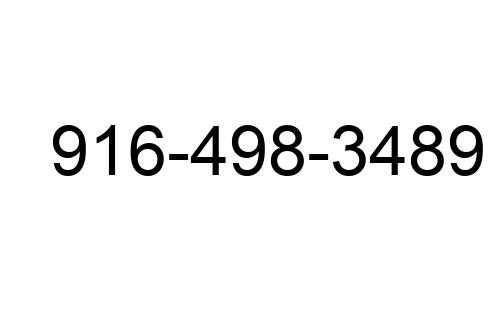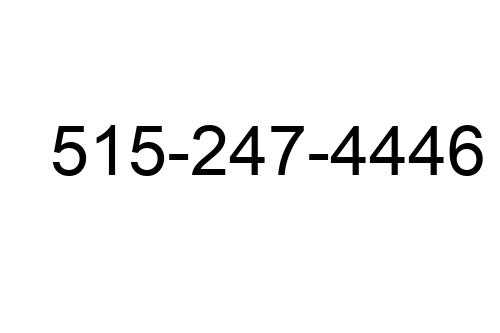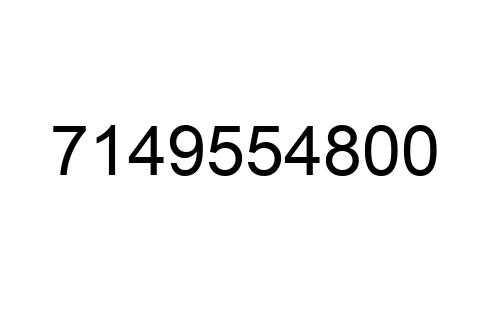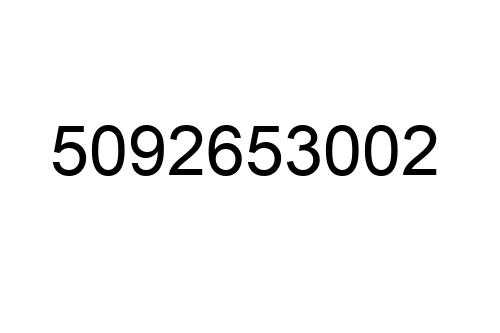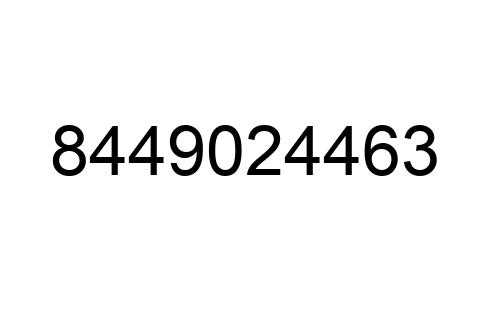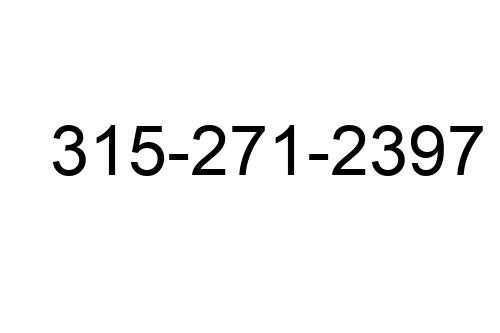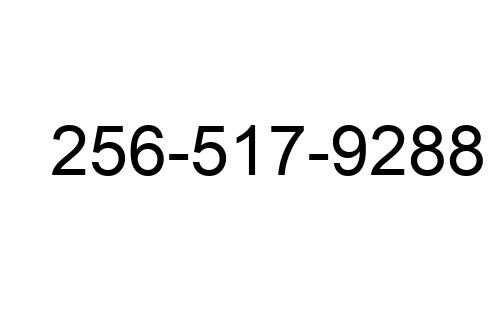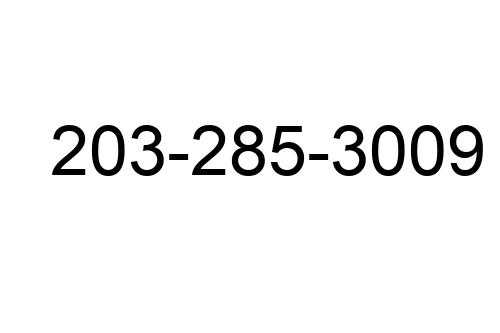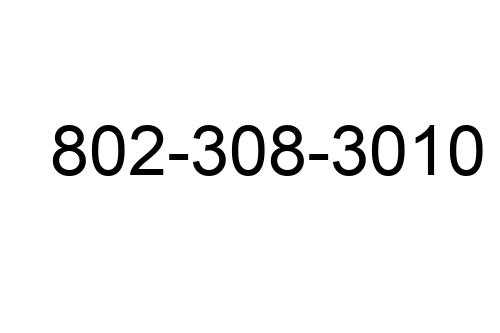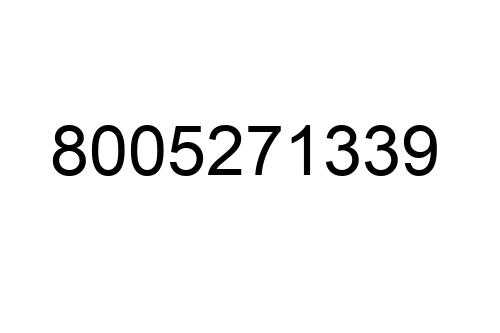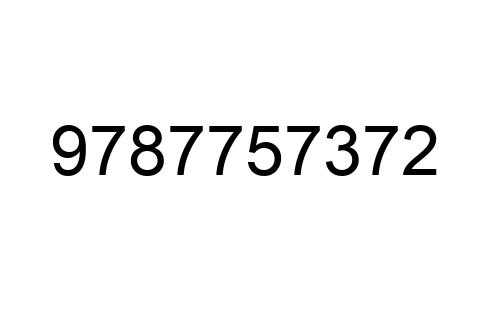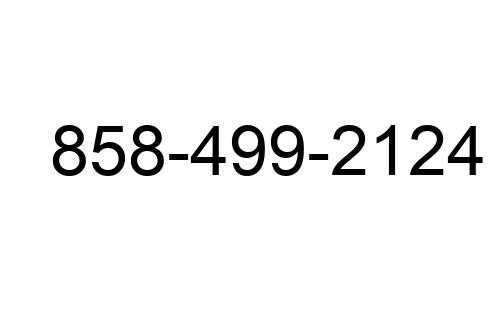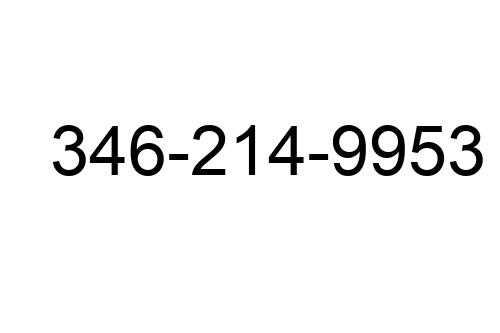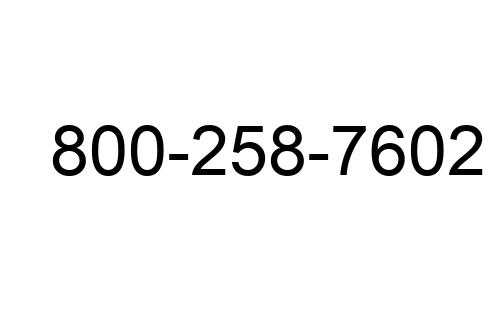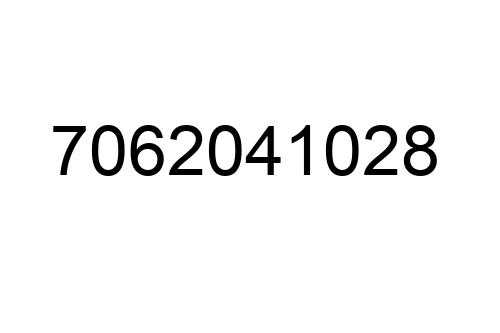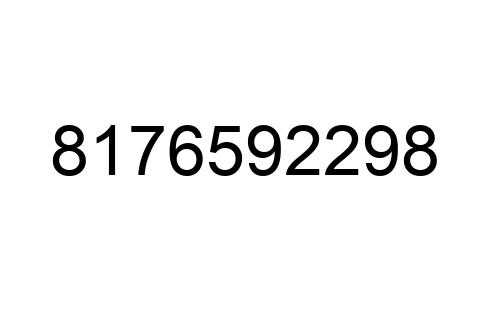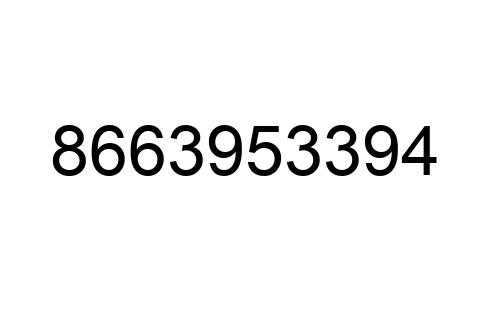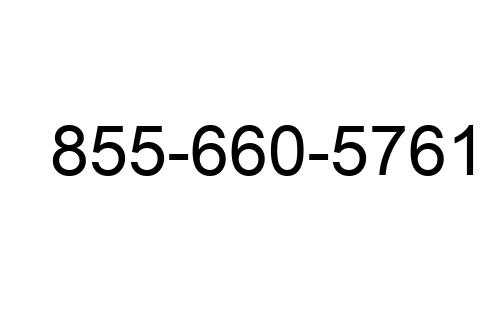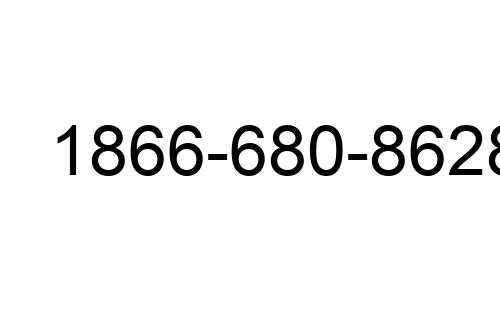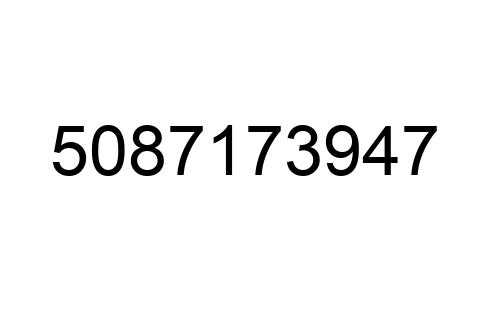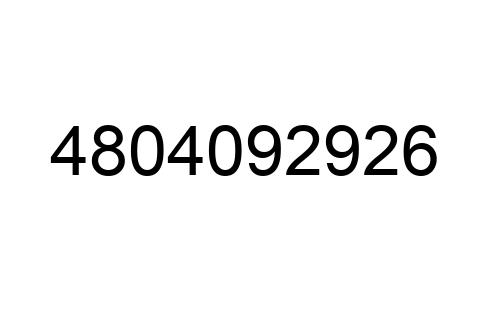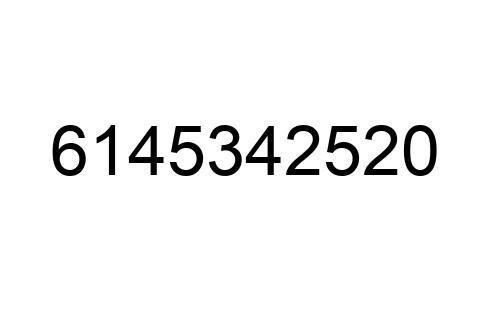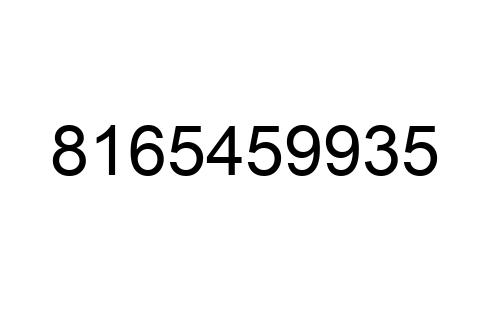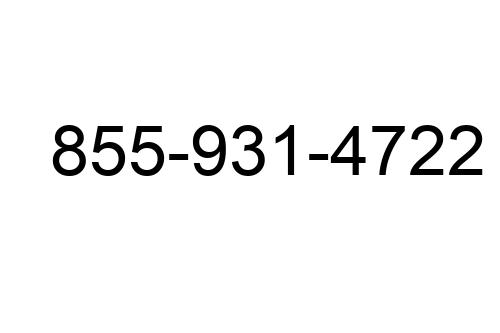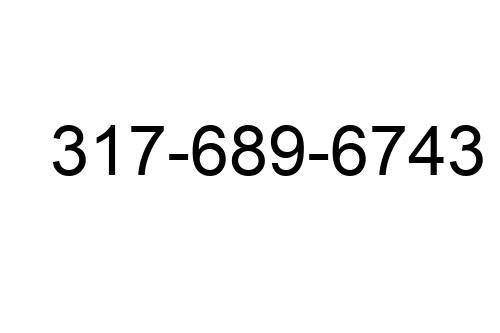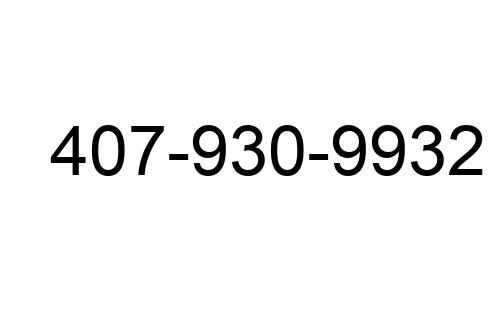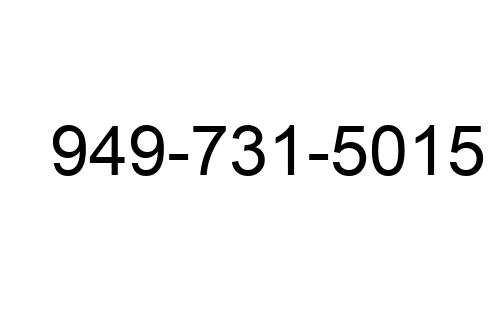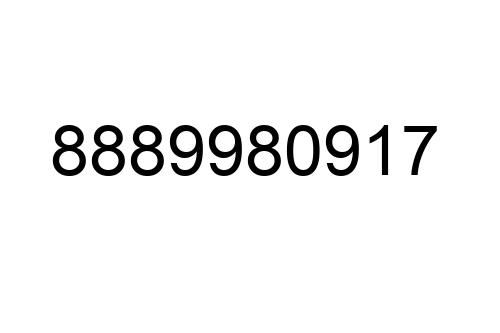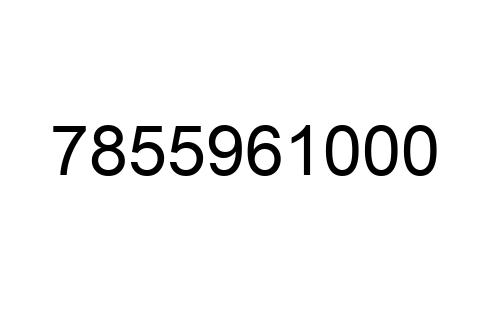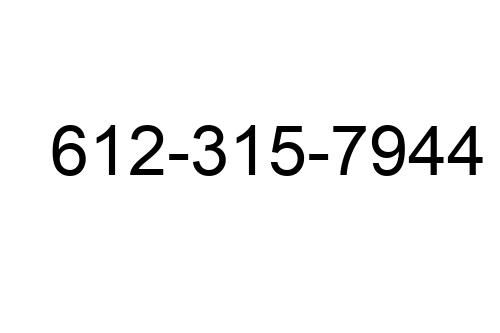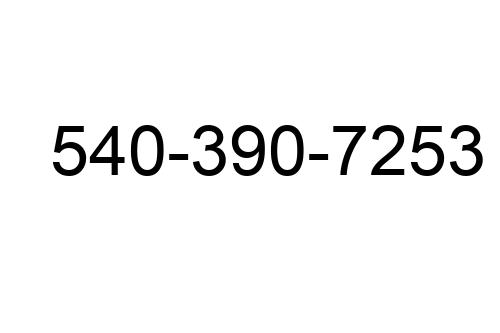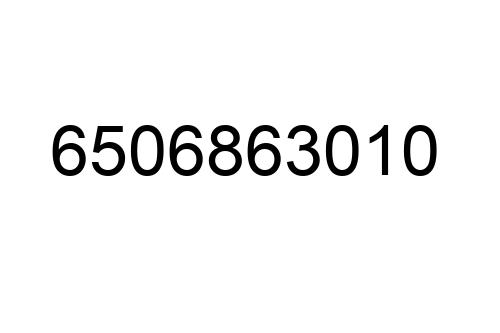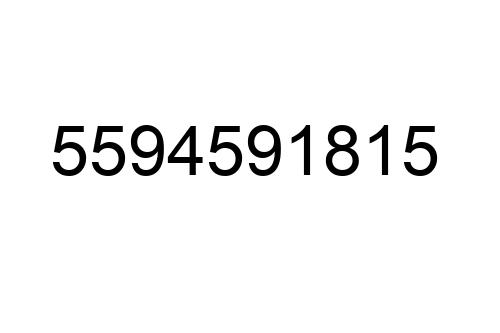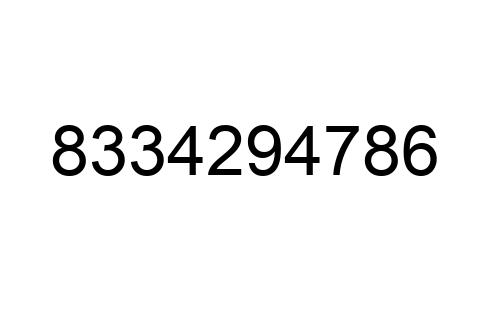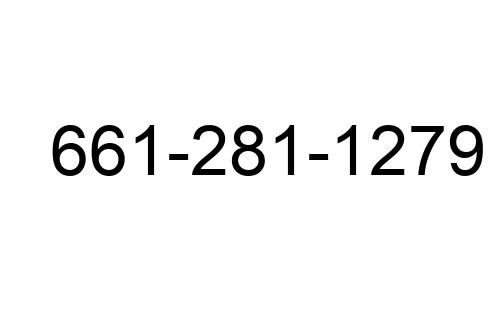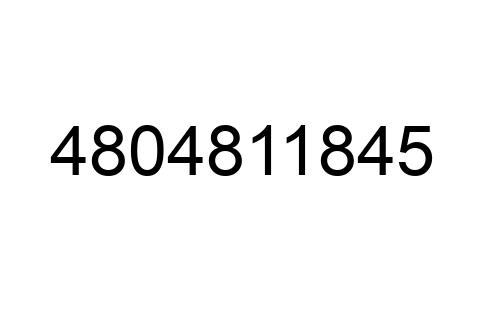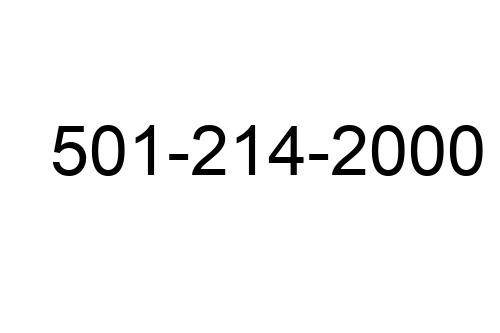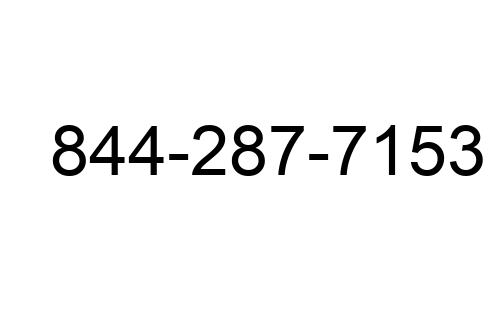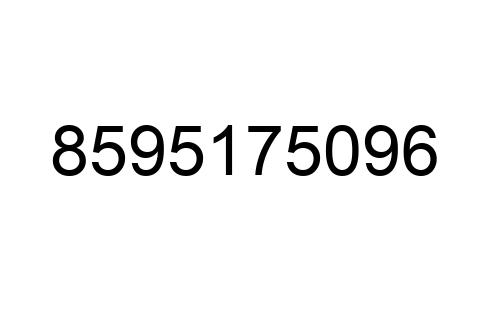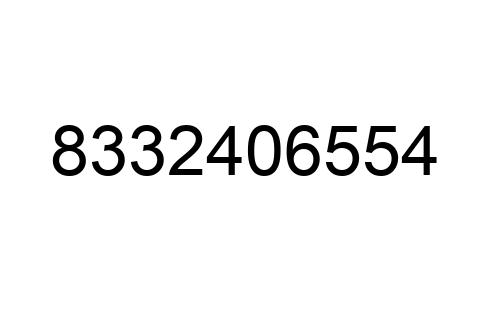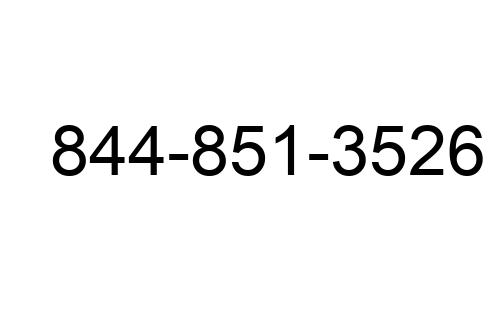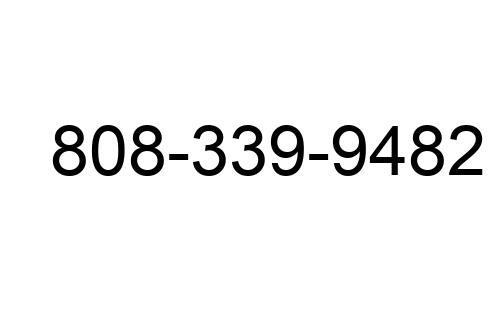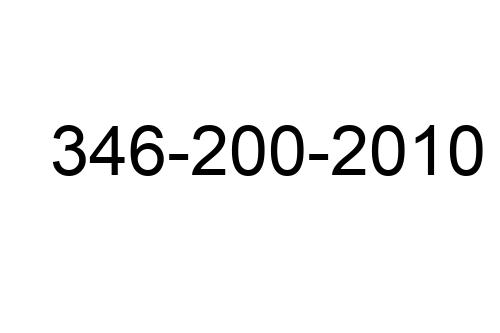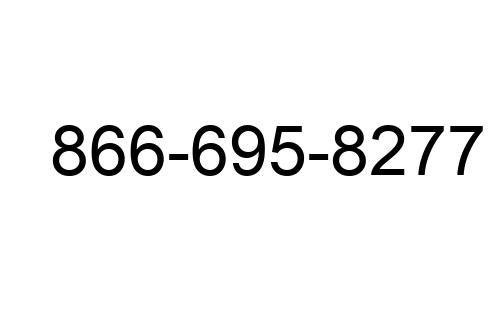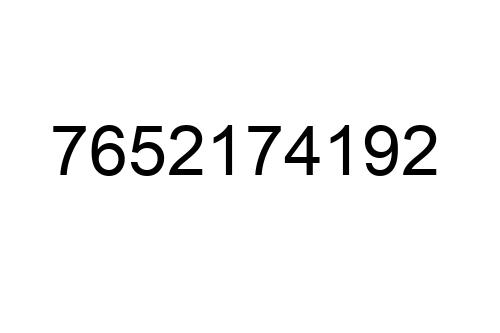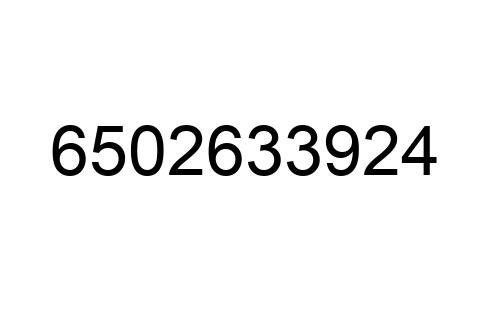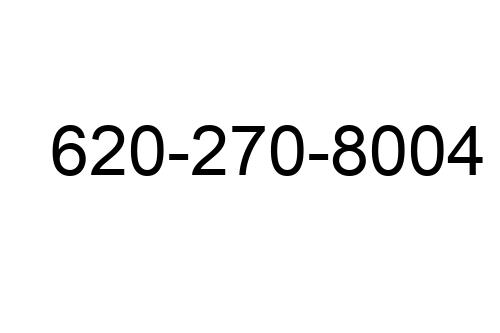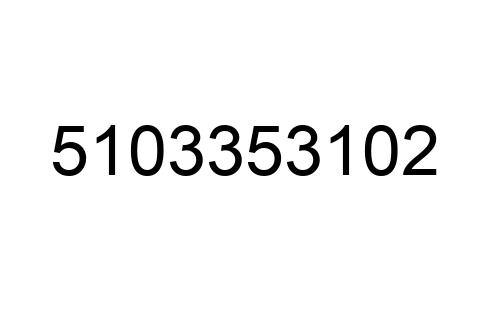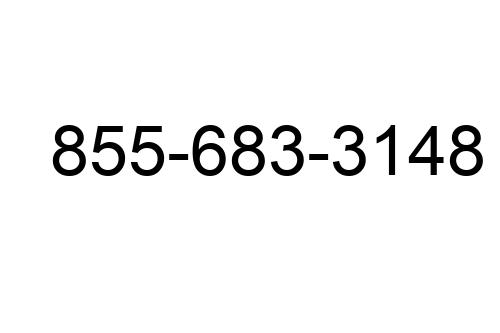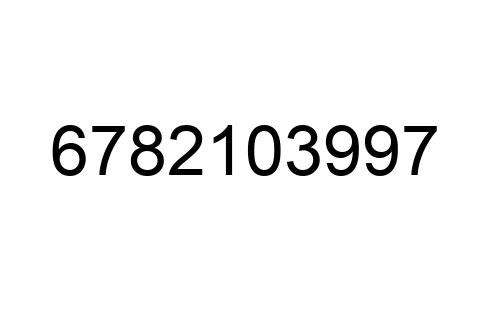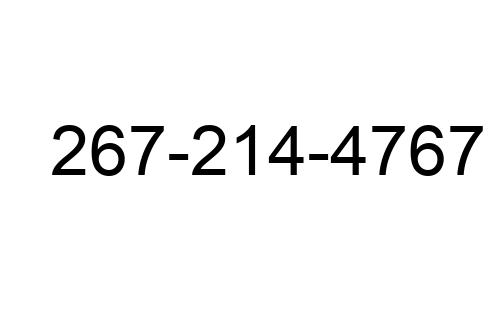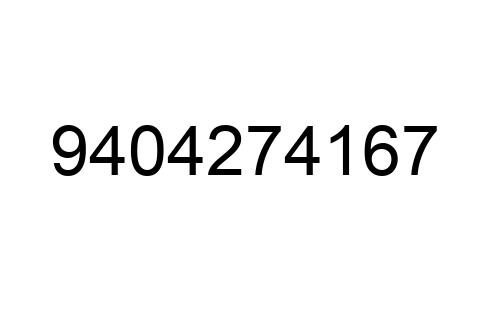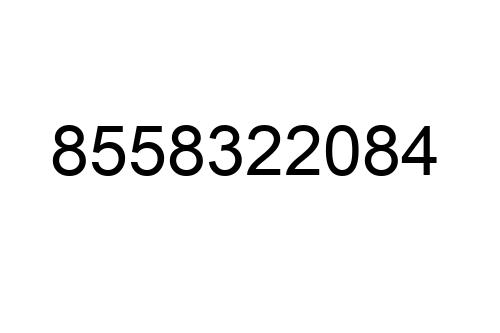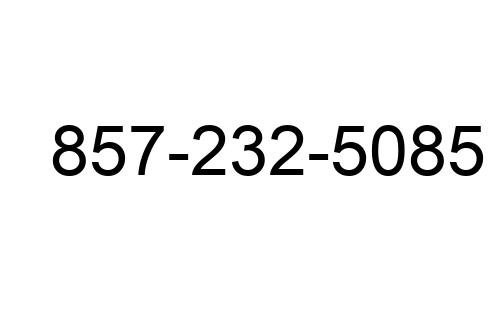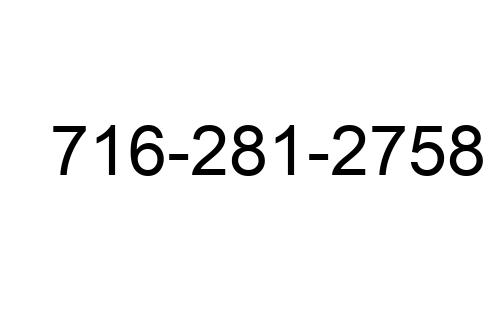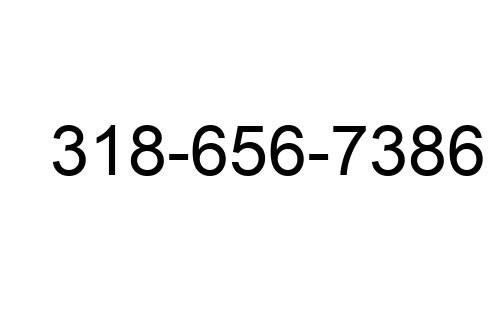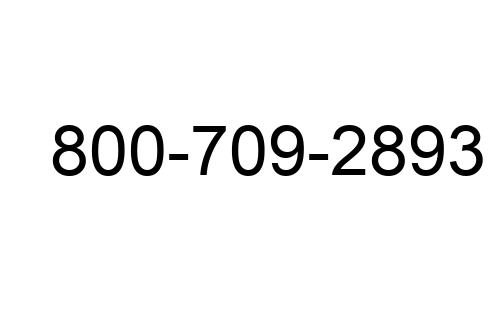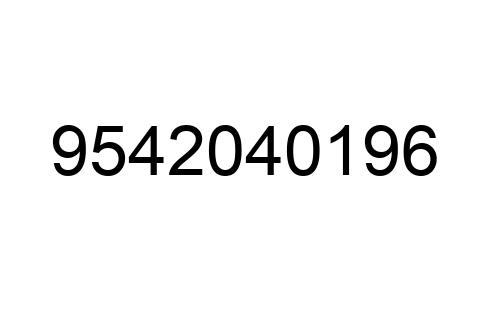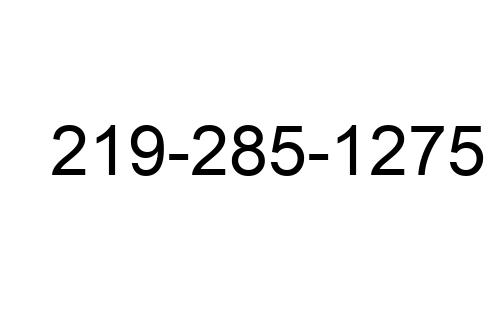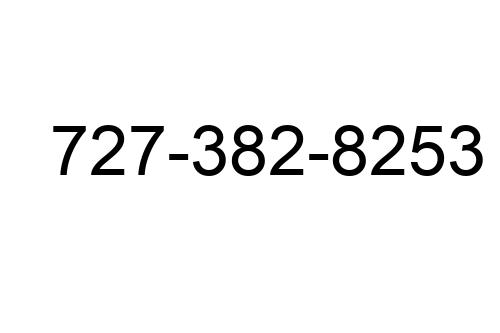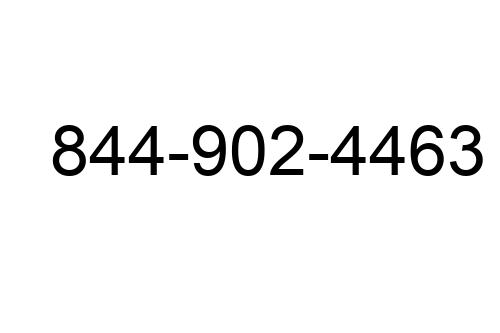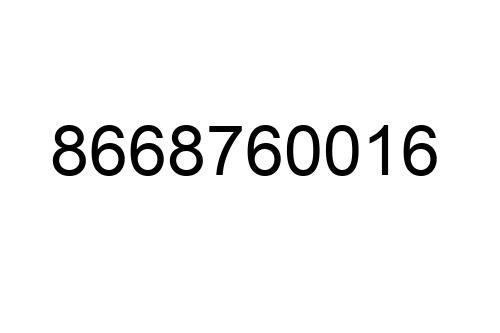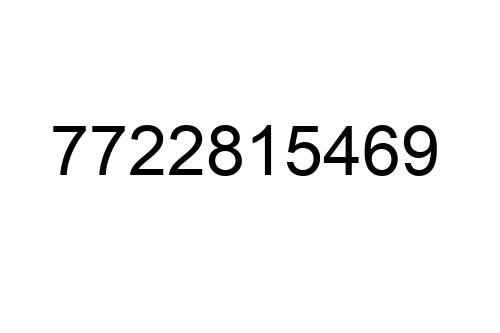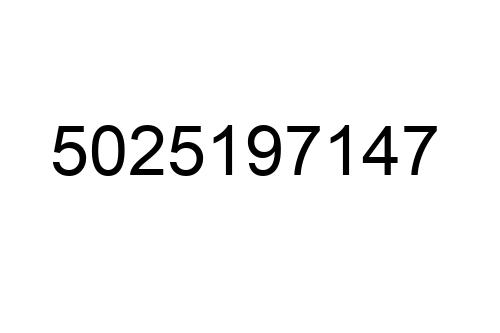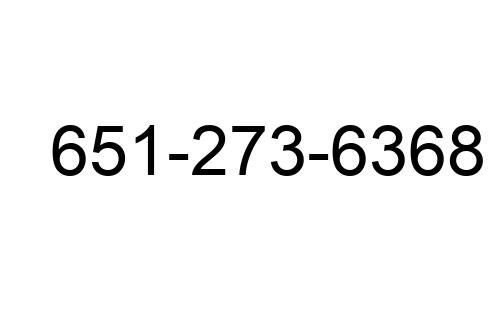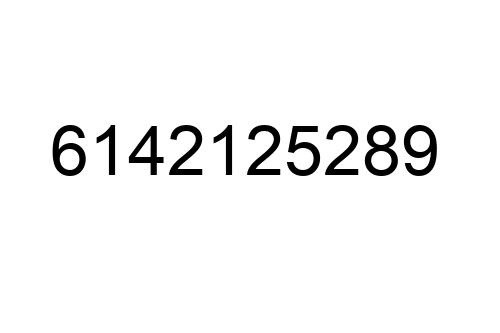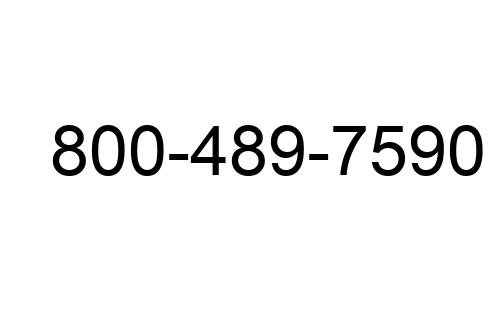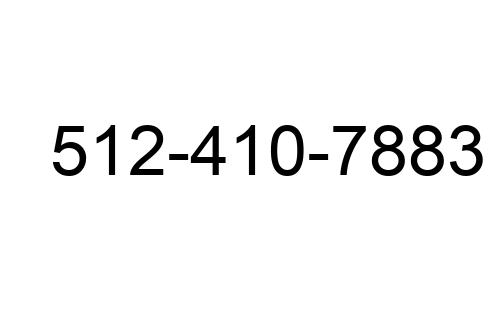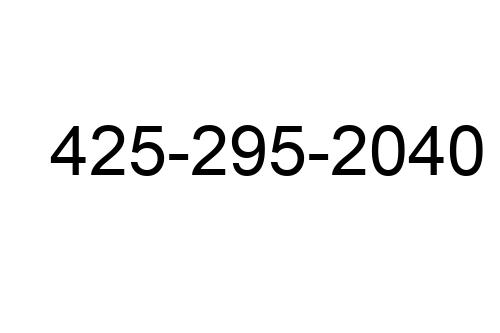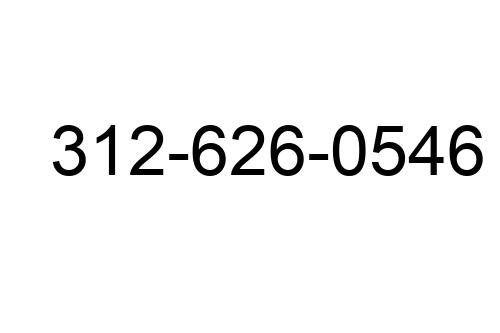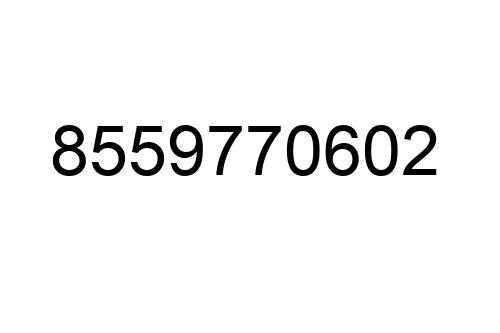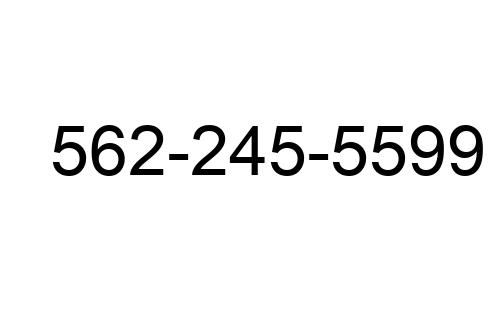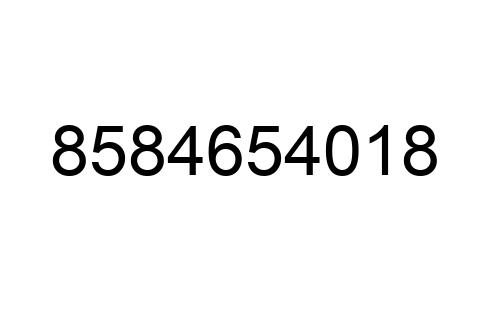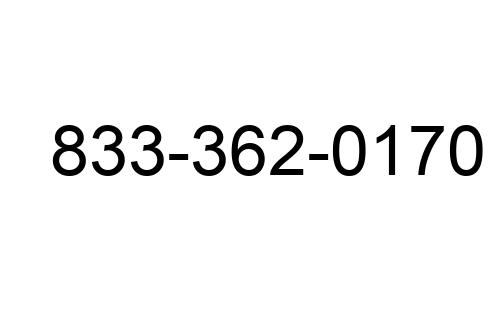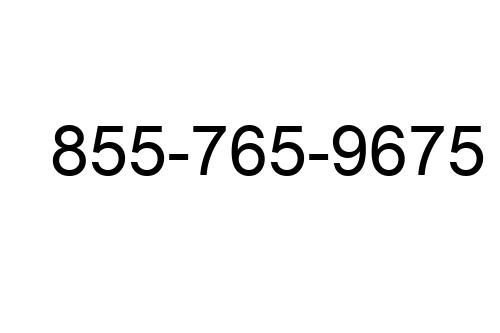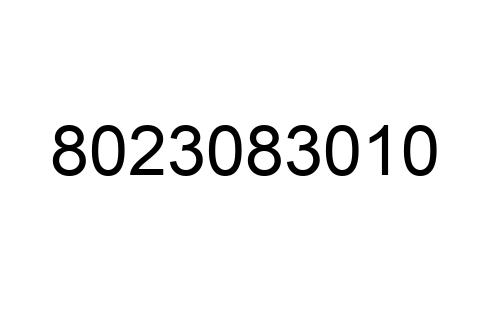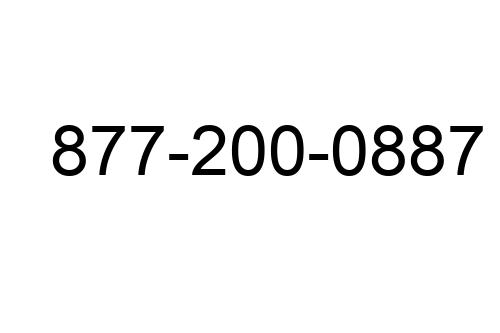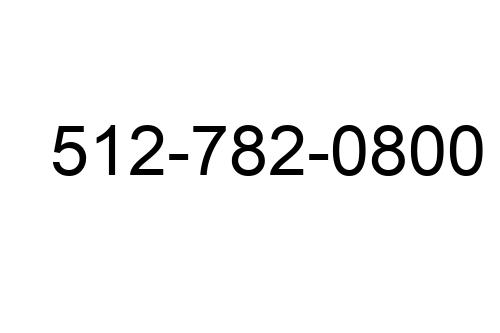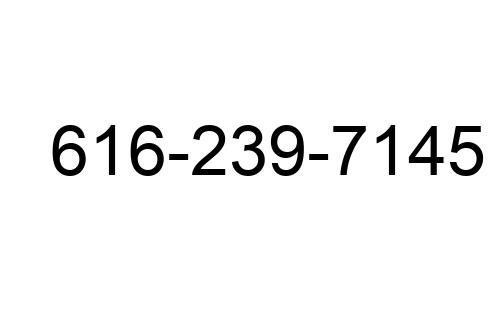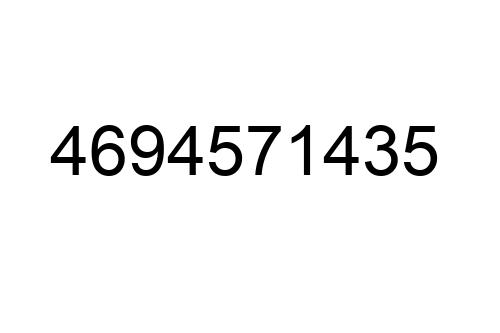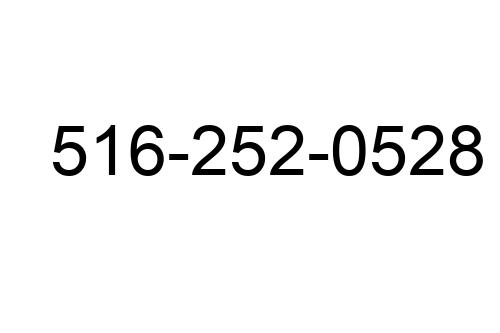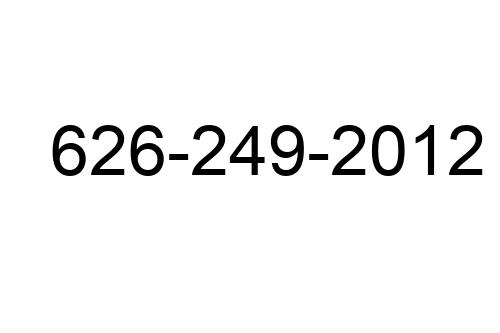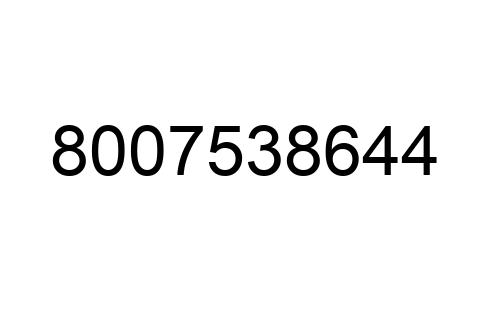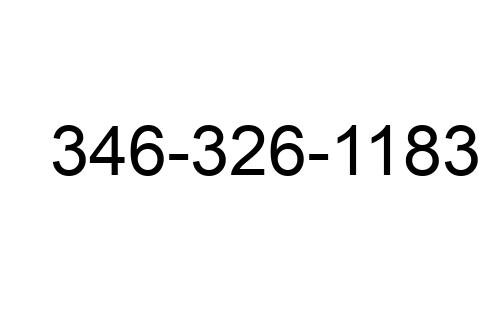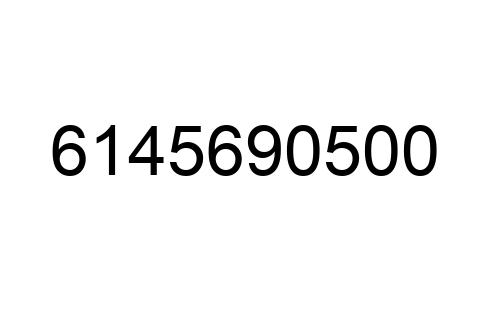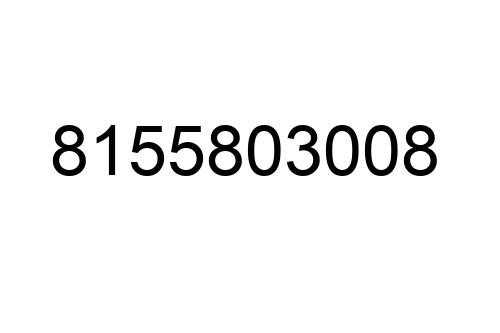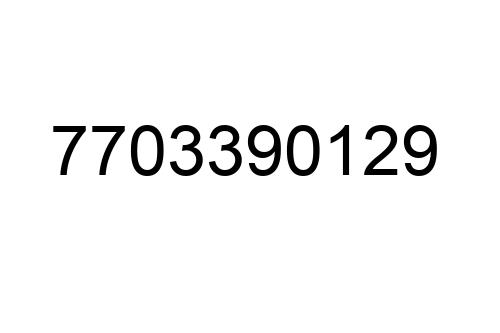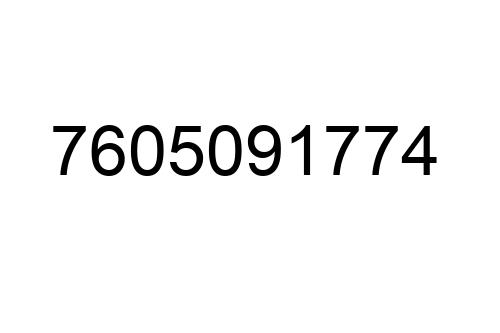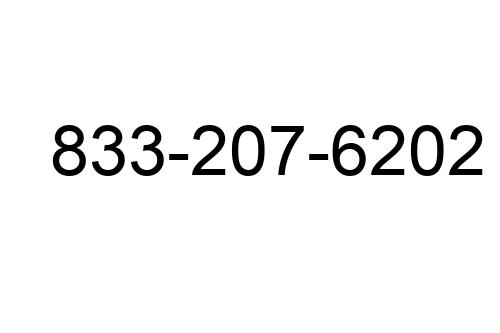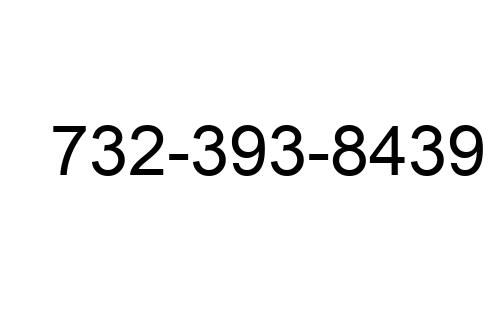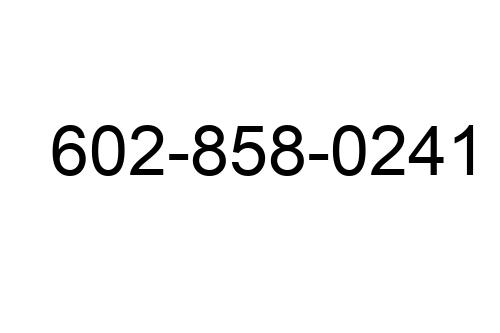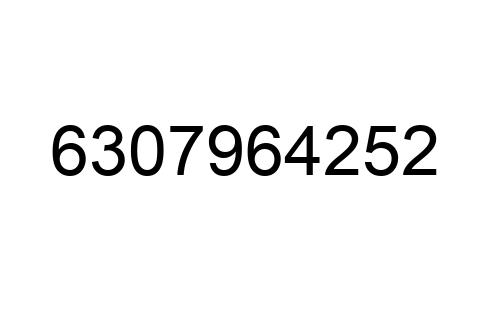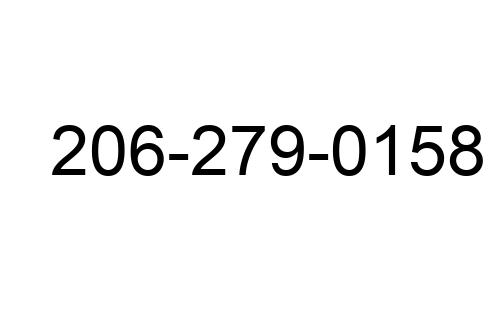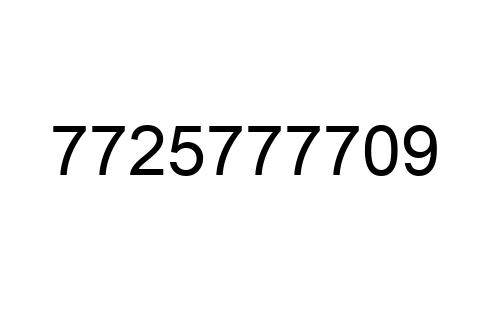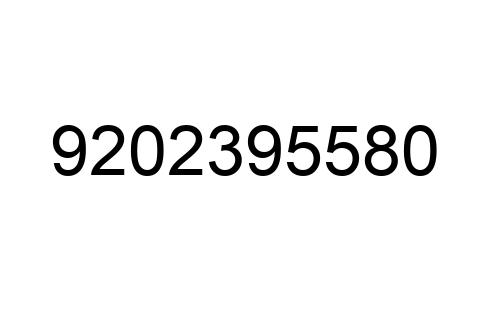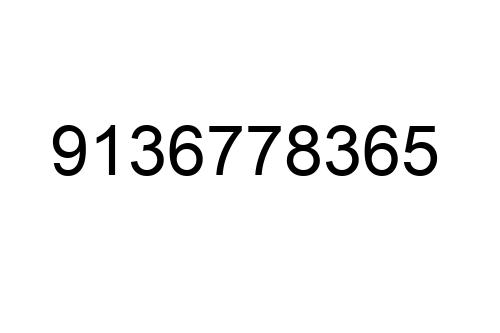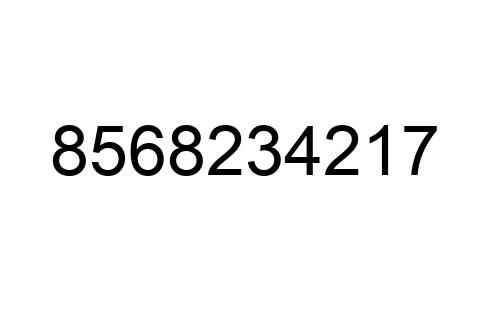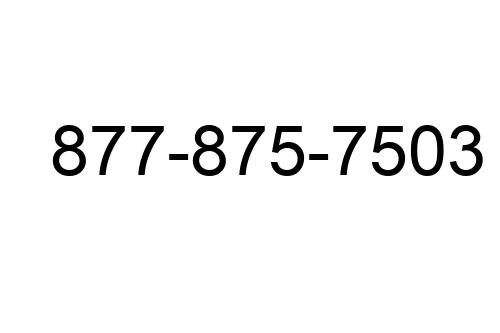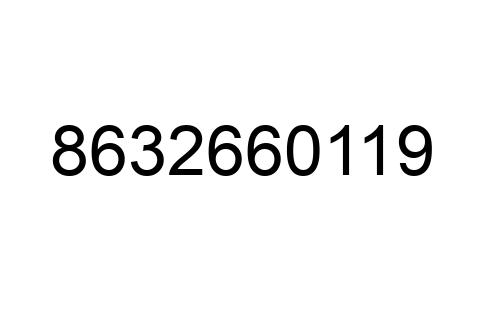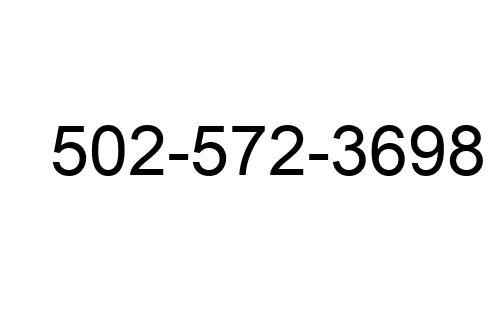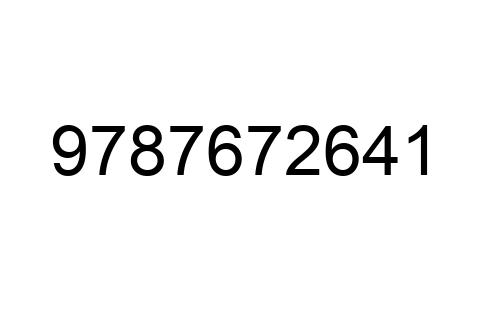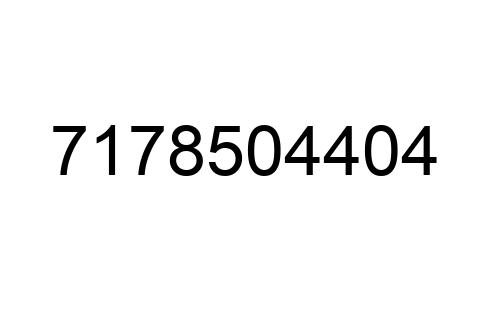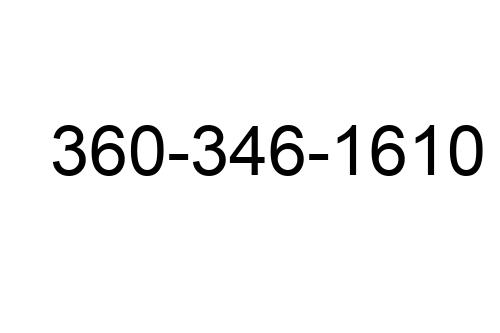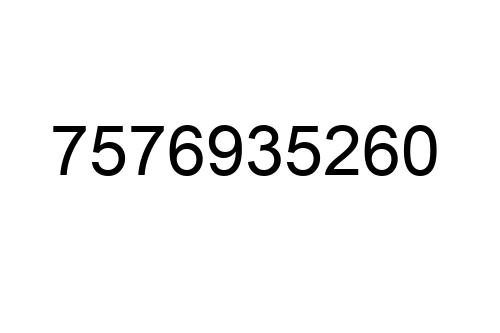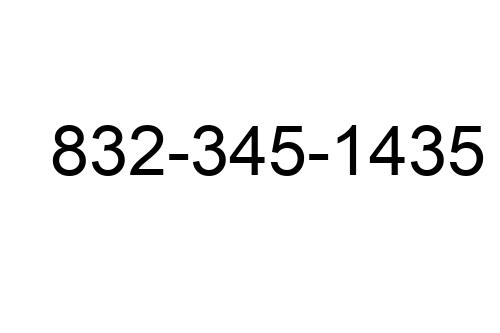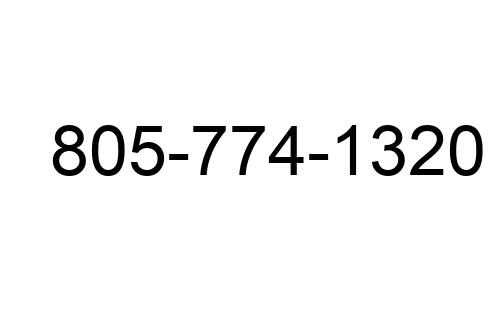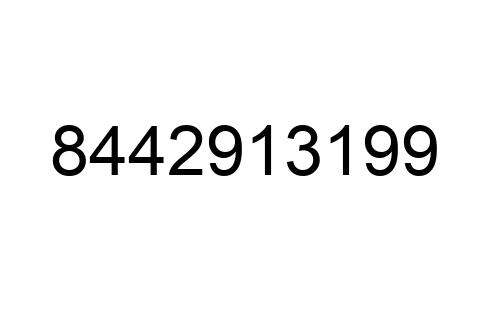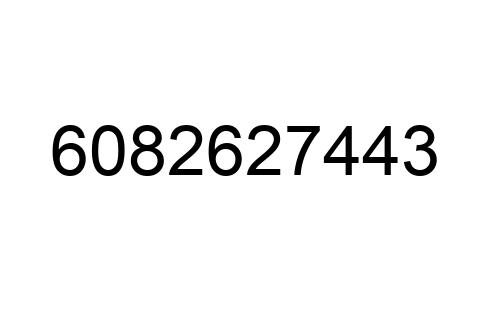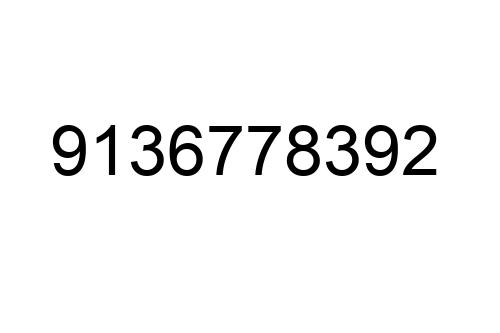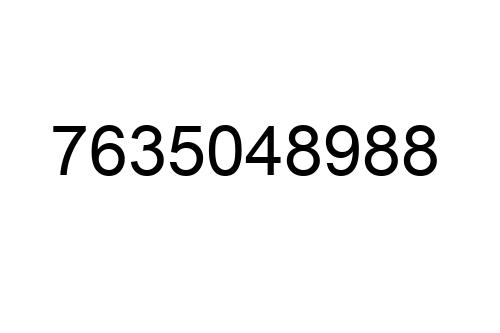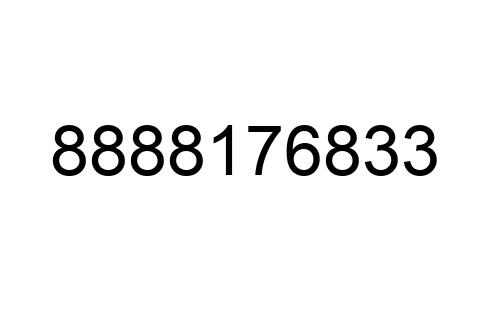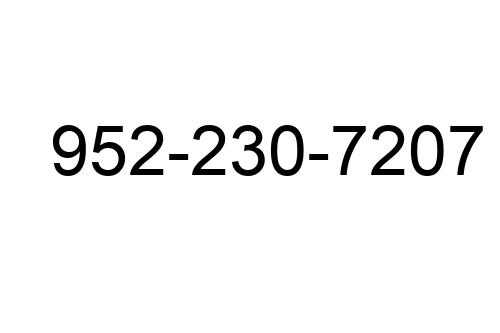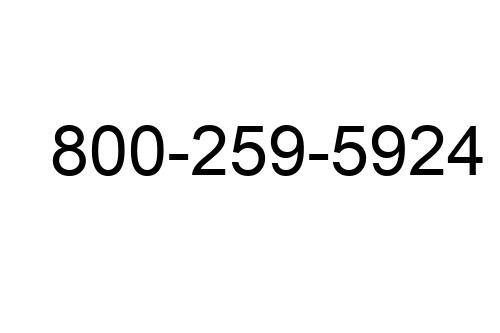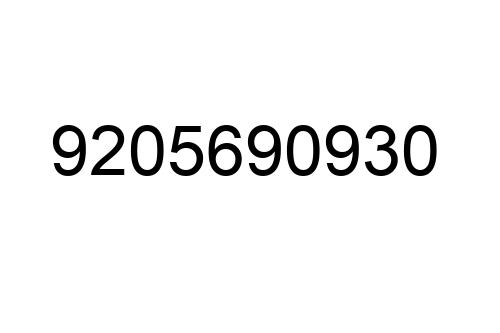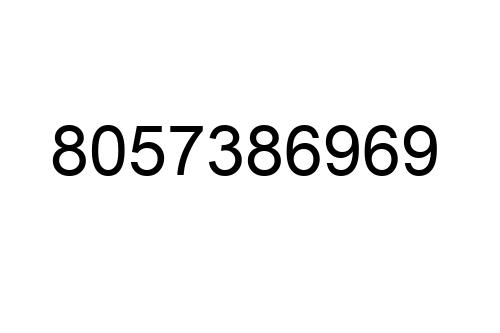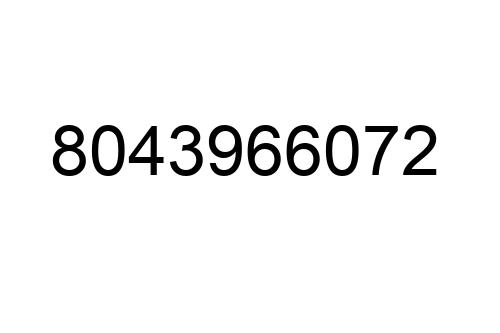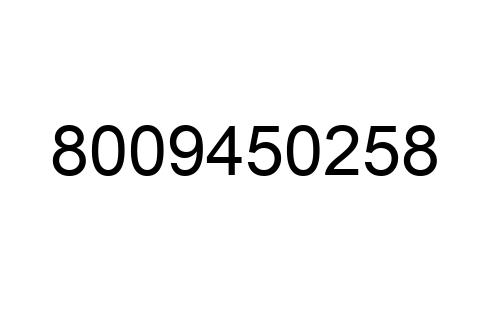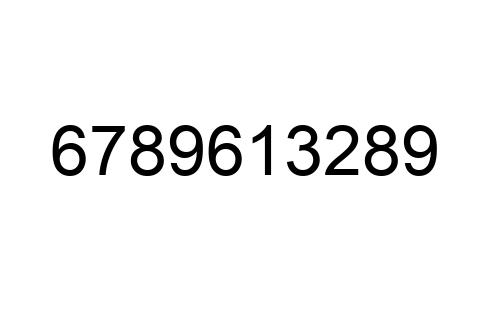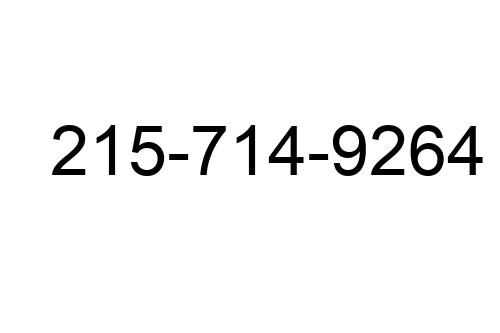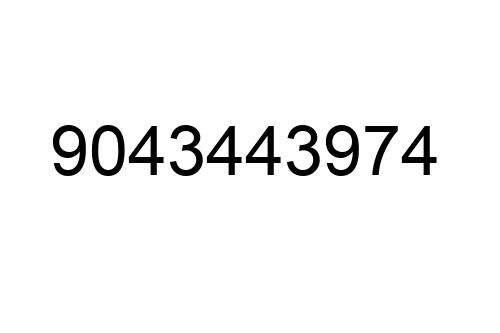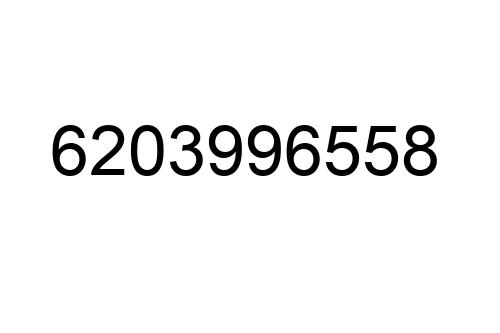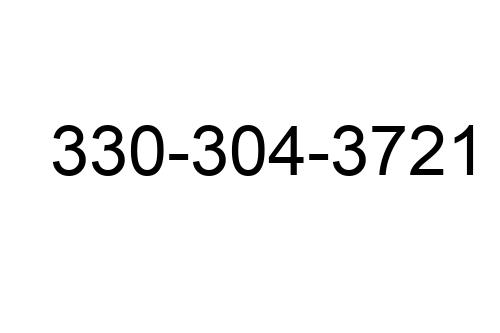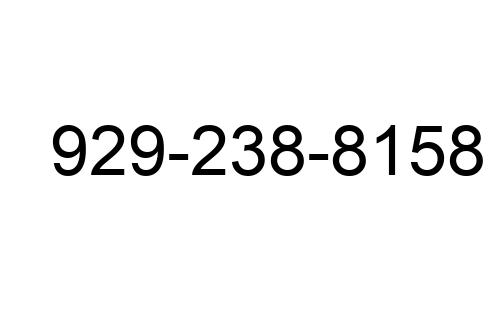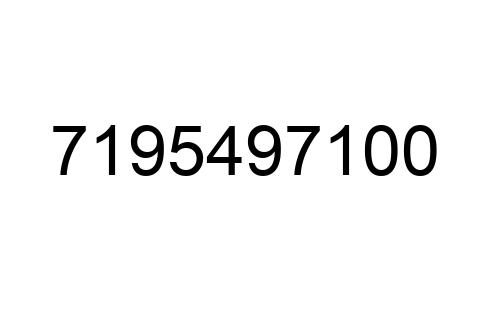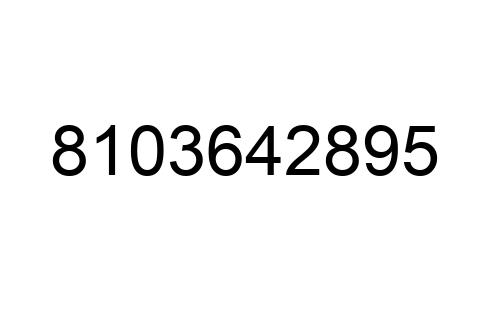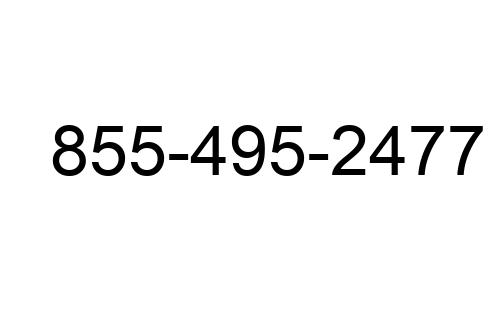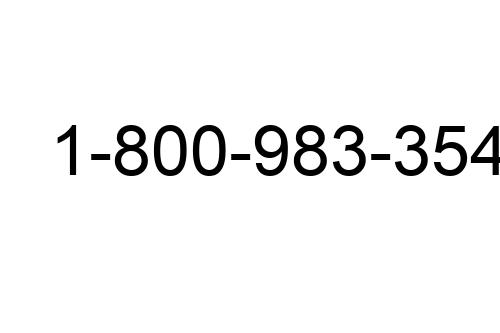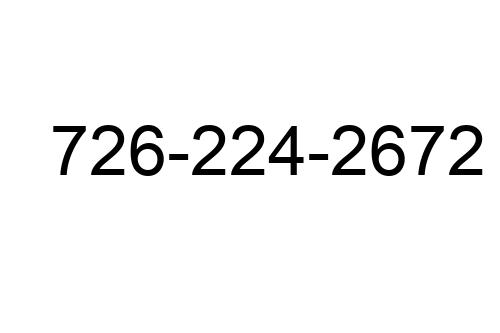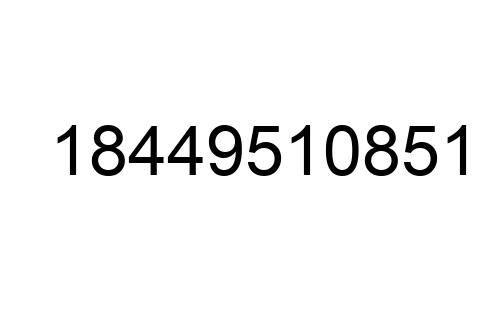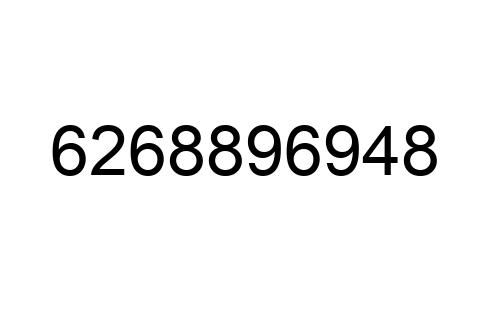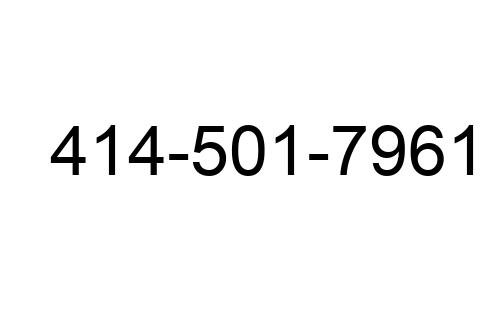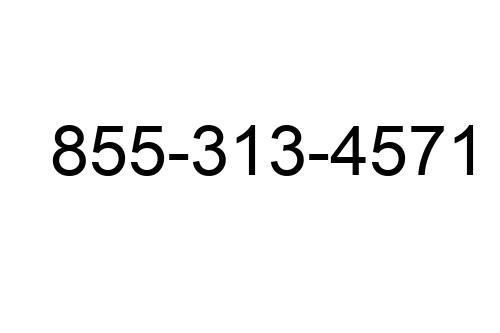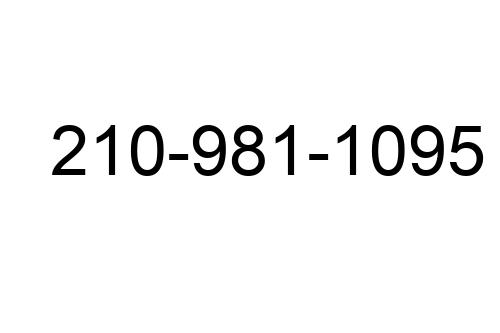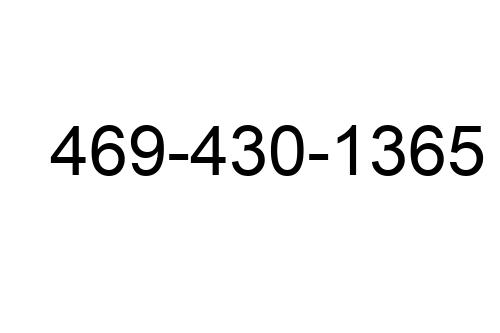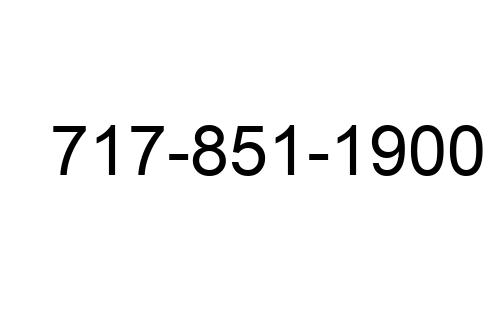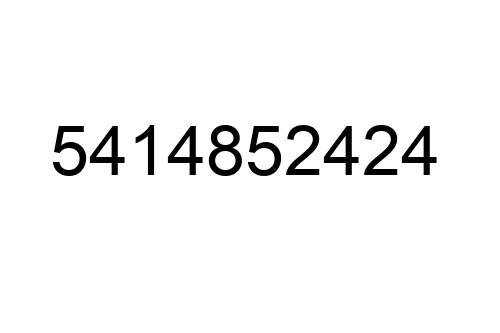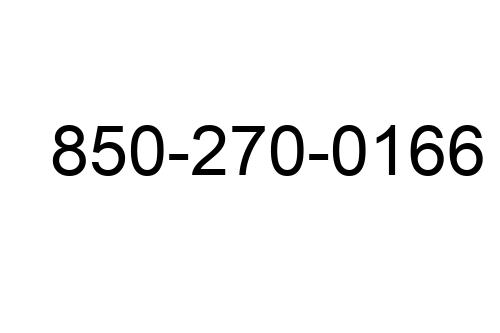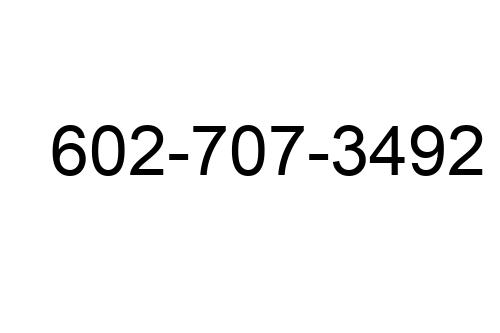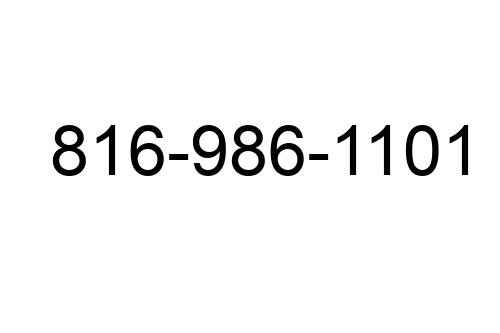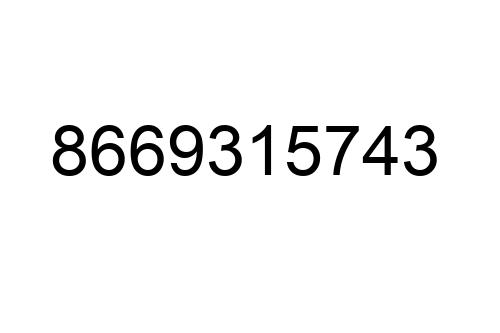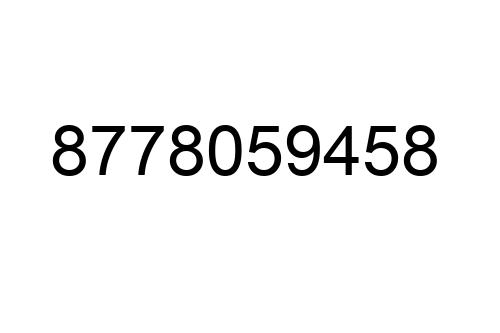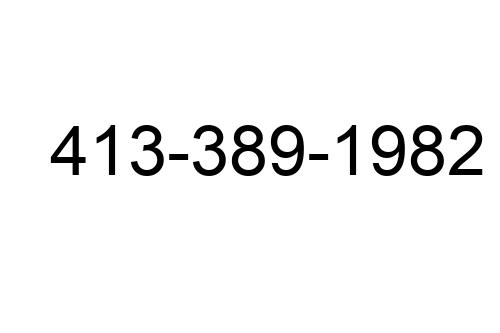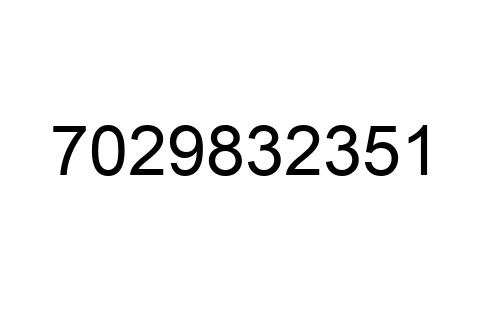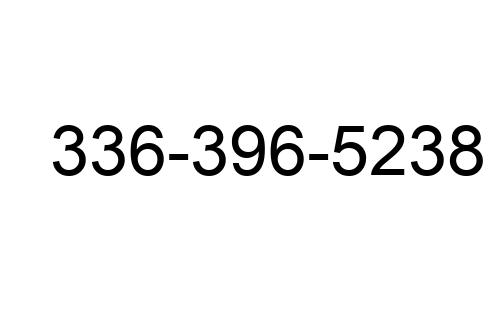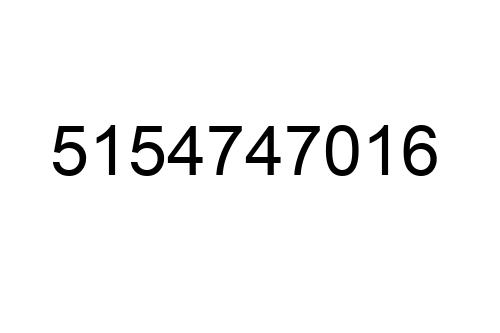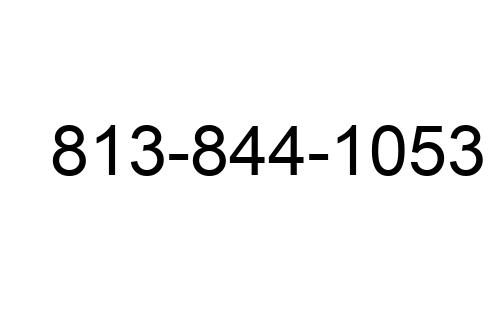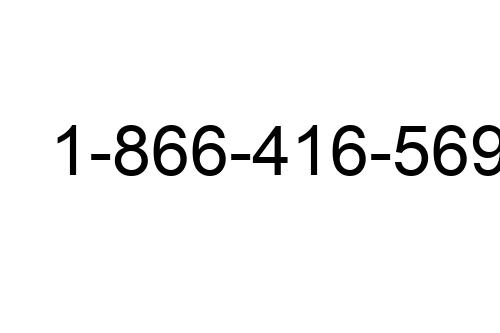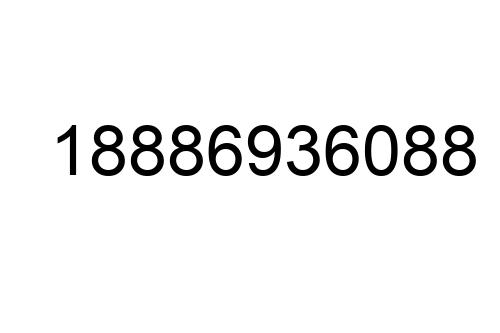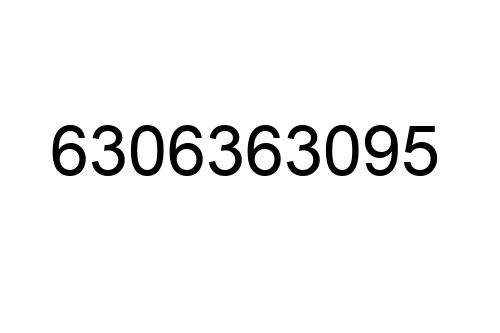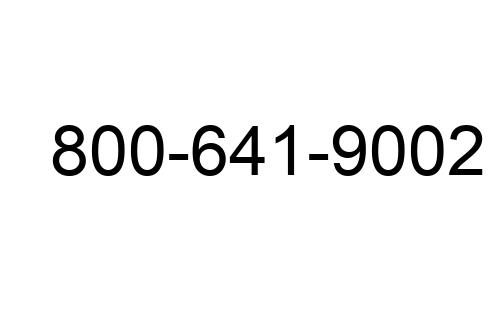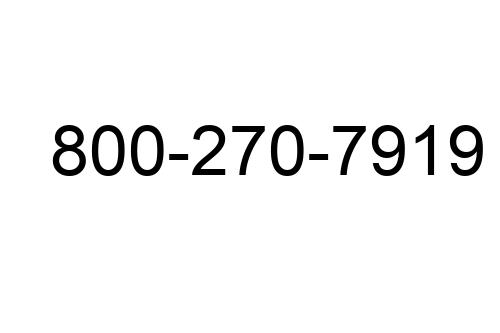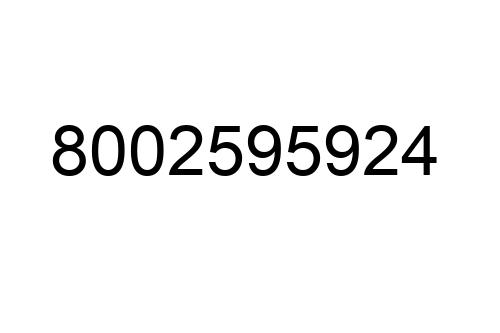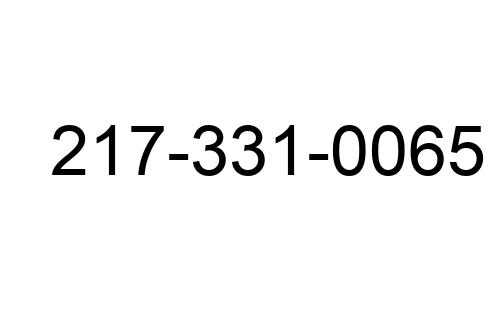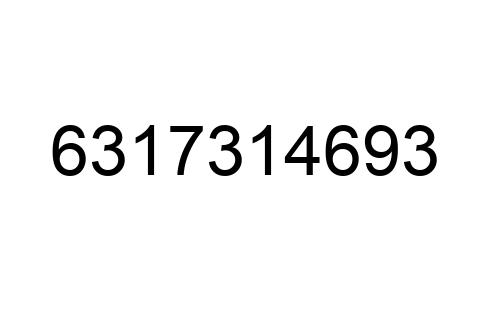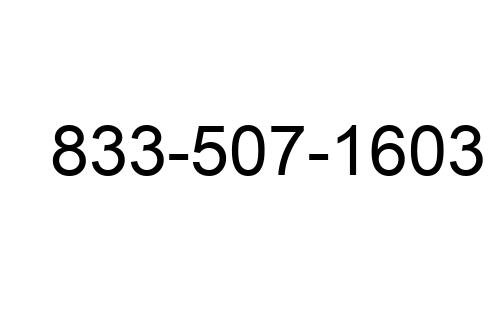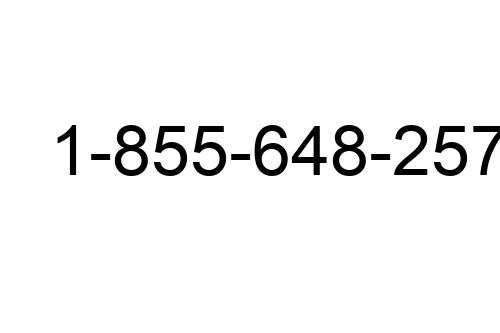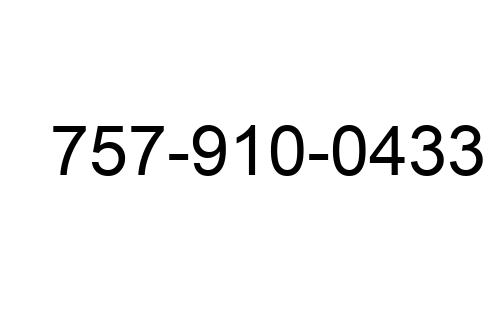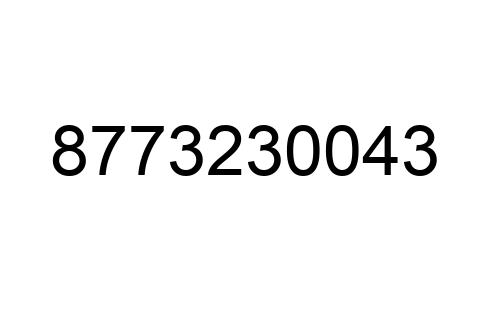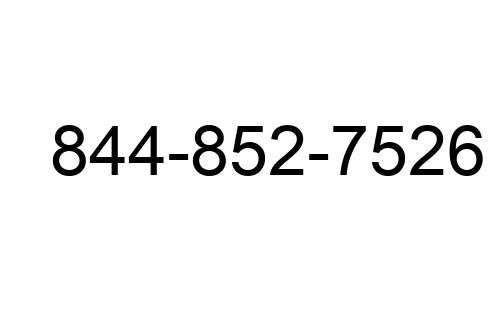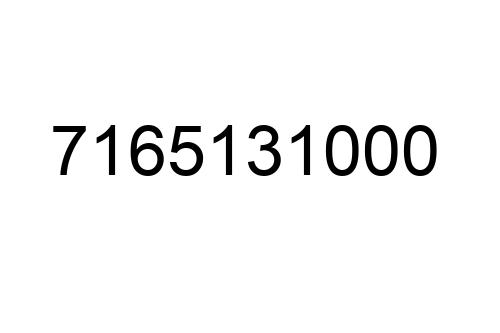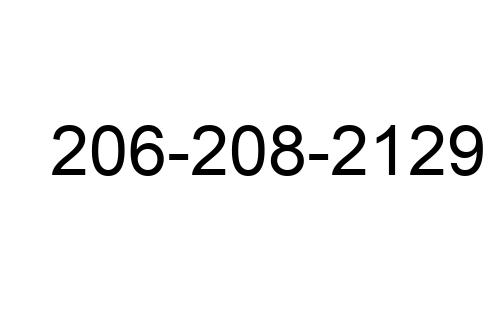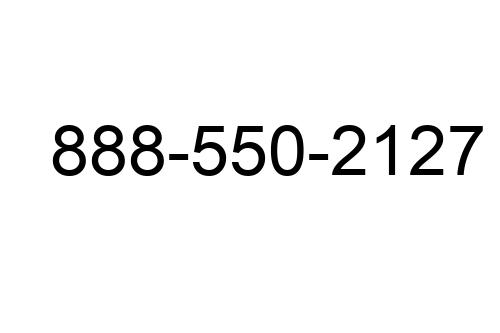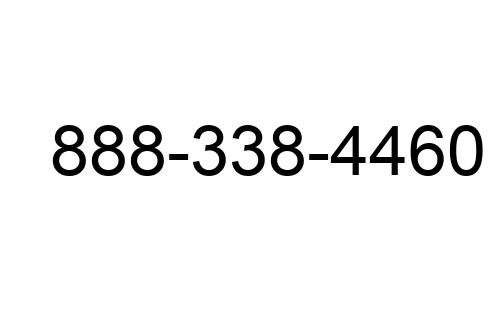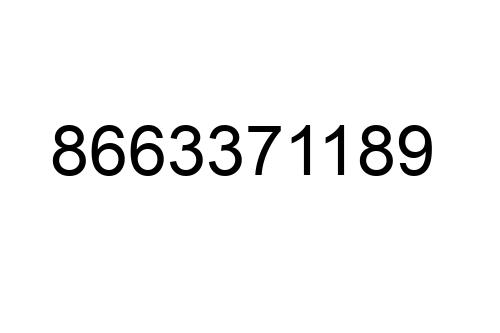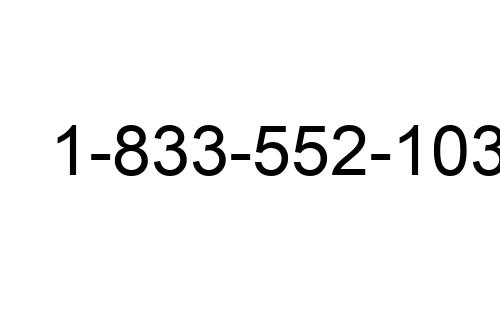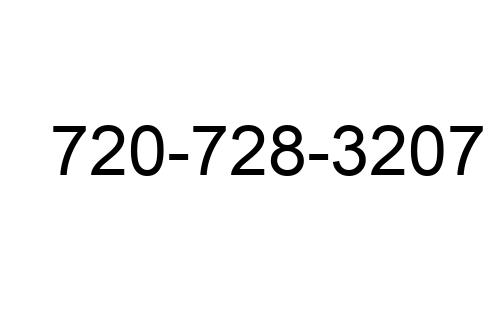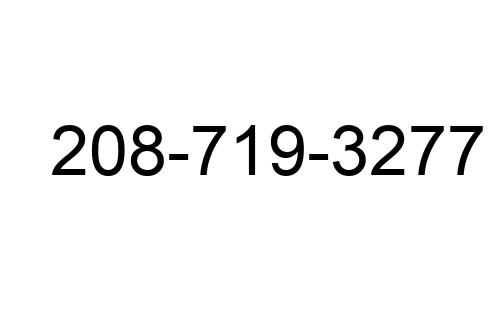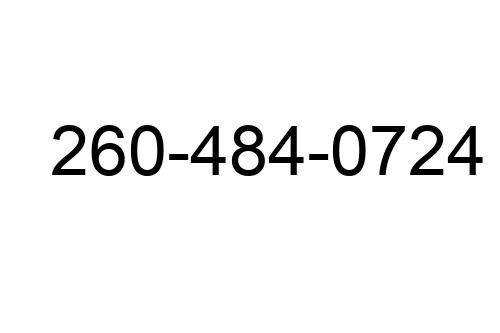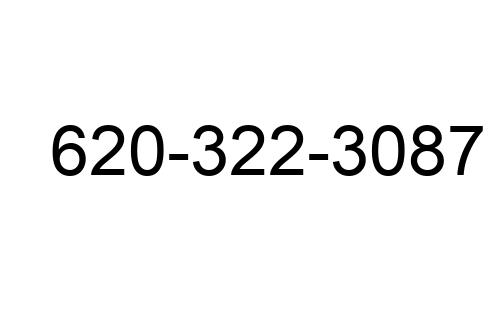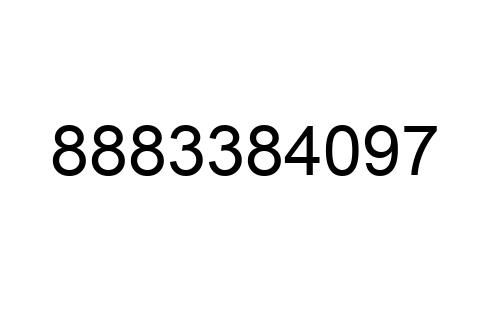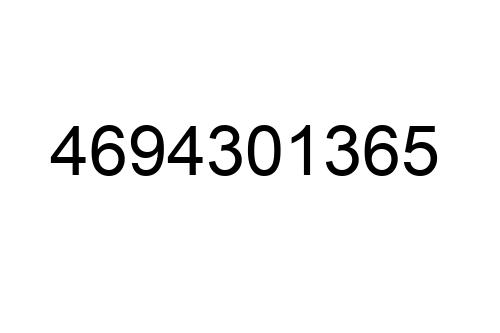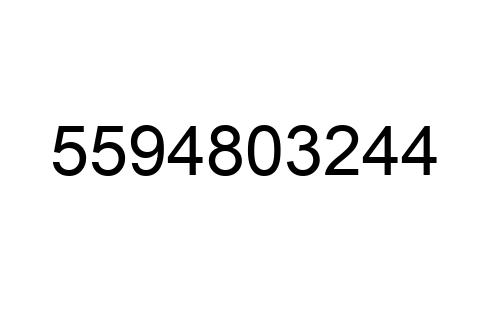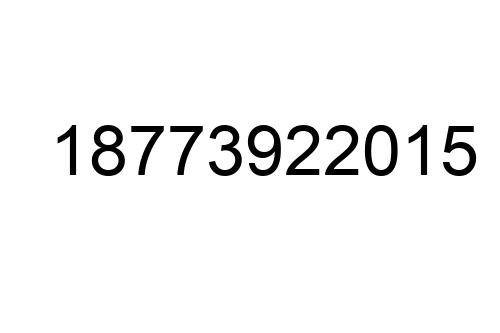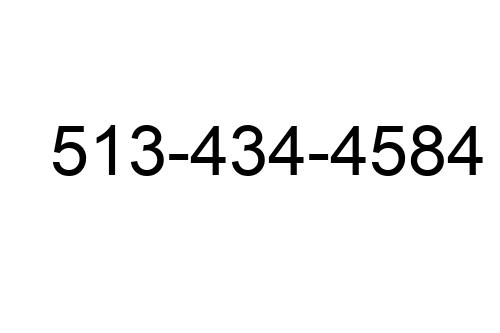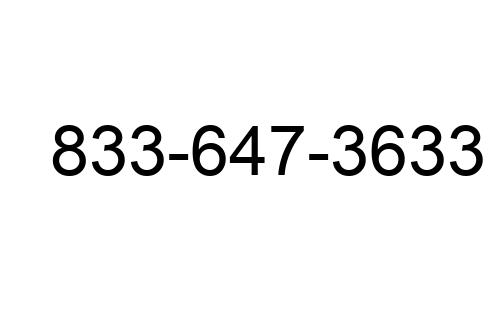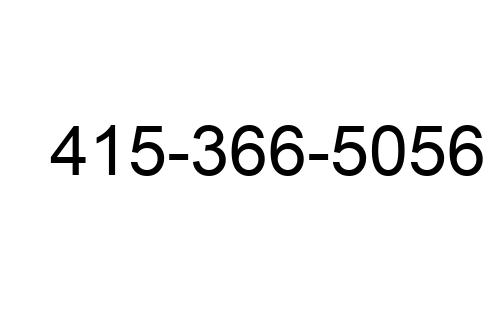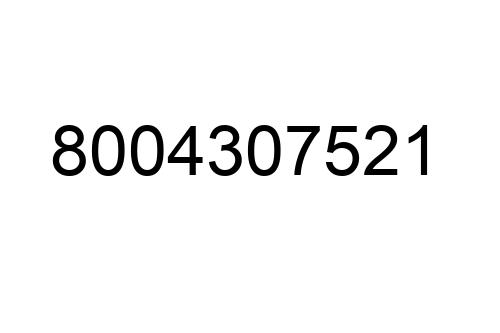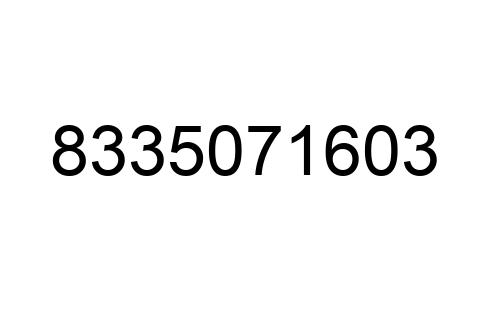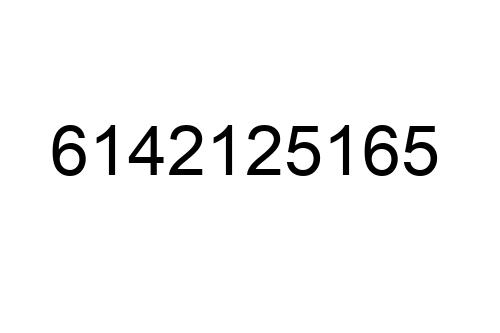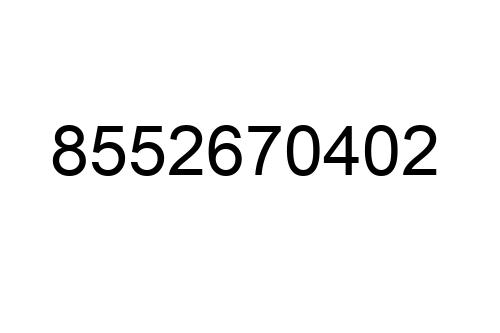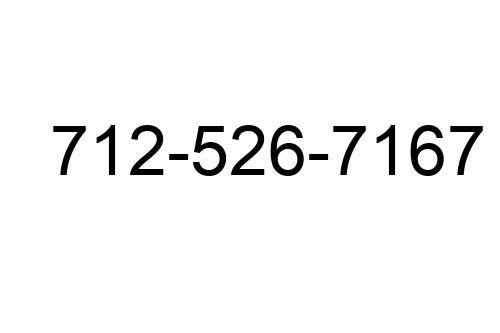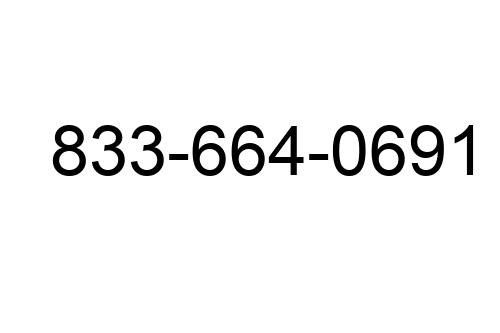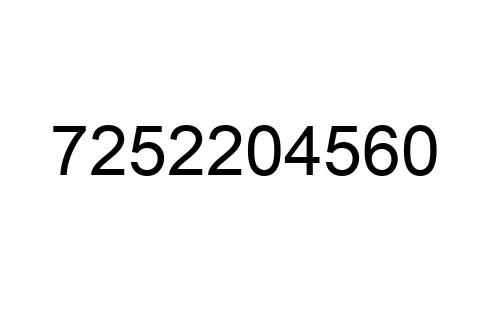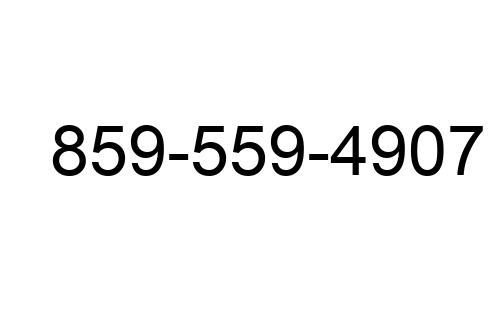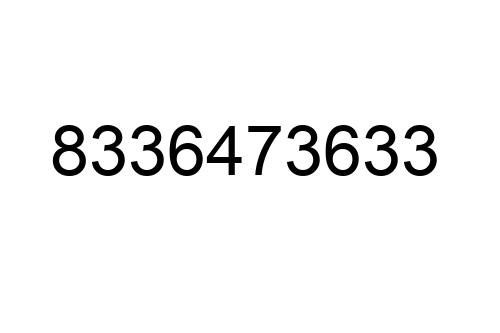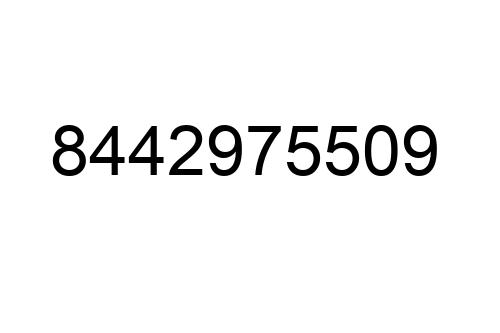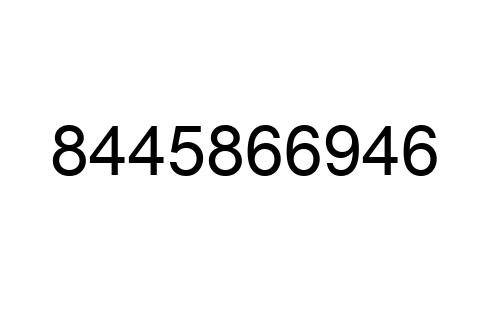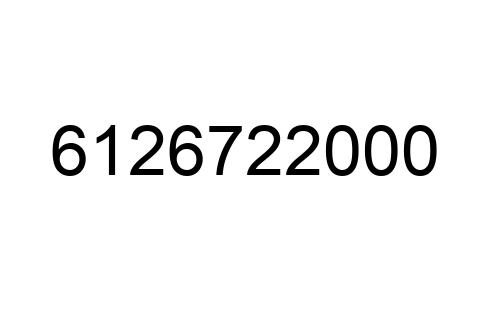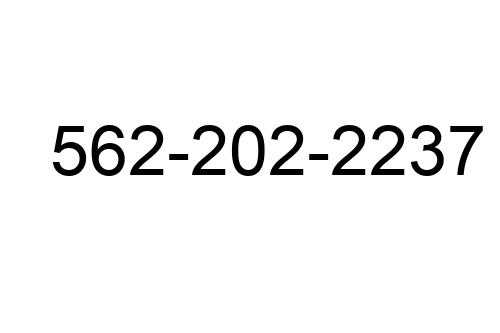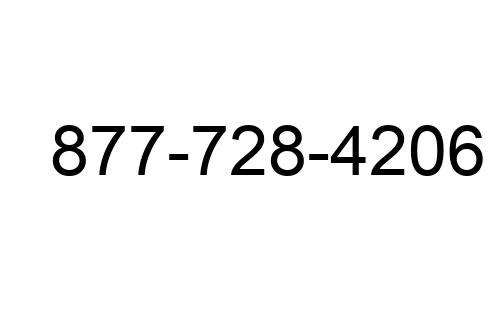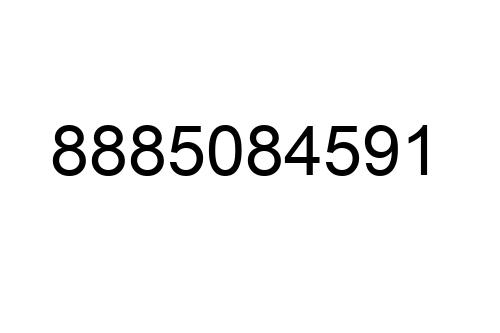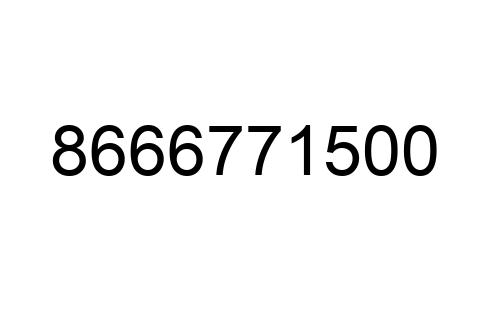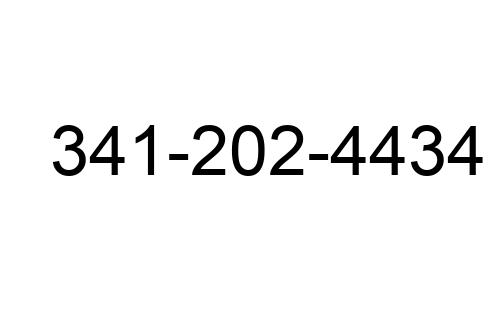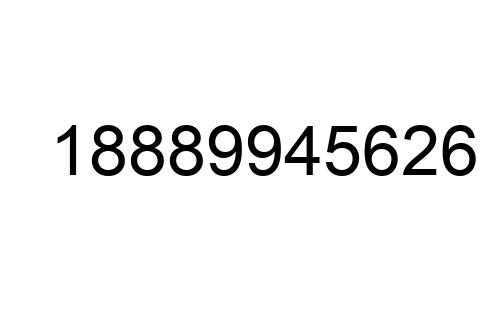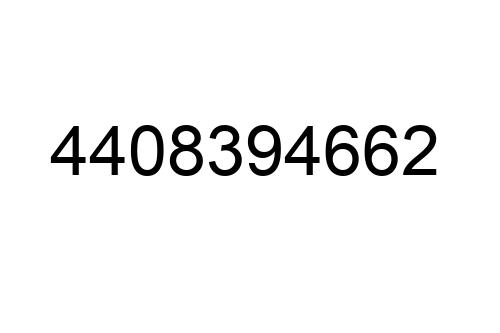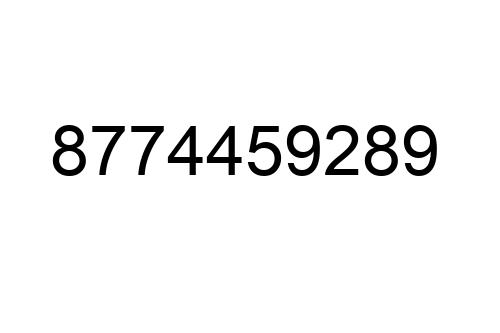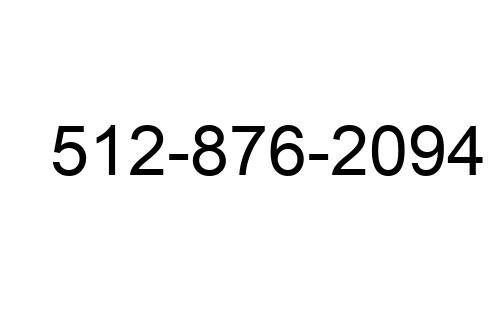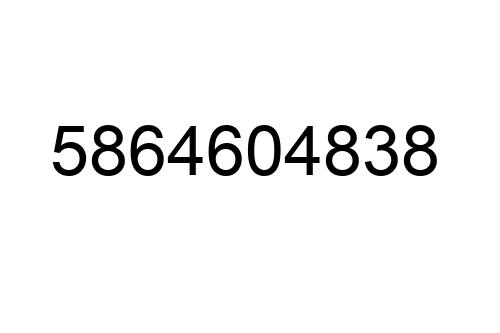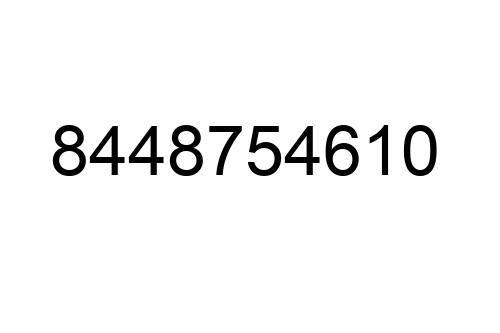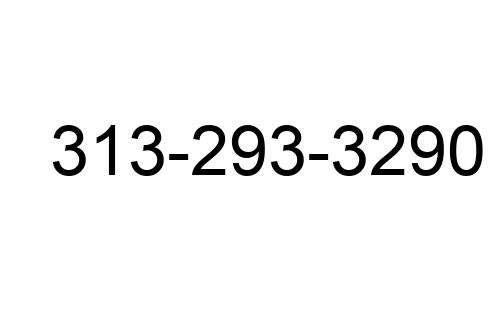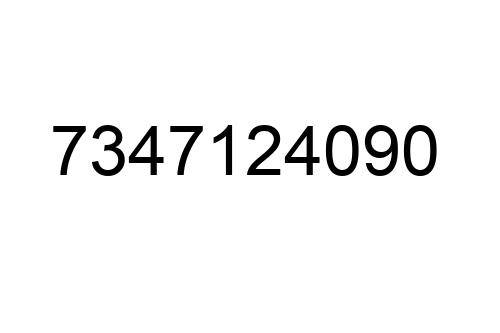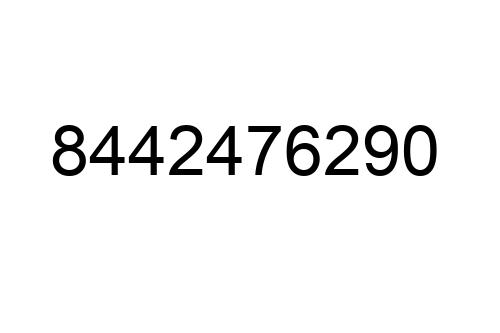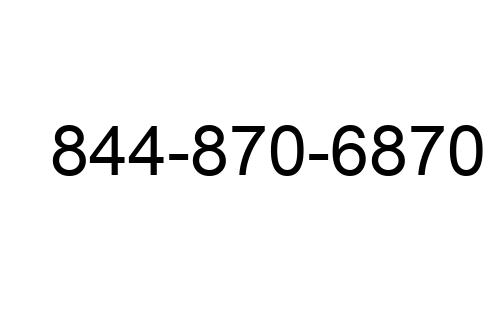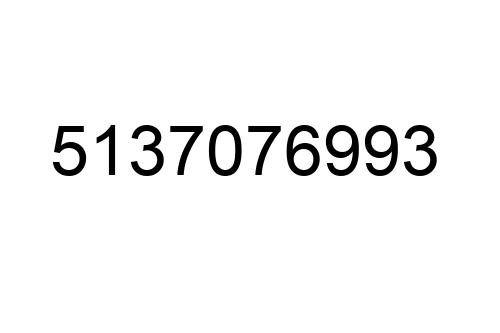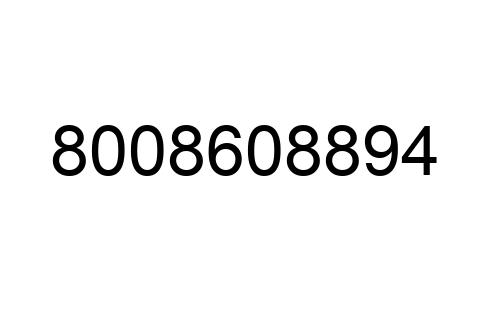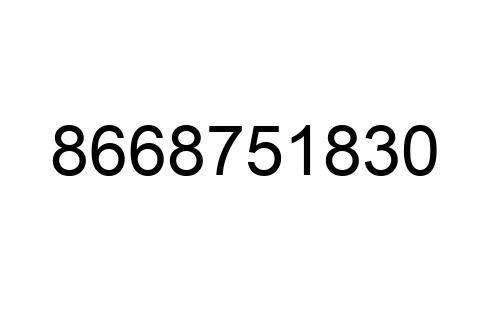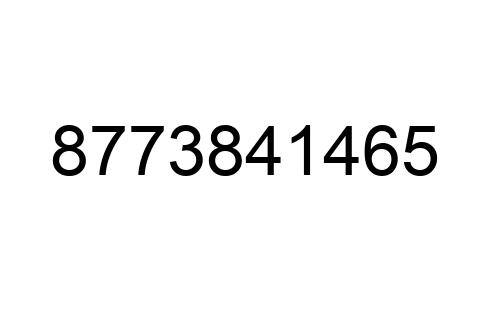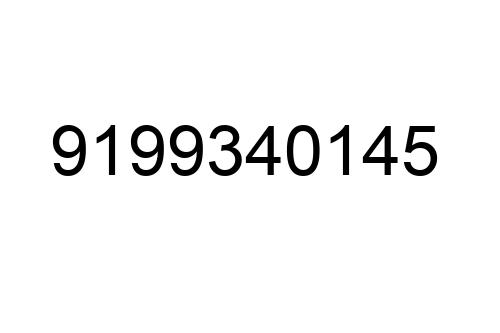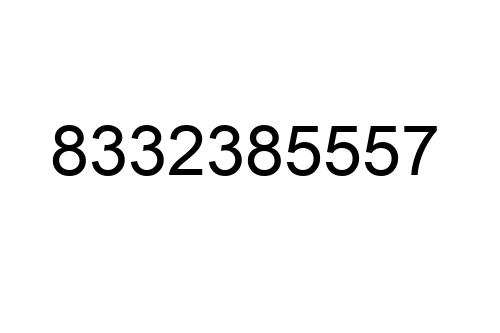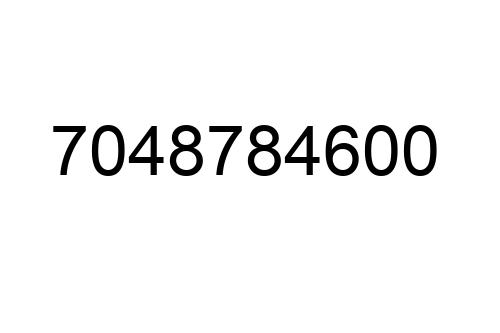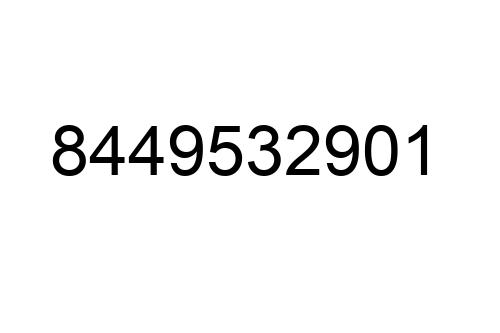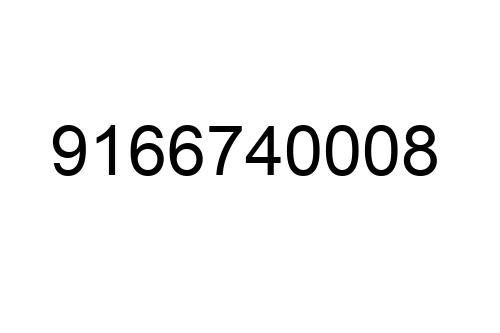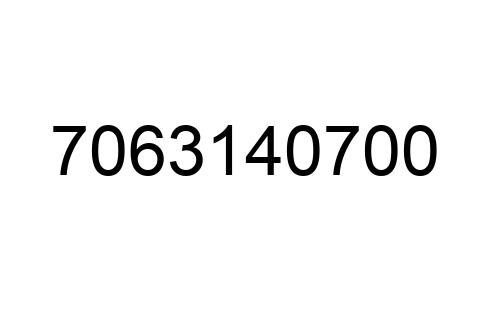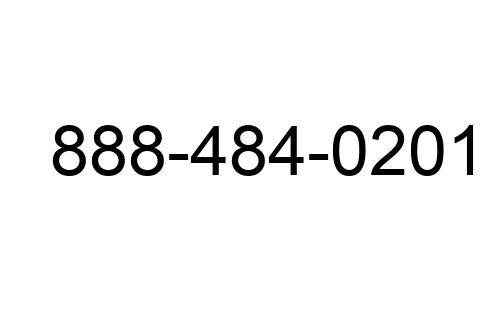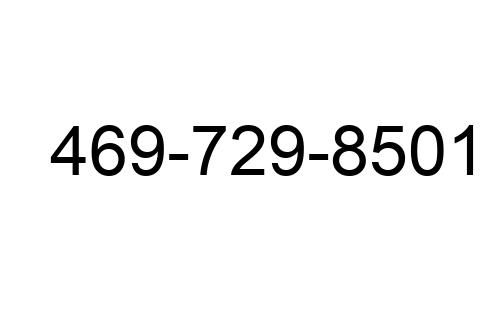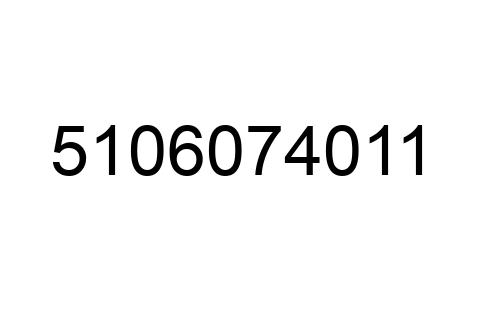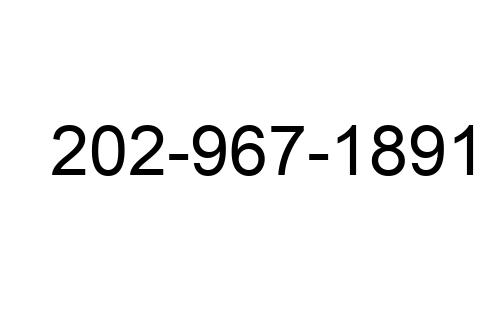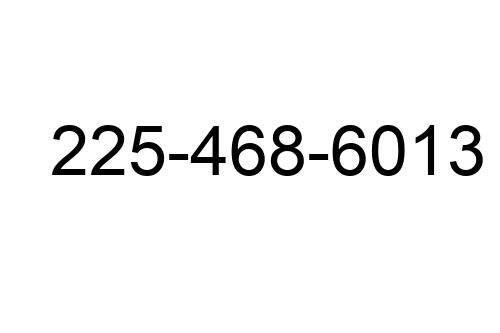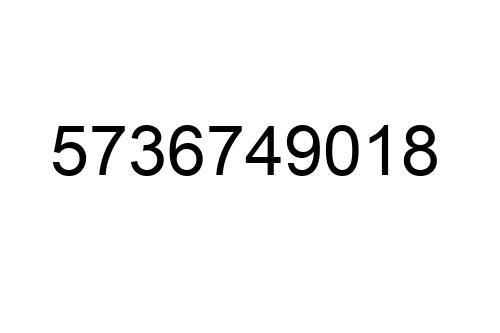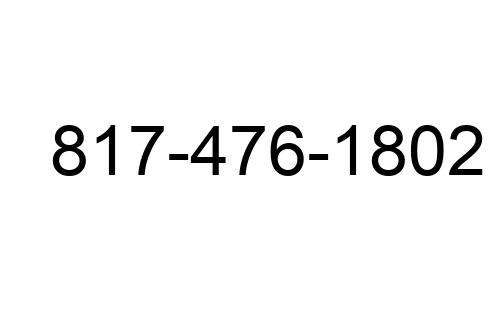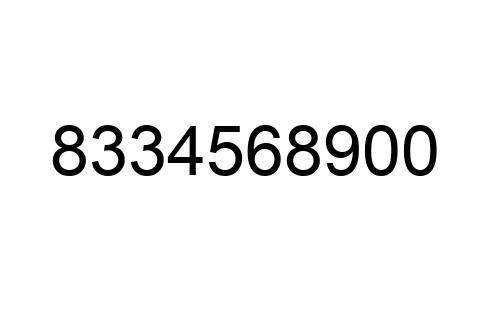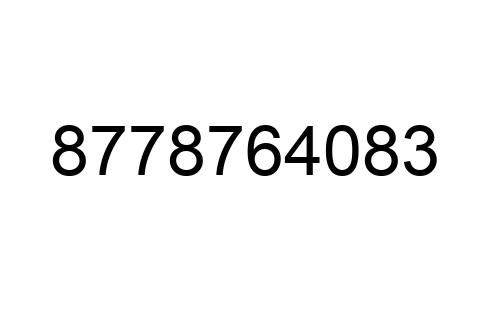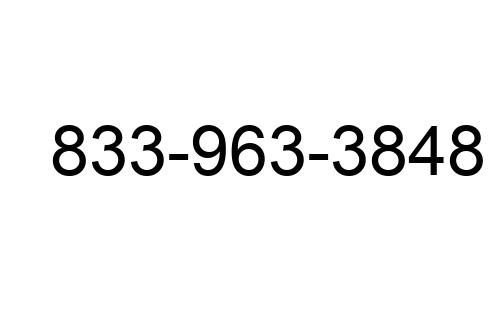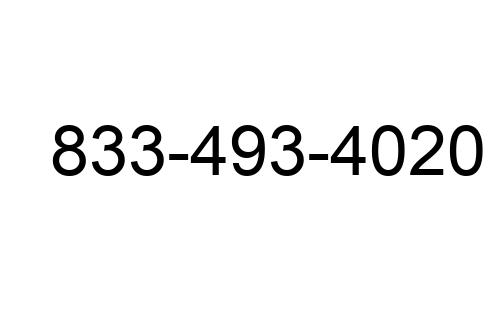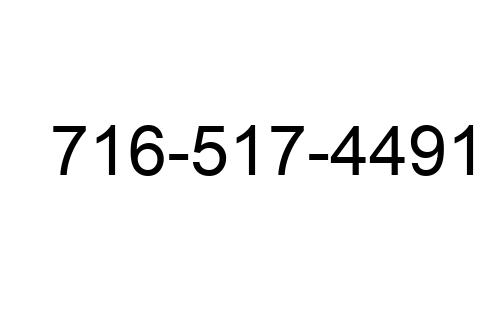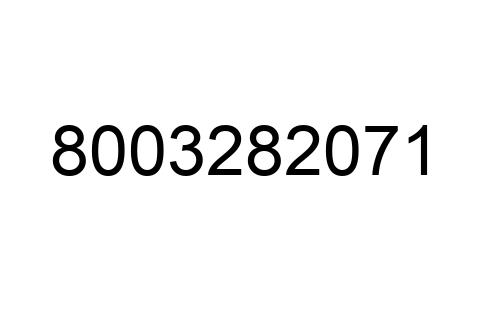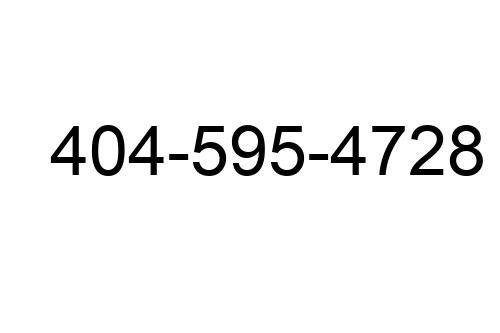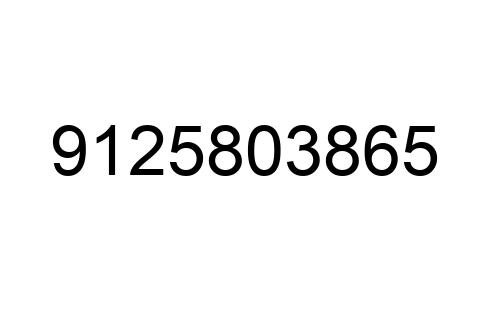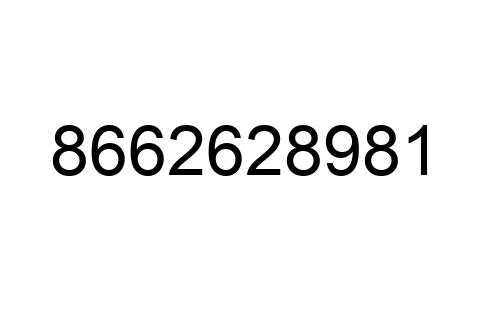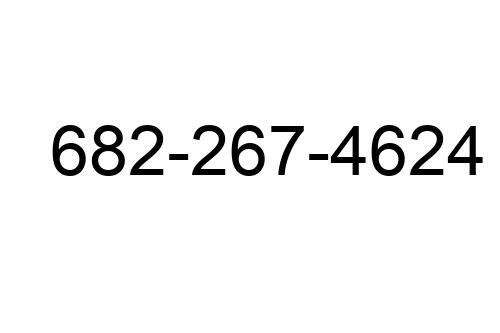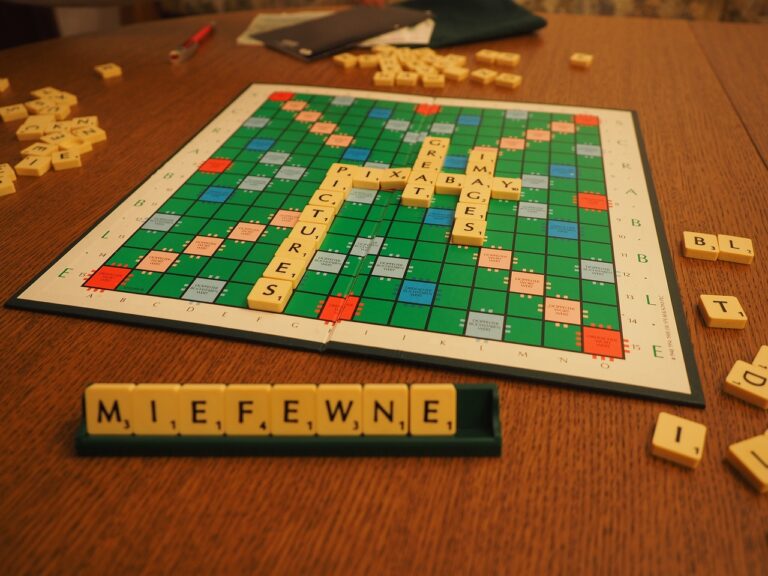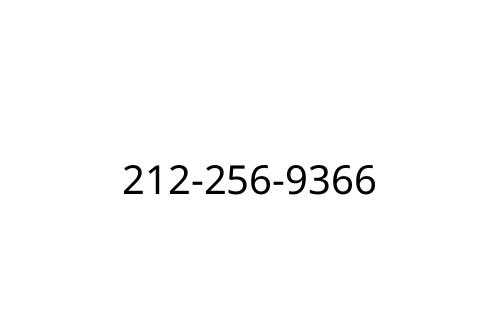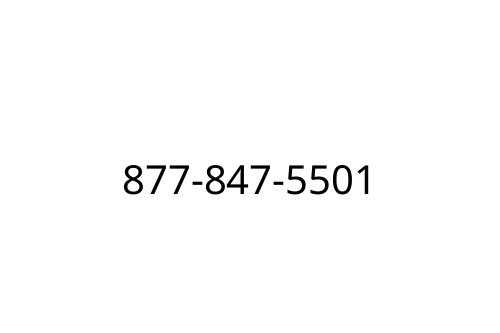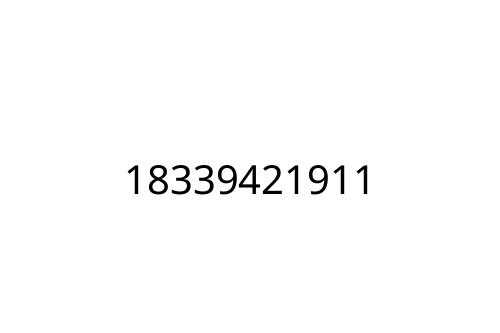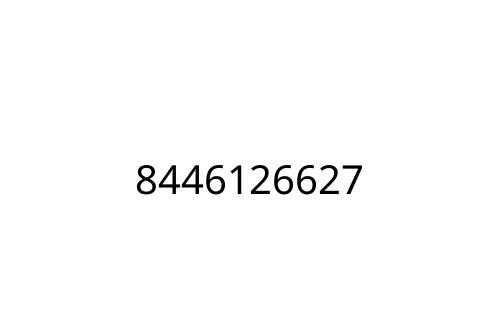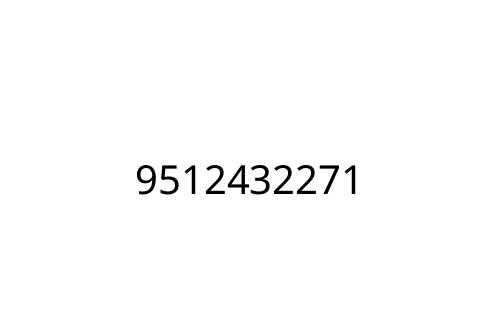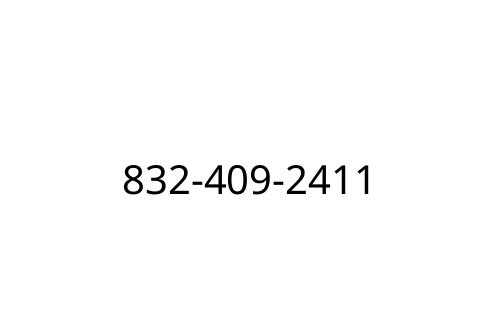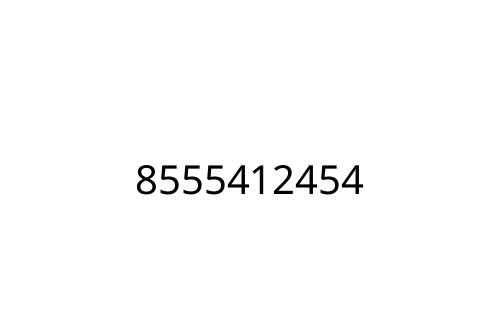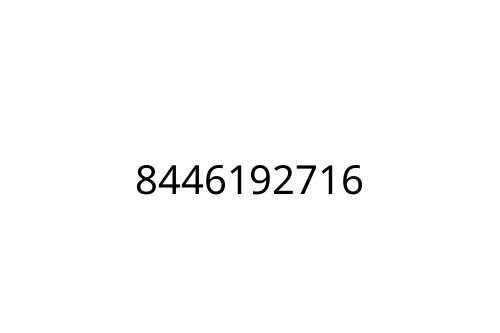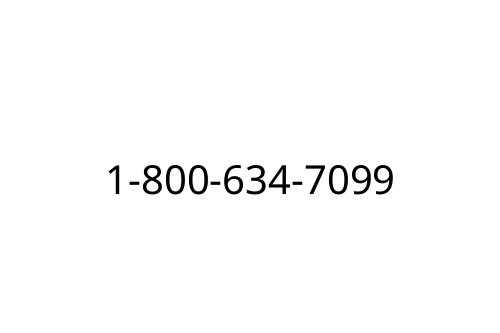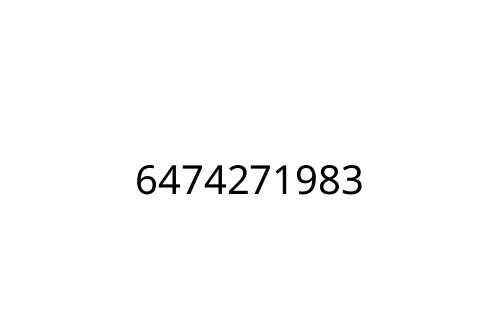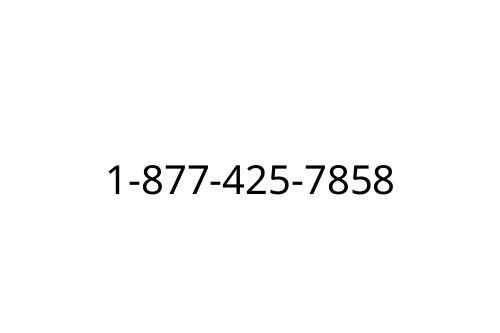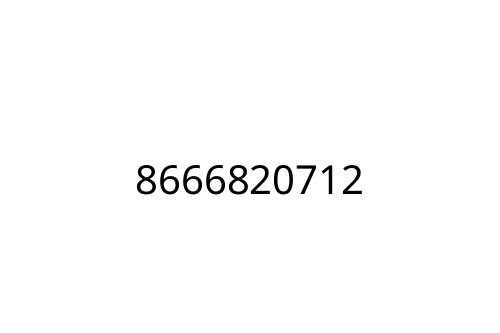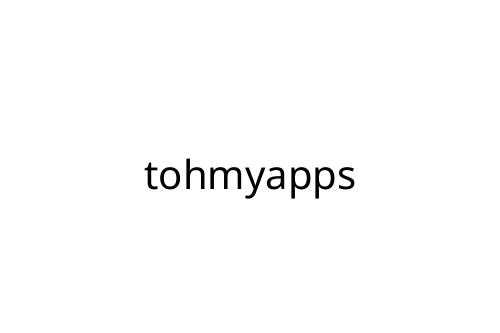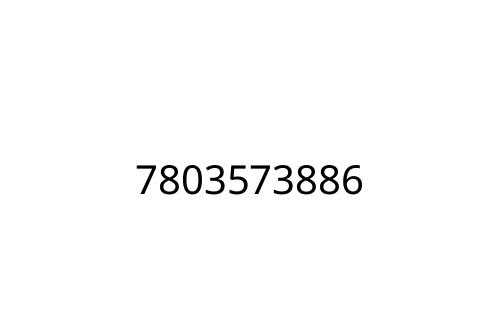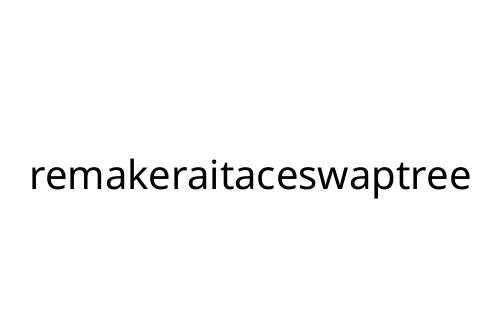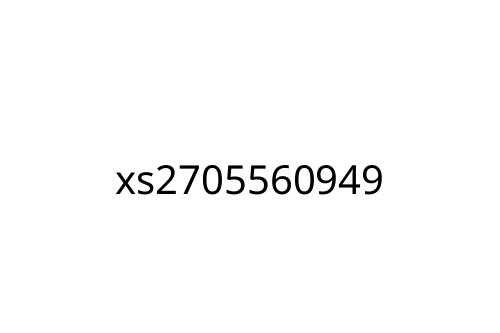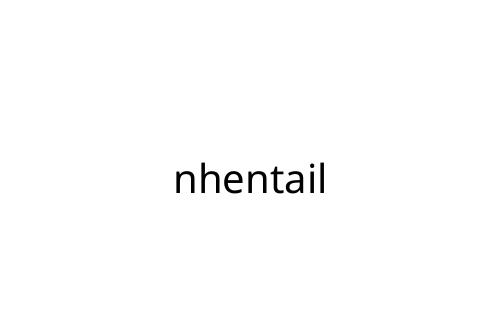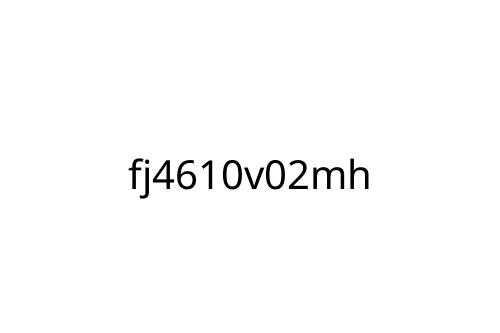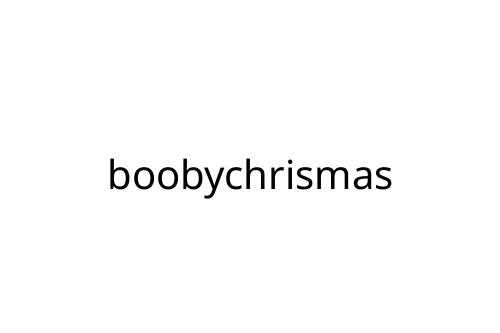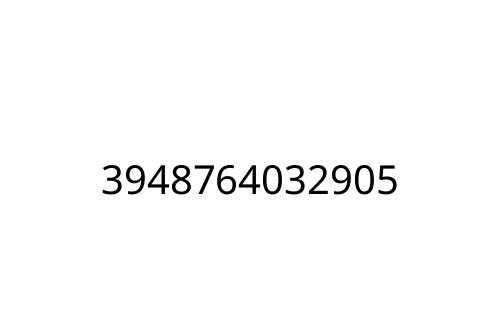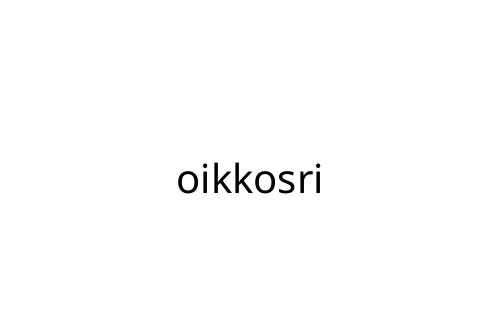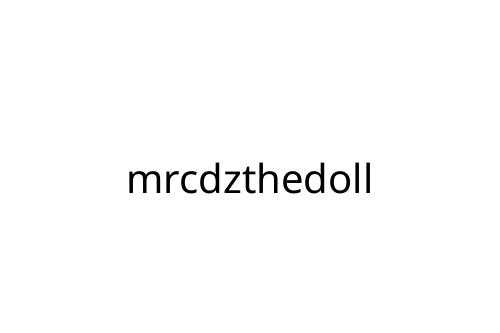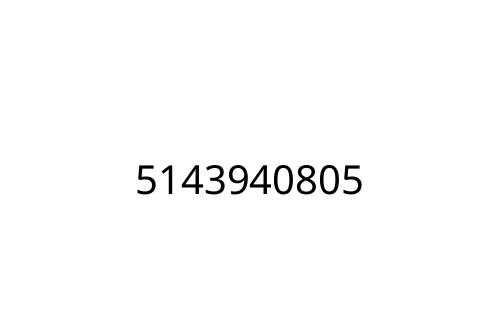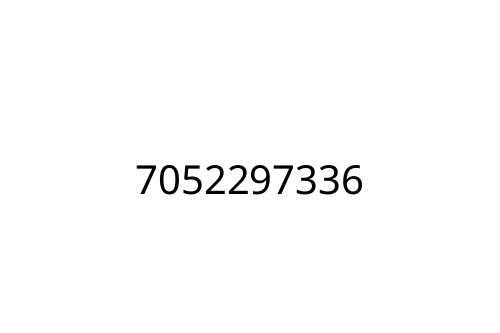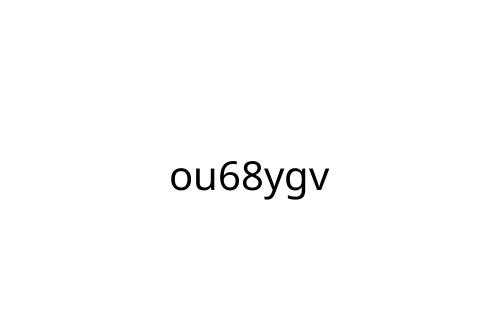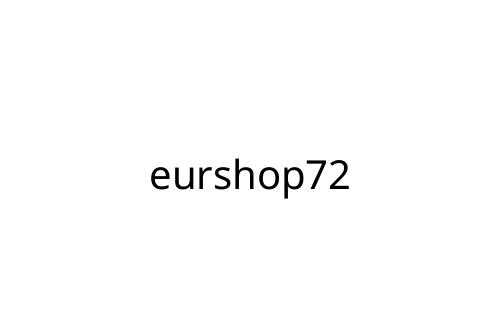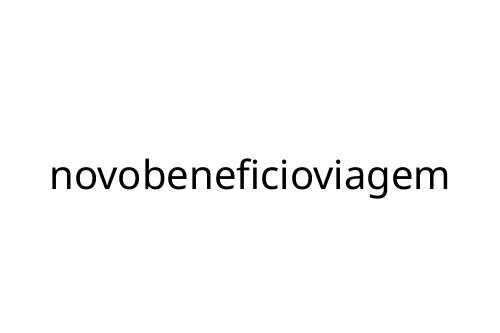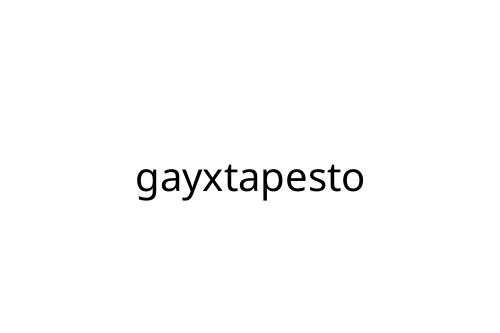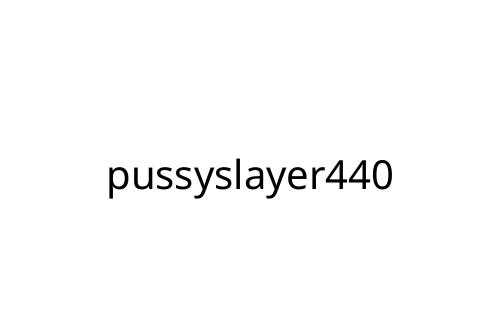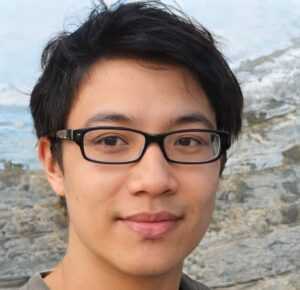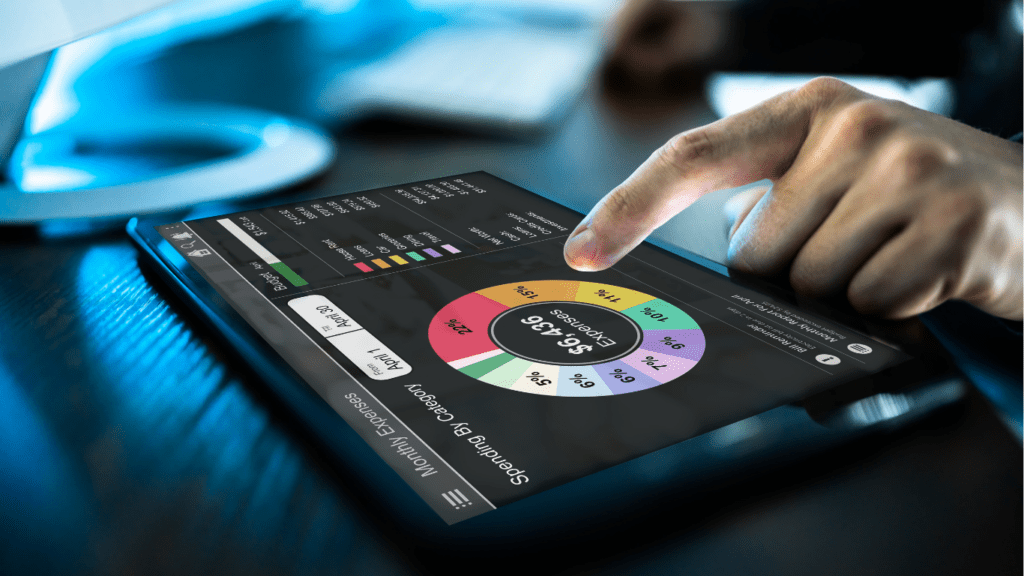Overview Of App Builders
App builders simplify the development process by providing drag-and-drop interfaces, pre-designed templates, and integration options. These platforms reduce technical barriers, making app creation accessible for entrepreneurs and small businesses without coding expertise.
Most app builders offer features like custom UI components, third-party API integration, and cross-platform compatibility. For example, some platforms cater specifically to mobile apps, while others support web applications or progressive web apps. The best builders also include user analytics, payment gateways, and scalability tools for growth.
Pricing structures vary, with free plans for basic projects and premium tiers for advanced features. Popular platforms include all-in-one services for prototyping, testing, and deployment, allowing creators to manage projects within a single ecosystem.
Key Features To Look For In An App Builder

Finding the right app builder means identifying essential features that align with your needs. I prioritize evaluating ease of use, customization options, integration capabilities, and pricing models when selecting a platform.
Ease Of Use
An intuitive interface simplifies the app creation process. I look for drag-and-drop builders, clear navigation, and well-organized menus. Platforms offering guided tutorials or templates for beginners stand out, especially for those with no coding background.
Customization Options
Robust customization ensures the app reflects unique branding and functionality. I favor builders with flexible UI components, custom themes, and adjustable workflows. Advanced tools for controlling layouts, fonts, and color schemes also enhance the final product’s visual appeal.
Integration Capabilities
Seamless integration with third-party tools expands an app’s functionality. I evaluate support for APIs, compatibility with popular software like CRMs or analytics platforms, and built-in options for services like payment gateways or push notifications. Cross-platform compatibility ensures the app meets diverse user needs.
Pricing Models
Transparent pricing helps me plan budgets effectively. I compare free plans, pay-as-you-go models, and tiered subscription options. Platforms offering flexibility, such as scaling pricing based on usage or features, provide better value for startups or small businesses managing costs.
Top App Builders For Development To Deployment
I’ve evaluated leading app builders designed to simplify the journey from concept to live deployment. These platforms excel in functionality, ease of use, and scalability, catering to various user needs.
Builder #1: Features And Benefits
This builder includes an intuitive drag-and-drop editor ideal for beginners creating native or hybrid apps. Users can access a library of customizable templates and plug-and-play modules to streamline design. It integrates seamlessly with third-party APIs for payment processing, analytics, and cloud storage. Deployment tools allow direct publishing to app stores, while real-time analytics enable tracking user engagement. Tiered pricing includes a free plan and scalable options for teams or enterprises.
Builder #2: Features And Benefits
Geared towards advanced users and technical teams, this builder offers extensive coding flexibility alongside no-code tools. It supports full-stack app development with built-in features for database management and server-side logic. You can deploy cross-platform apps with automatic optimizations for iOS and Android. Its powerful testing environment includes debugging tools and A/B testing options to refine app performance. Subscription plans focus on enterprise solutions with robust scalability tools.
Builder #3: Features And Benefits
This all-in-one app builder is designed for entrepreneurs with minimal technical skills. Pre-designed templates enable fast prototyping, while integration options extend app functions with APIs for CRM, social media, and email marketing. The platform’s deployment suite allows one-click submission to major app stores. It also includes user retention tools like push notifications and in-app messaging. Pricing starts with a free plan, and premium tiers offer advanced features like unlimited cloud hosting and analytics.
Pros And Cons Of Popular App Builders
I’ve explored the strengths and weaknesses of several app builders to provide a clearer understanding of their effectiveness. Here’s what I found.
Strengths
- Ease of Use: Most app builders come with intuitive drag-and-drop editors that simplify the design process. For example, Builder #1 excels in creating apps quickly with minimal technical effort.
- Customization: They offer pre-designed templates, but many platforms like Builder #2 allow advanced users to modify code for unique app features.
- Integration Options: Popular builders include seamless third-party API integration, supporting essential tools like payment gateways and marketing platforms.
- Cross-Platform Compatibility: Many solutions ensure apps are ready for both iOS and Android without requiring separate development efforts.
- Cost-Effectiveness: With free plans and tiered premium subscriptions, users can scale features according to budget and project needs.
Weaknesses
- Limited Scalability: While suitable for small projects, some builders face challenges handling apps with complex features or scaling to enterprise-level requirements.
- Customization Restrictions: Non-coding platforms often limit advanced functionality, presenting barriers for unique design or technical requirements.
- Performance Issues: Apps built on these platforms may lack the same speed or reliability as those coded from the ground up, especially in high-traffic scenarios.
- Learning Curve for Advanced Features: While drag-and-drop simplifies basic tasks, exploring advanced features like API setups or analytics may require additional effort.
- Platform Lock-In: Some builders make migrating apps to other platforms difficult, restricting flexibility for future development needs.