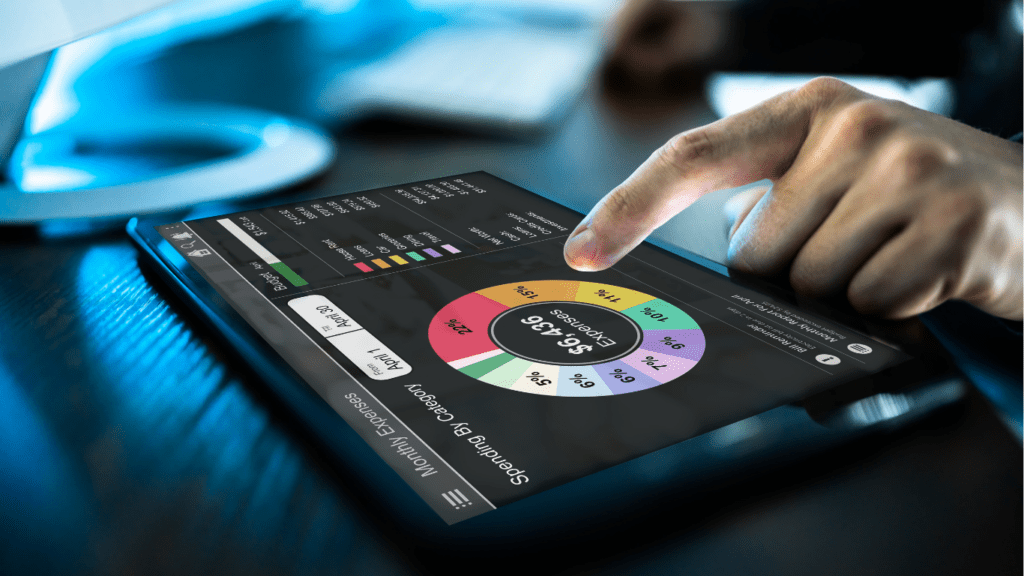Overview Of The Best Video Editing Apps
Video editing apps combine functionality, accessibility, and creative tools to meet varying user needs. The best apps balance user-friendly interfaces, advanced features, and compatibility with devices. Here’s a curated selection of the top apps, highlighting their notable features, benefits, and potential drawbacks.
- Adobe Premiere Pro
Features: Professional-grade tools, multi-platform support, and robust video format compatibility.
Pros: Offers precision editing, Creative Cloud integration, and regular updates.
Cons: Requires a subscription; the interface may prove complex for beginners.
- Final Cut Pro
Features: Magnetic timeline, advanced color grading tools, and 360-degree video editing.
Pros: Optimized for macOS, delivers pro-level features, and offers excellent performance.
Cons: Available only on Apple devices; initial cost is high.
- DaVinci Resolve
Features: Powerful color correction, visual effects, and audio post-production tools.
Pros: Free version includes advanced tools; ideal for color grading professionals.
Cons: Steep learning curve due to extensive functions.
- iMovie
Features: Drag-and-drop interface, built-in themes, and easy sharing options.
Pros: Free with macOS/iOS devices, intuitive design for beginners, and reliable performance.
Cons: Limited features for professional use.
- Filmora
Features: Ready-made templates, drag-and-drop effects, and simple audio adjustments.
Pros: Beginner-friendly, affordable subscription model, and cross-platform availability.
Cons: Lacks advanced editing tools, and exported videos include watermarks in free versions.
- KineMaster
Features: Multi-layer video editing, blending modes, and instant previews.
Pros: Suitable for mobile edits, adds versatility with numerous effects, and offers a free version.
Cons: Watermarks present in the free version; subscription needed for advanced features.
- PowerDirector
Features: 4K video editing, motion tracking, and customizable templates.
Pros: Wide range of tools; supports beginners and advanced users with layered options.
Cons: Lengthy exporting process; mobile version limitations on advanced edits.
Key Features To Look For In Video Editing Apps

Selecting a video editing app requires attention to its features, ensuring it aligns with specific needs and skill levels. I focus on essential elements to help identify the best options.
User-Friendly Interface
An intuitive interface maximizes productivity by simplifying navigation and tool accessibility. I consider apps like iMovie and Filmora, which feature drag-and-drop functionality and organized toolbars. This makes them ideal for beginners, while ensuring ease of use for quick edits.
Advanced Editing Tools
Robust tools empower creators to produce professional-quality content. Apps like Adobe Premiere Pro and DaVinci Resolve include multi-layer editing, keyframing, color grading, and advanced video effects. Such tools support intricate editing needs for seasoned editors.
Exporting Options
Effective exporting capabilities ensure compatibility across platforms and devices. I look for apps that support multiple file formats (e.g., MP4, MOV) and resolutions, including 4K and 8K. PowerDirector excels here, offering presets for social media uploads, like Instagram or YouTube.
Platform Compatibility
Compatibility determines app availability and performance on specific devices. Final Cut Pro is exclusive to macOS, while KineMaster is multi-platform, covering Android, iOS, and tablets. Choosing a compatible app ensures seamless workflow integration across one’s devices.
Top Video Editing Apps Of The Year
I assessed the year’s top video editing apps based on their functionality, creative tools, and accessibility. These apps meet various user needs, from basic edits to professional-grade projects.
App 1: Features, Pros, And Cons
Adobe Premiere Pro
Features: It offers multi-cam editing, color grading, VR editing, advanced audio tools, and motion graphics integration.
Pros: Professional-grade capabilities, seamless integration with Adobe Creative Cloud, and extensive tutorial resources.
Cons: Steep learning curve and high subscription costs.
App 2: Features, Pros, And Cons
Final Cut Pro
Features: Magnetic timeline, advanced color grading, 360° video editing, and Motion and Compressor compatibility.
Pros: Optimized for macOS, powerful tools for professional users, and excellent performance on Apple hardware.
Cons: Exclusively available on macOS and high upfront purchase cost.
App 3: Features, Pros, And Cons
DaVinci Resolve
Features: Industry-leading color correction, visual effects (via Fusion), Fairlight audio editing, and collaborative tools.
Pros: Comprehensive free version, advanced color grading, and tools for professional video editing workflows.
Cons: Complex UI for beginners and demanding system requirements.
App 4: Features, Pros, And Cons
iMovie
Features: Pre-built templates, green screen effects, one-click enhancements, and seamless Apple device integration.
Pros: Free on Apple devices, simple interface suitable for beginners, and good quality for casual editing.
Cons: Lacks customization for advanced edits and is Apple-only.
App 5: Features, Pros, And Cons
Filmora
Features: Motion tracking, split-screen, advanced transitions, and library of effects and music.
Pros: Beginner-friendly, supports Windows and macOS, and affordable subscription options.
Cons: Watermark on free version exports and fewer professional-grade features than competitors.



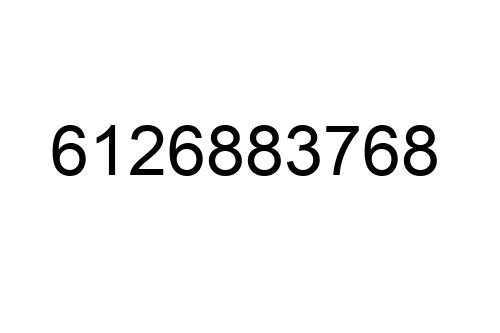
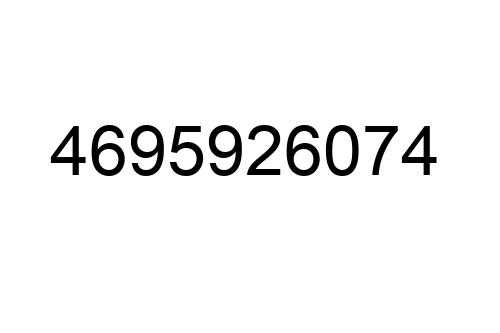
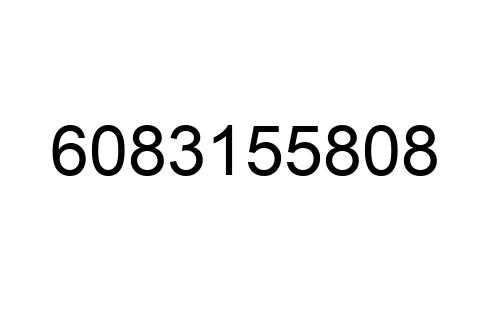
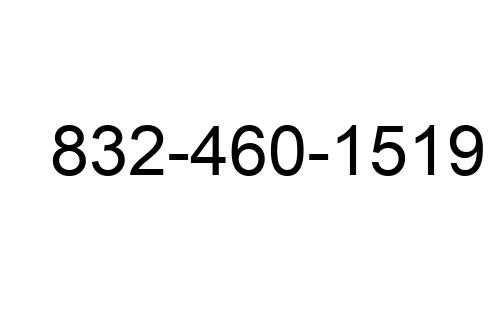
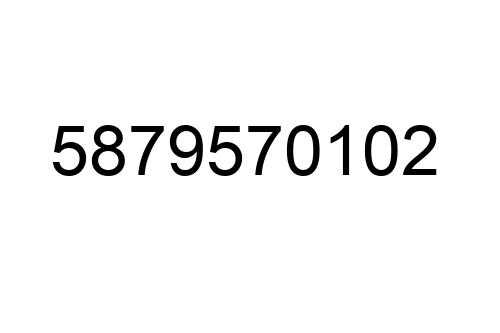
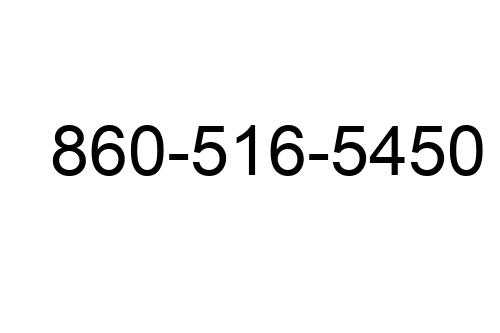
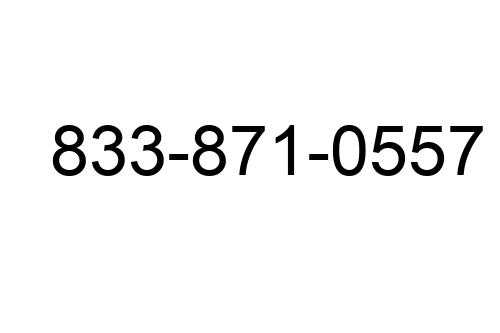
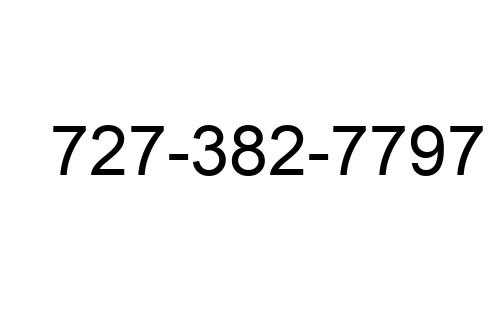
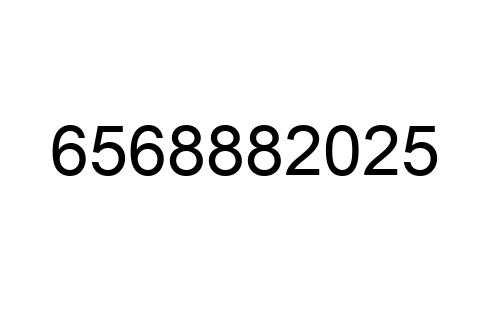
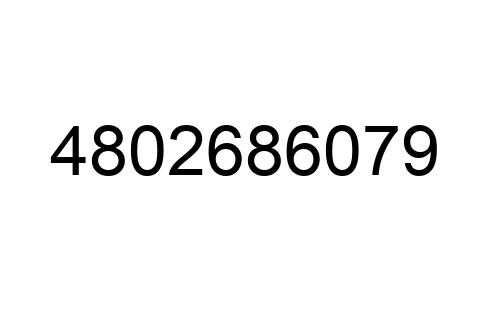
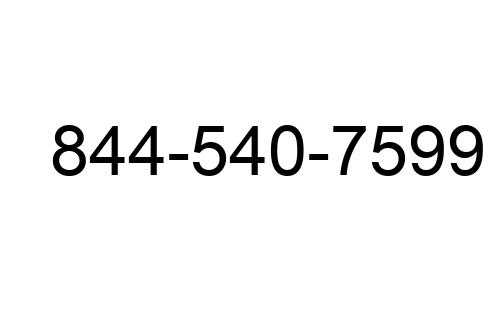
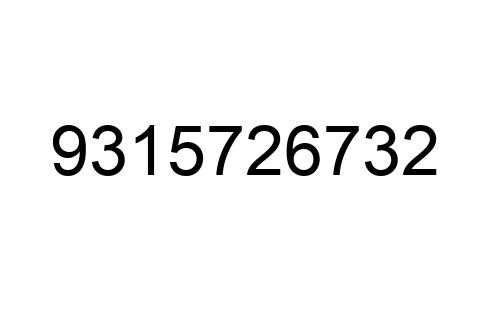
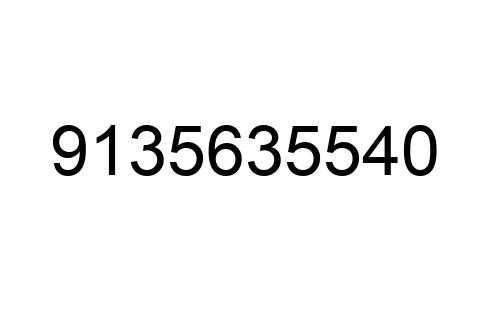
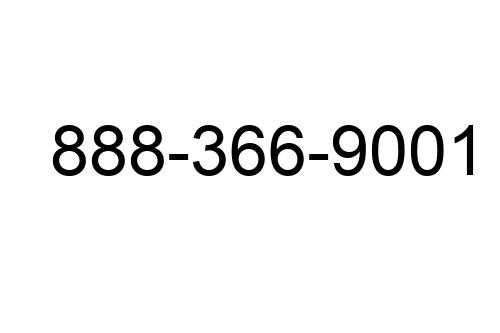
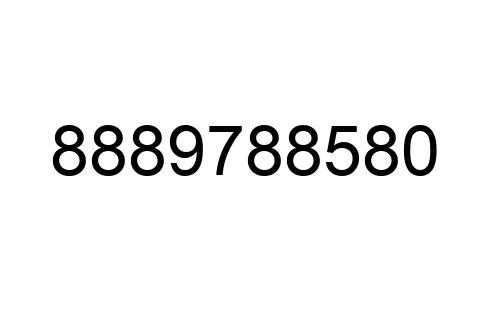
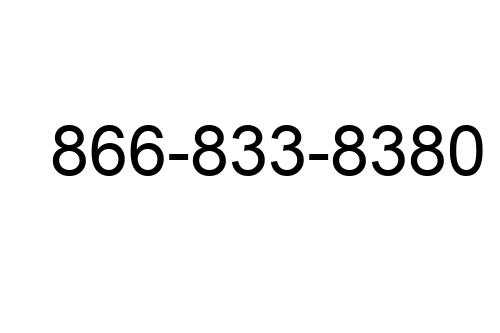
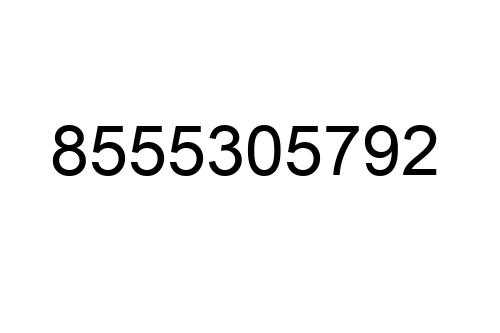
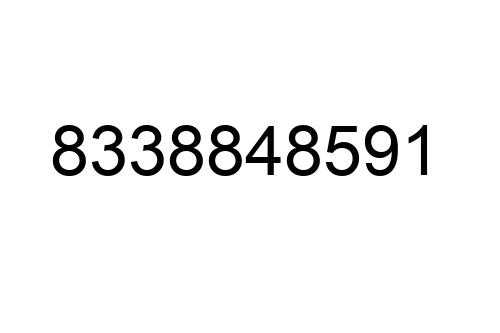
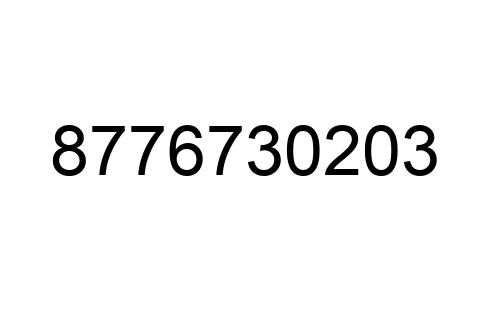
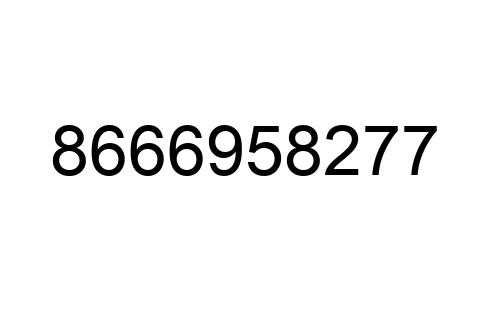
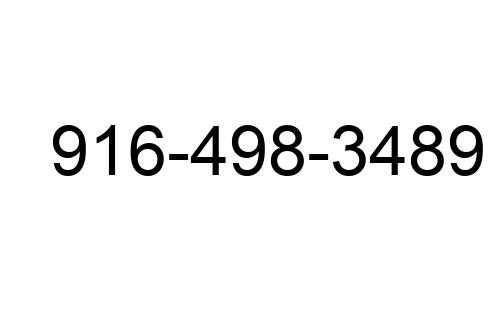
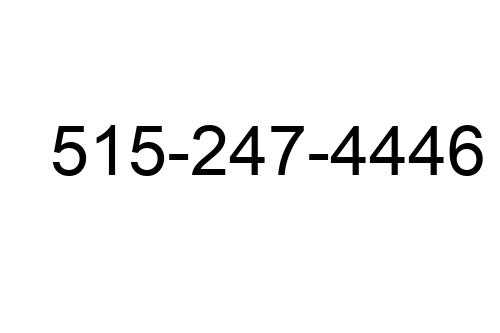
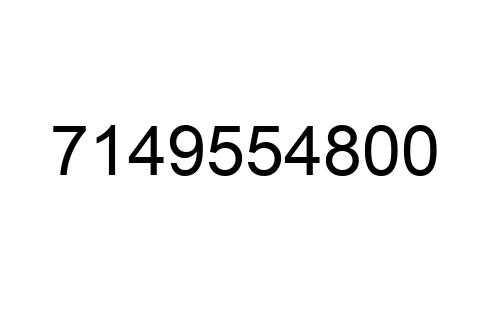
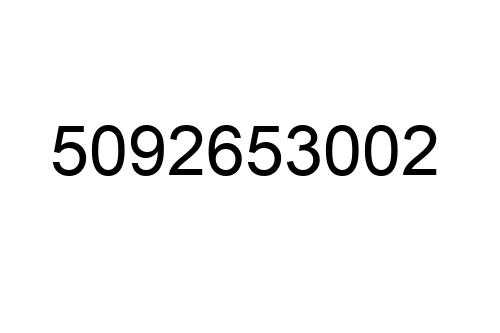
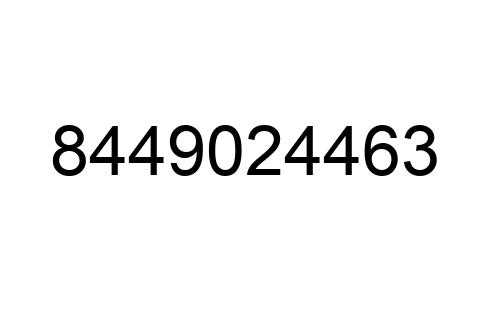
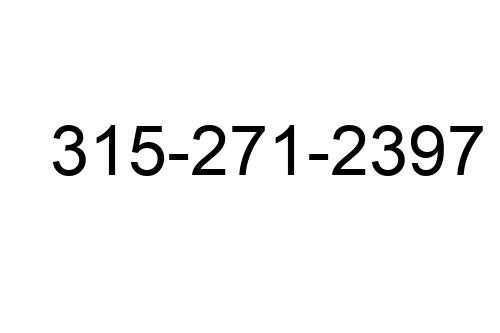
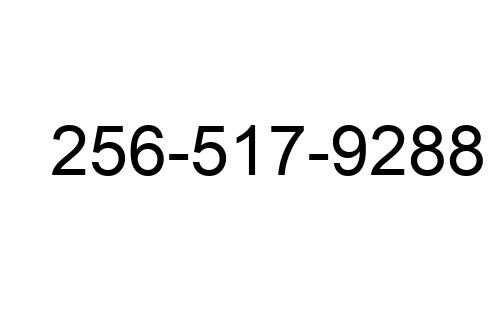
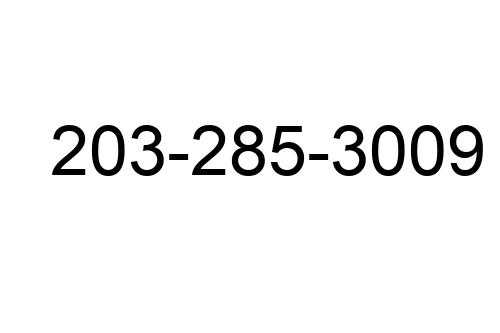
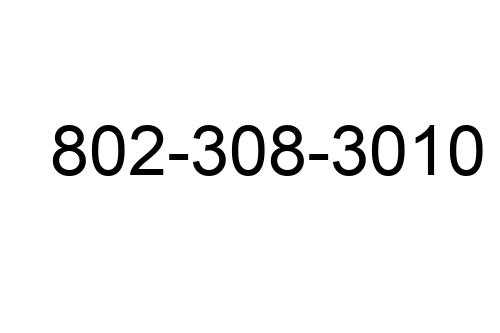
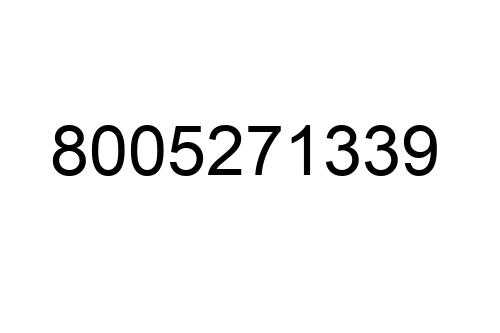
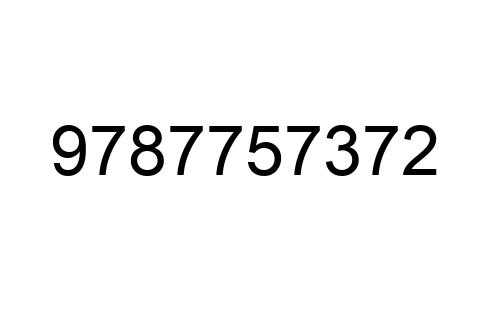
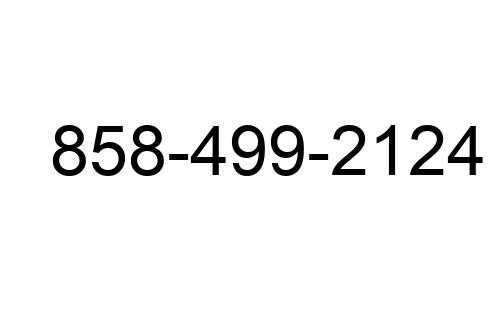
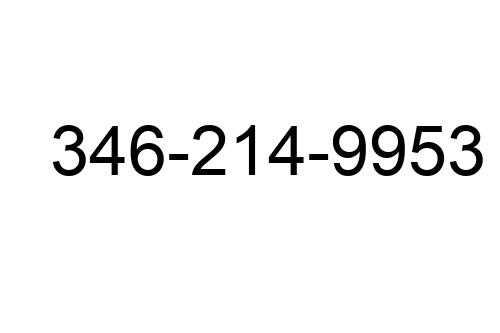
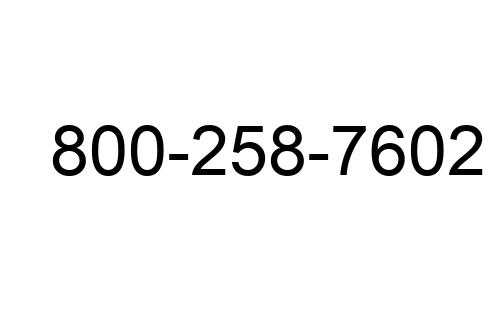
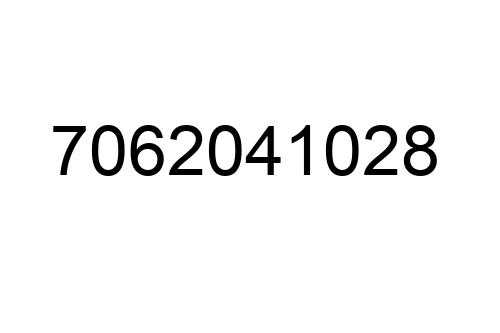
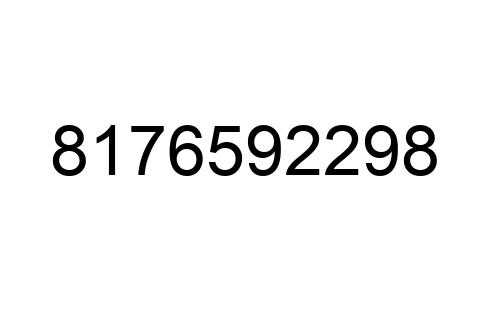
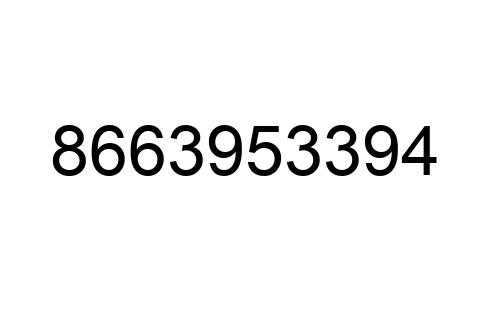
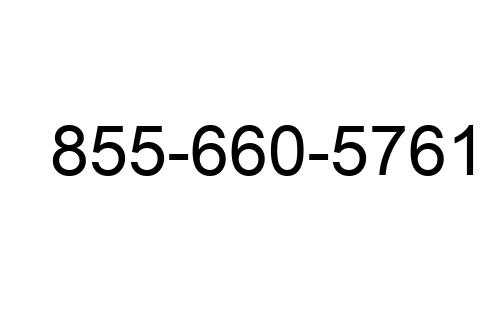
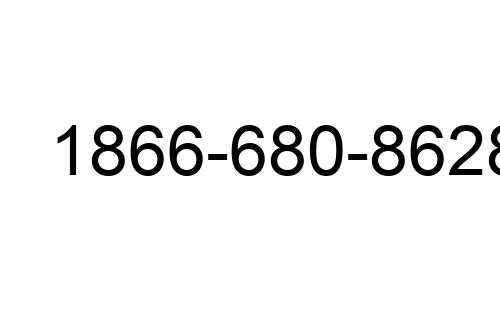
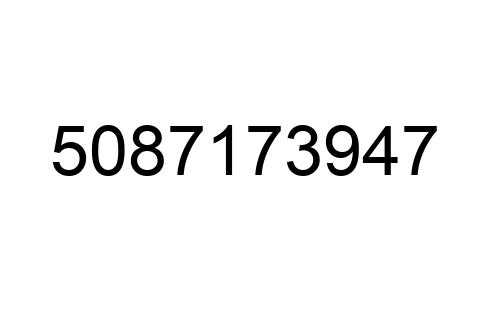
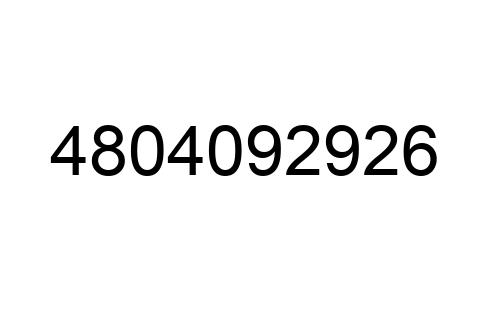
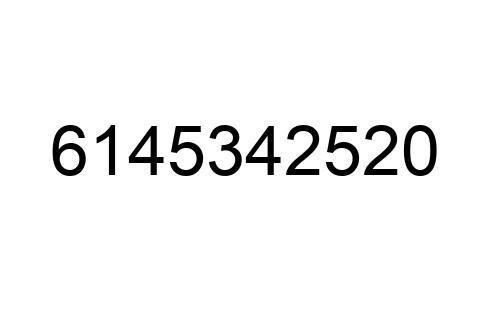
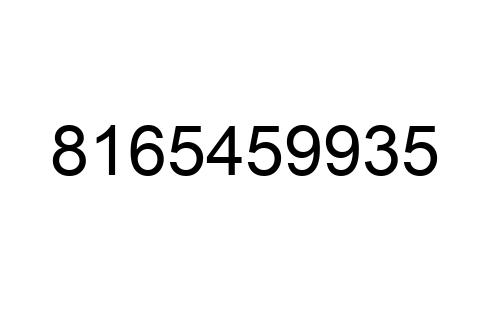
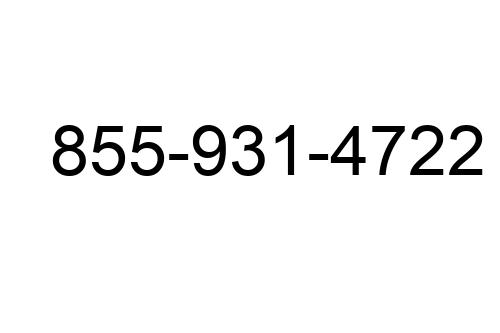
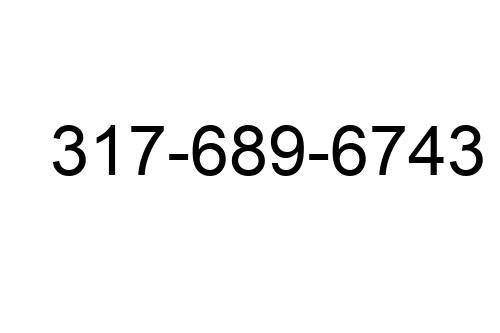
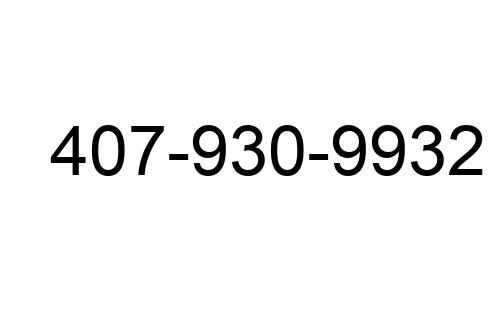
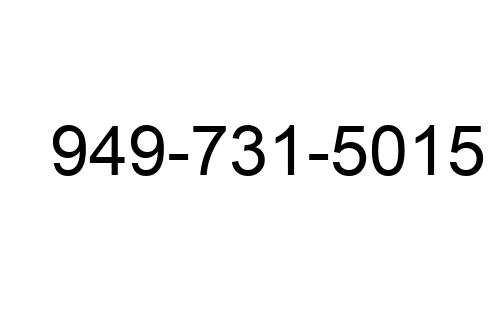
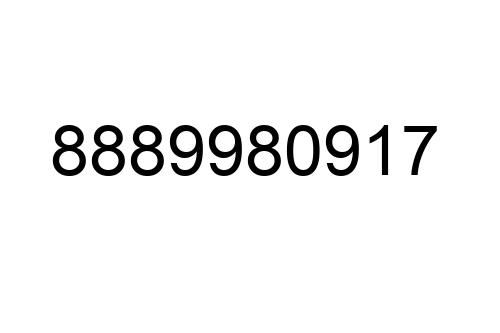
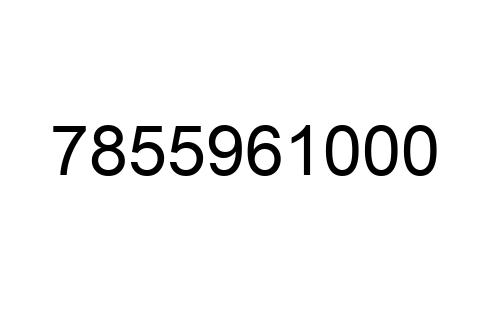
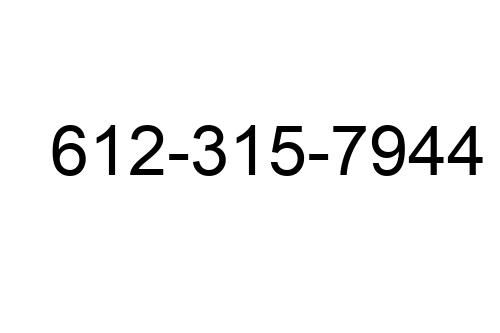
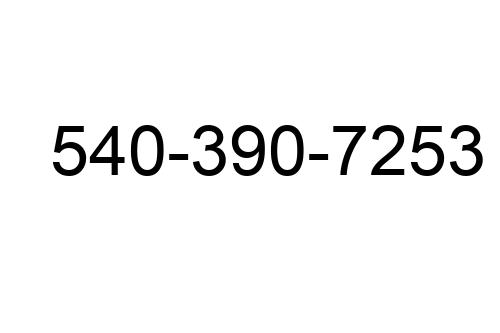
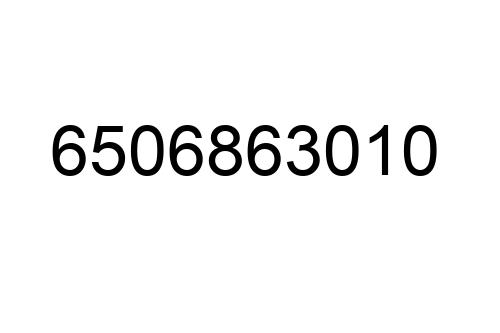
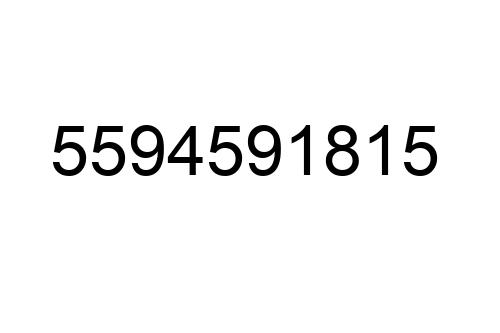
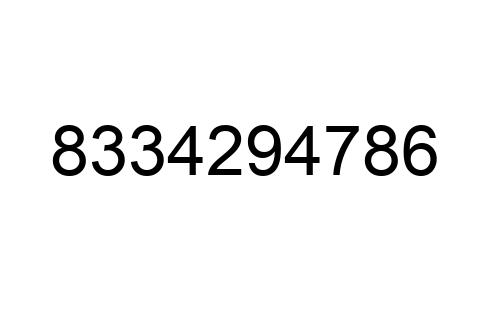
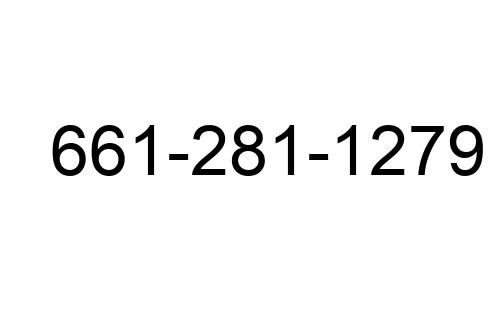
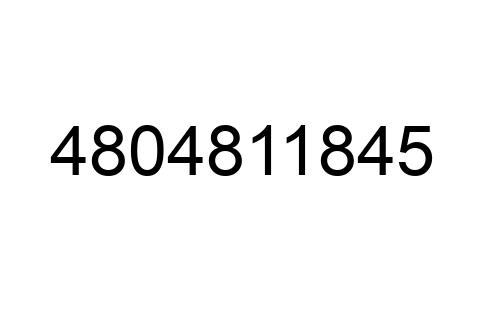
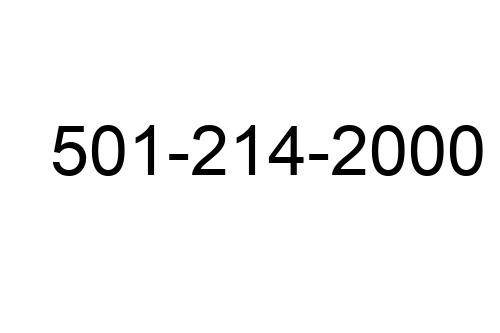
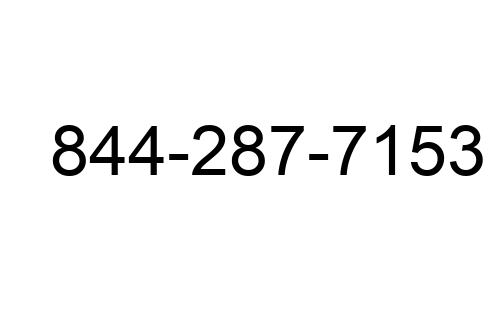
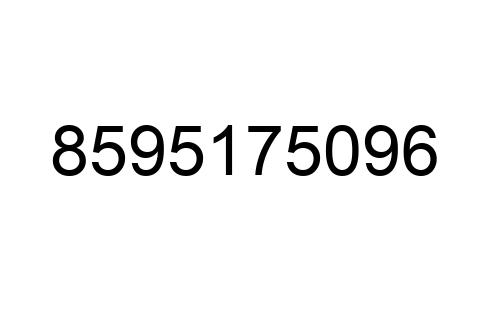
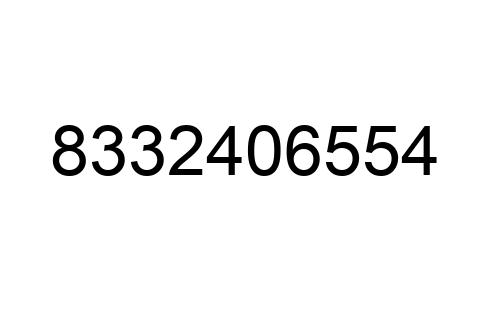
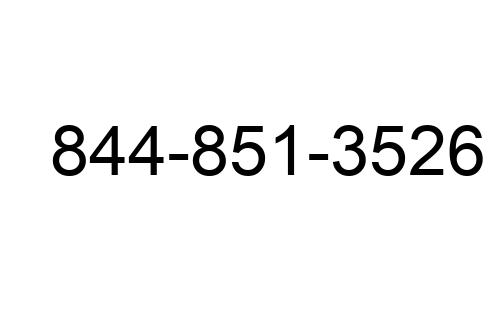
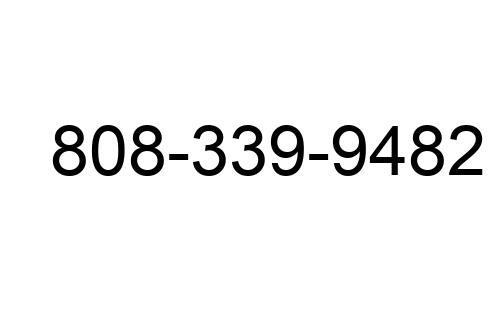
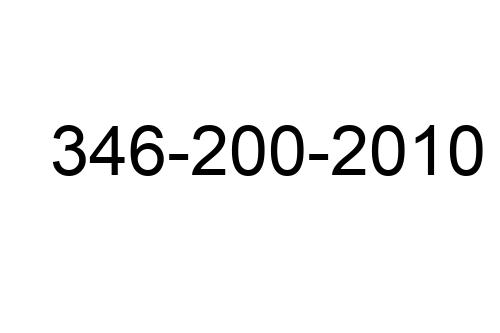
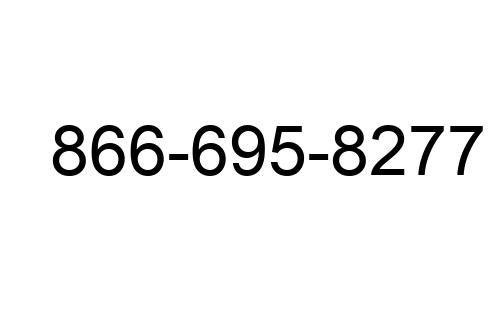
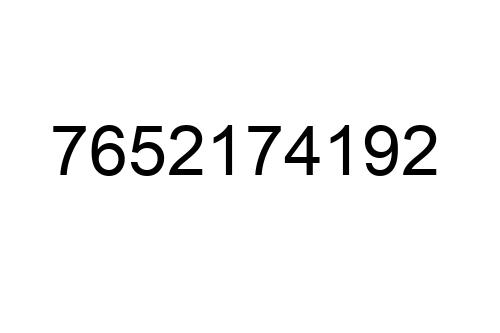
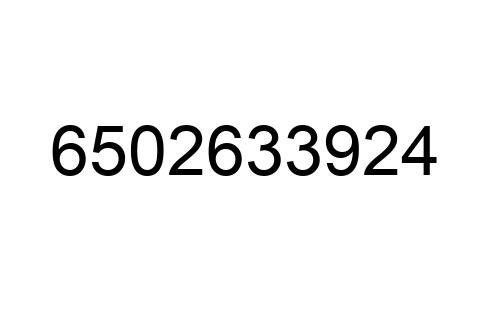
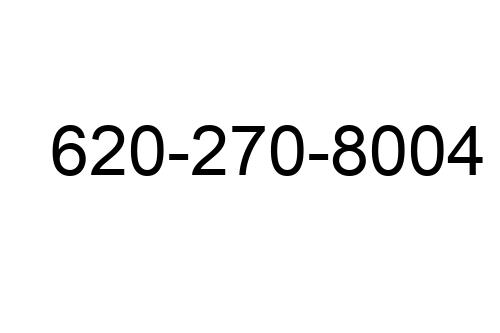
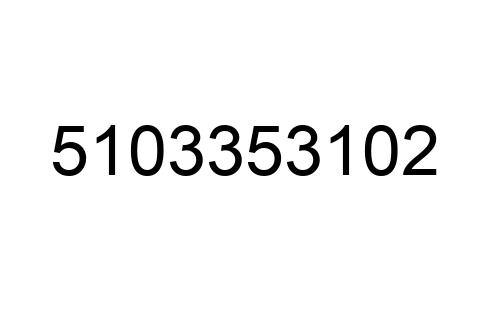
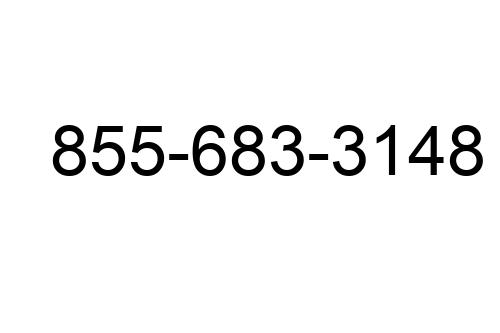
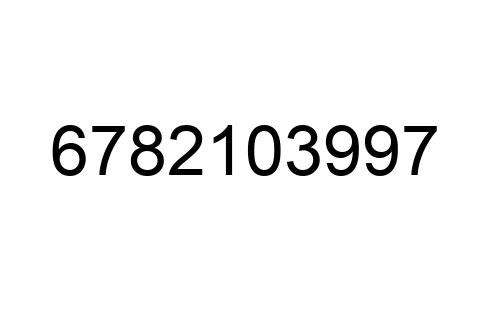
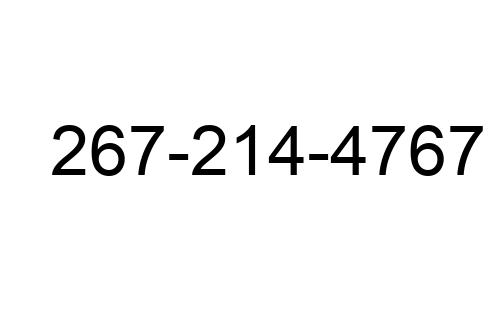
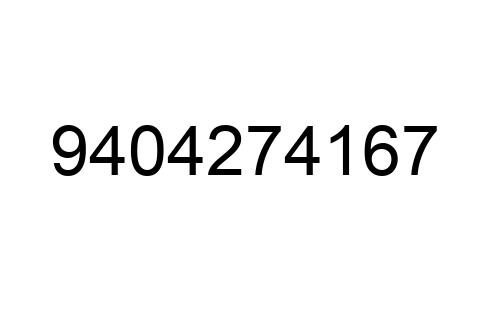
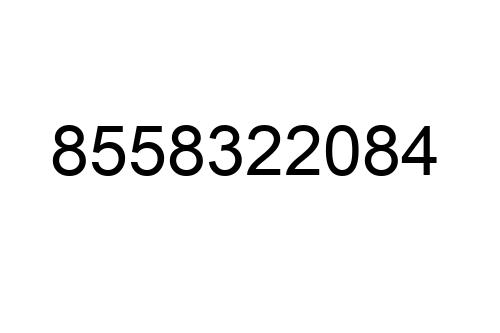
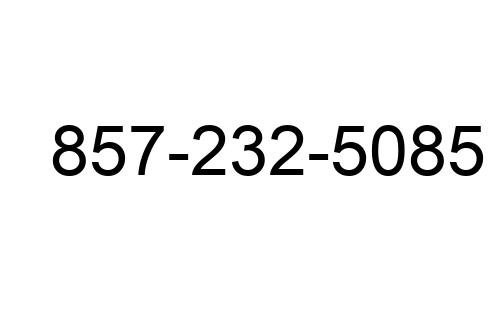
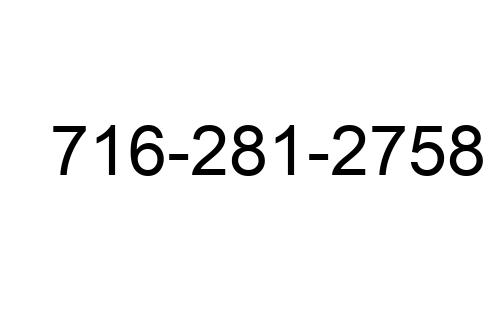
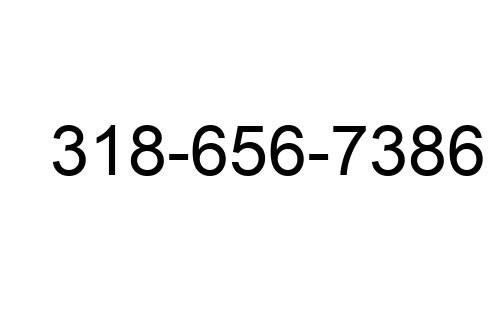
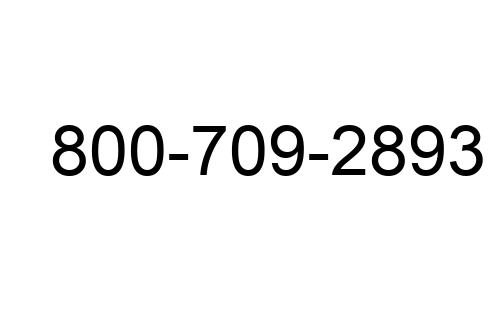
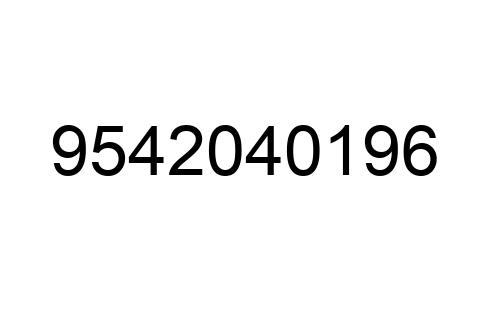
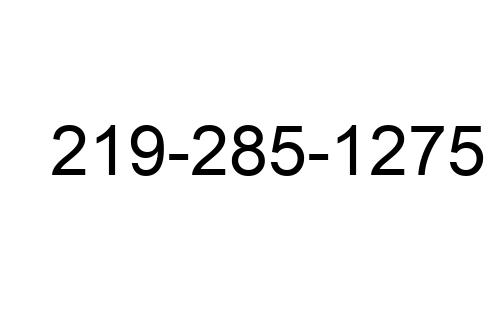
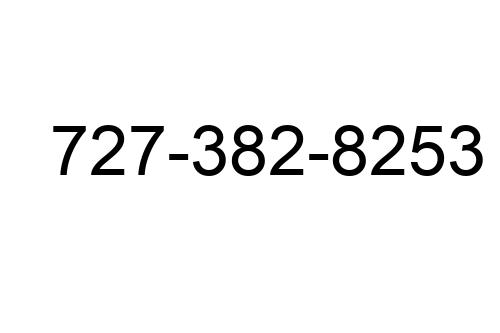
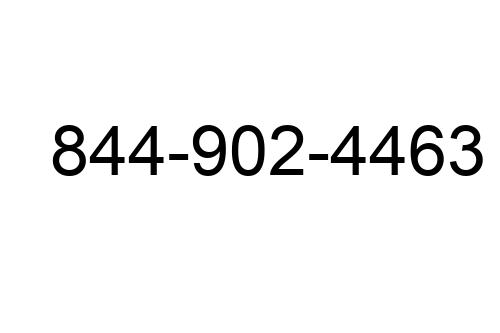
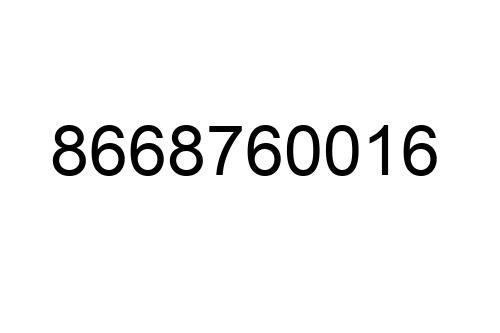
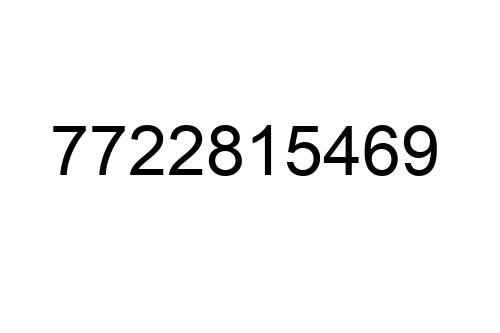
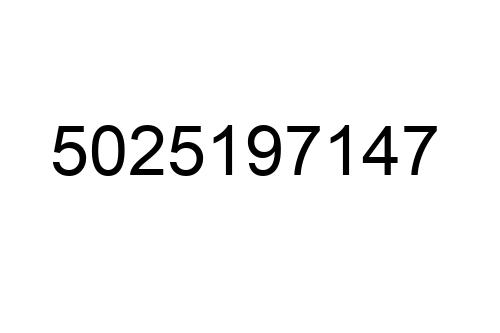
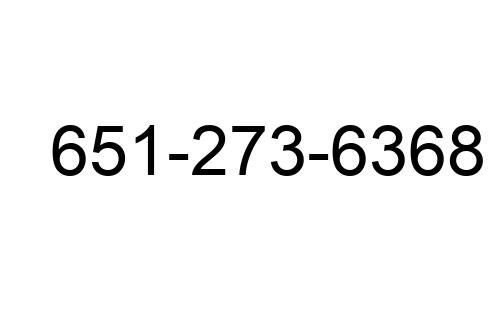
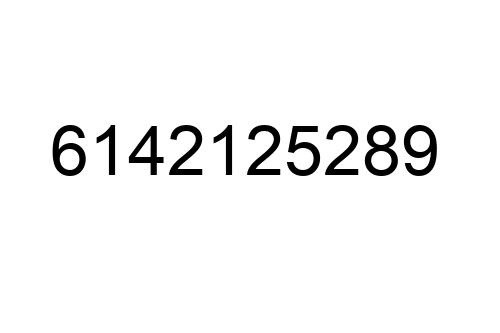
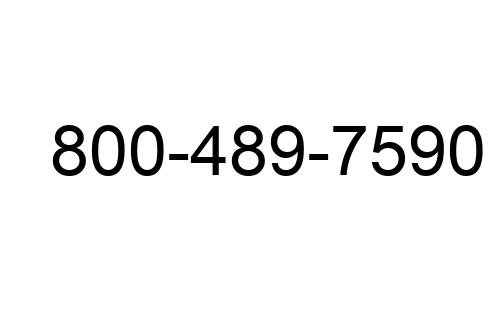
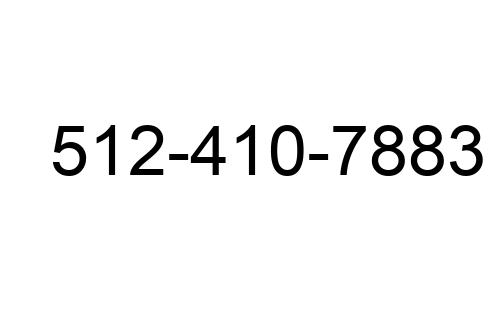
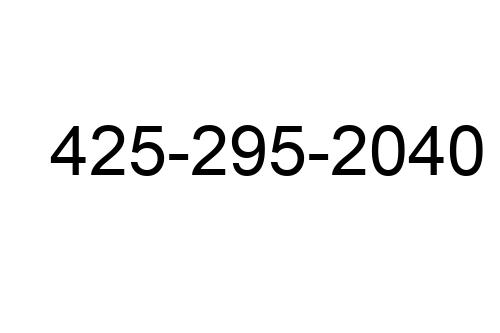
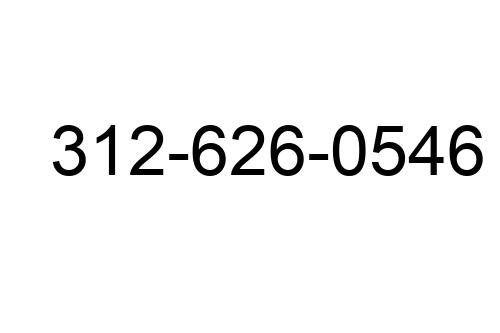
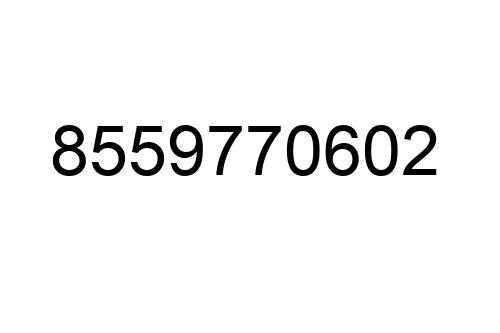
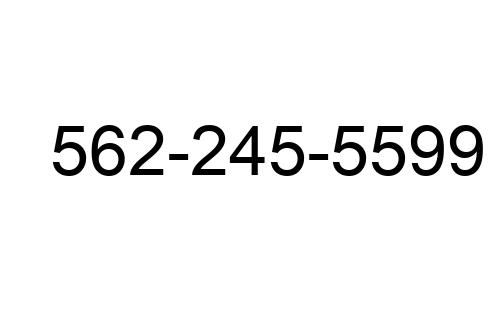
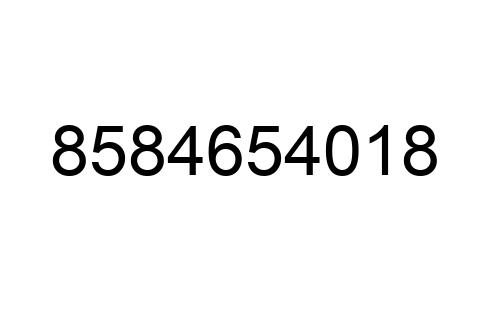
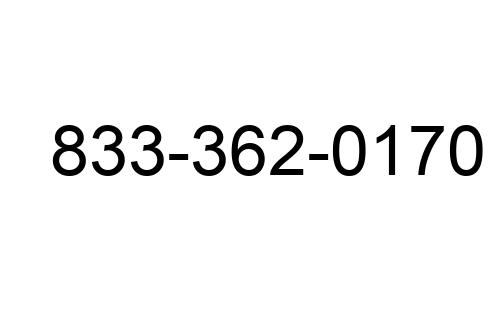
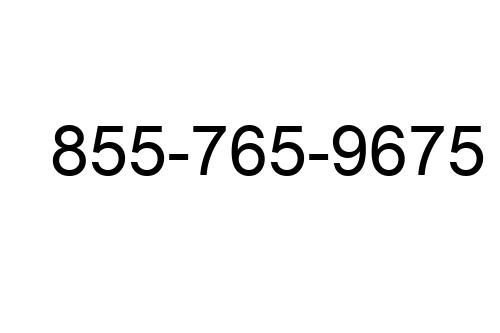
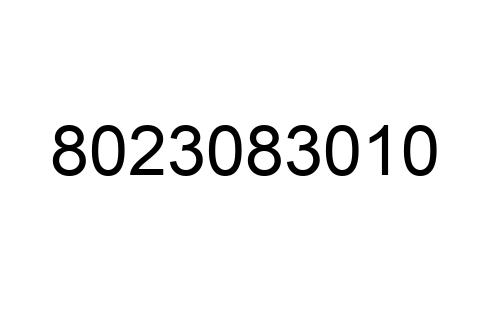
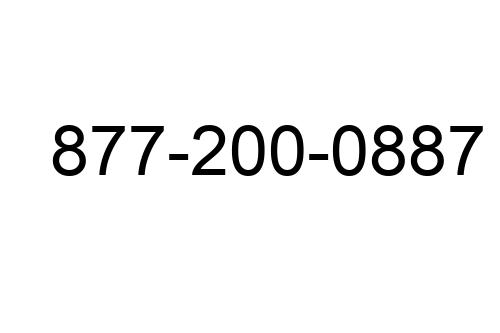
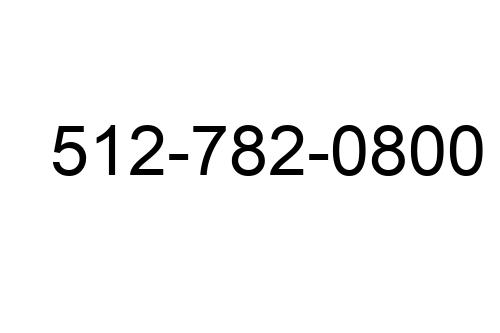
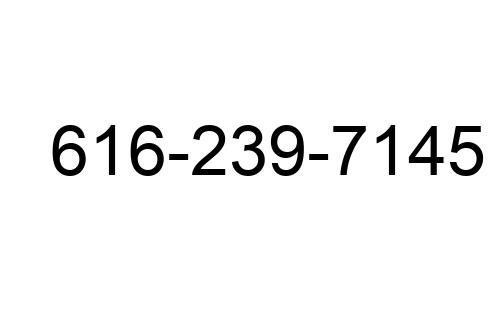
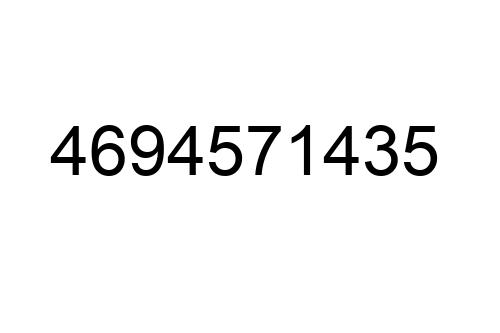
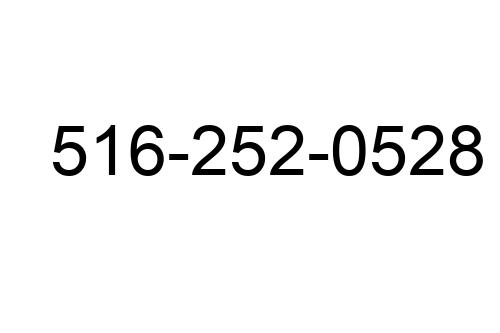
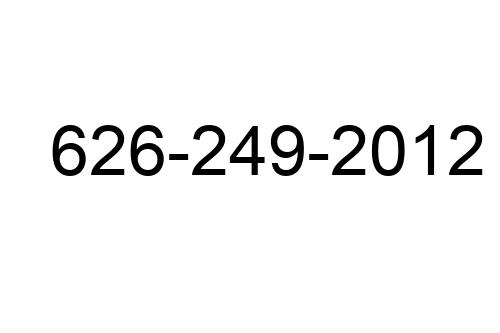
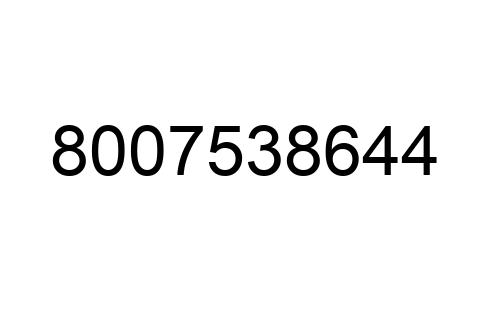
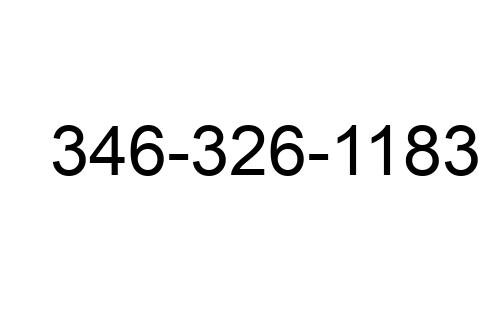
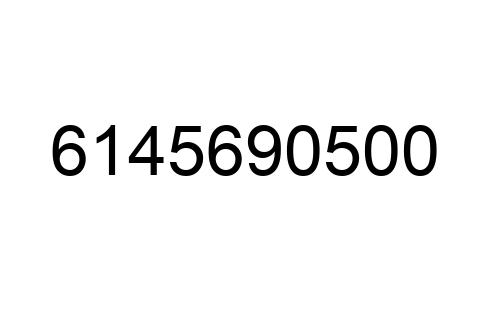
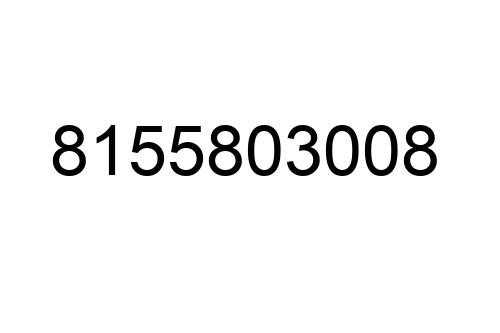
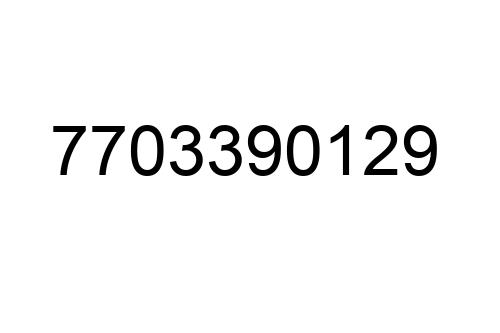
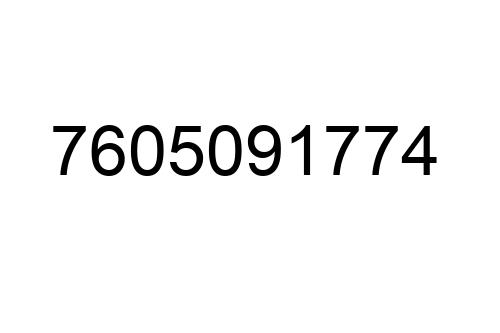
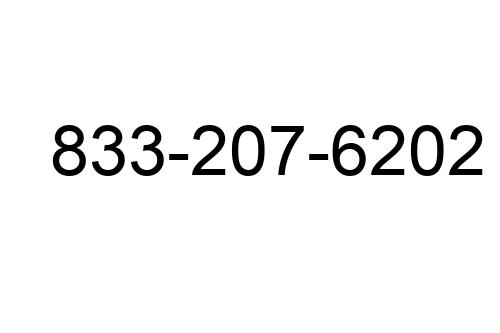
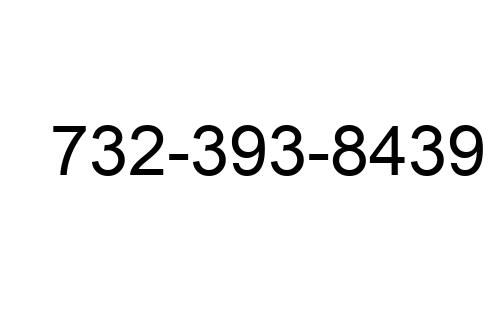
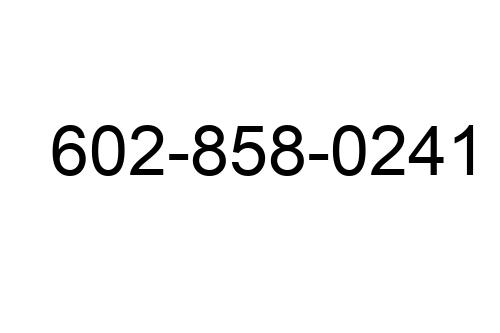
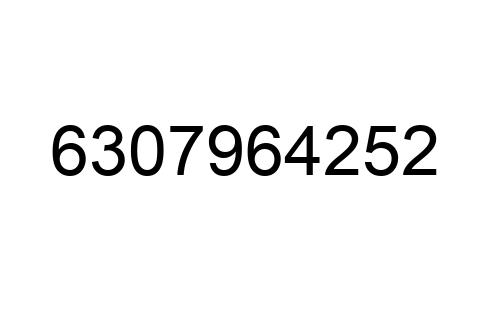
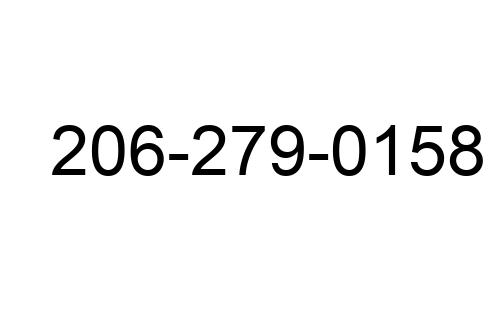
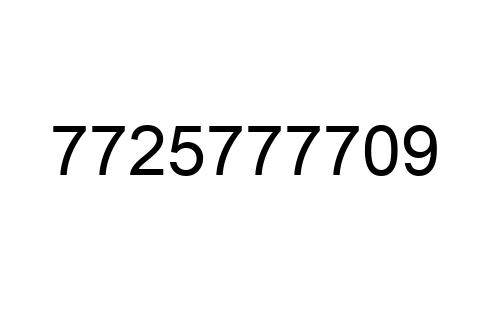
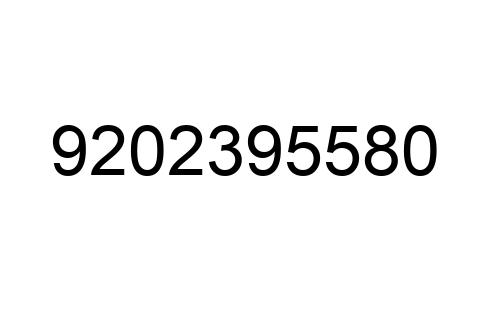
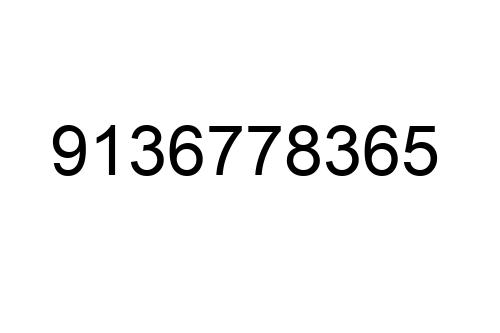
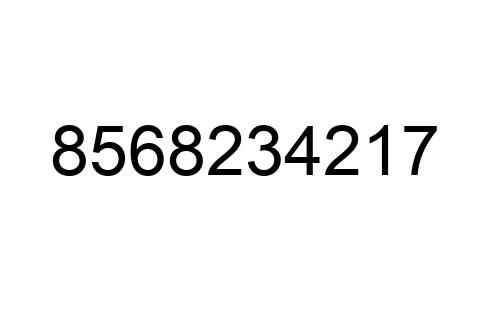
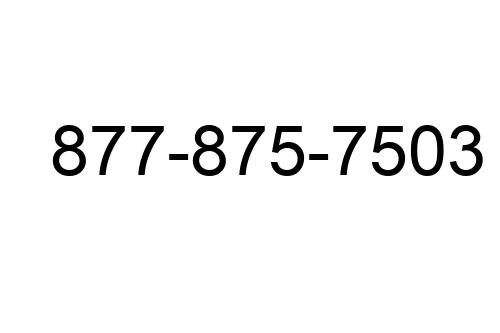
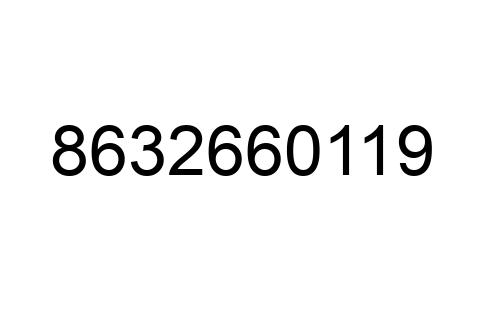
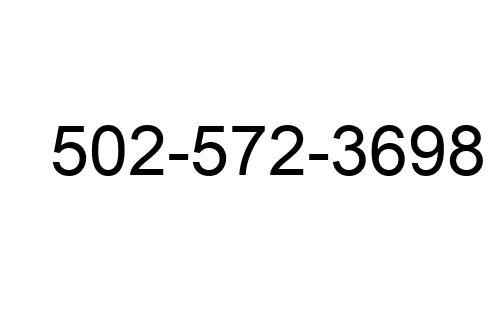
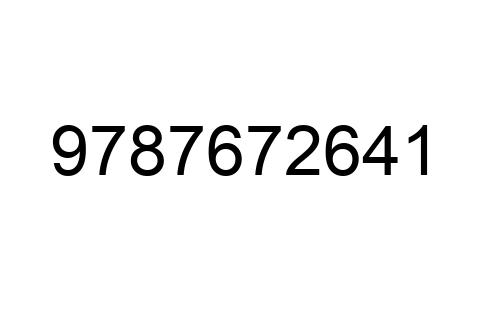
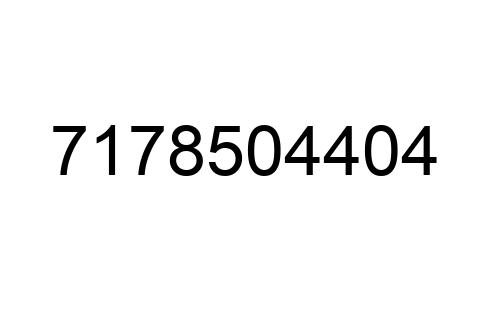
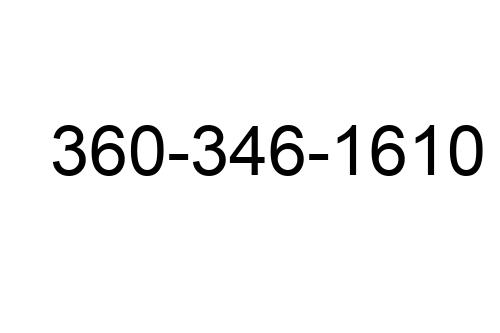
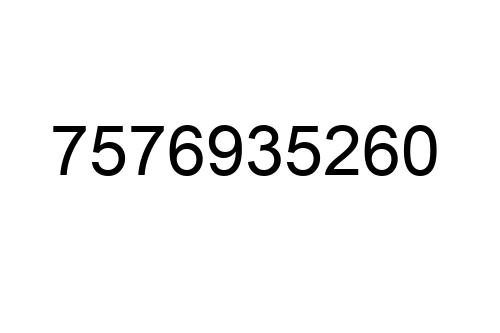
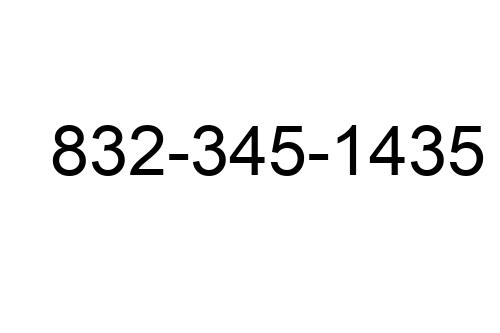
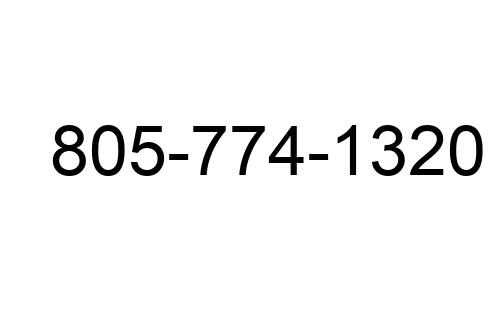
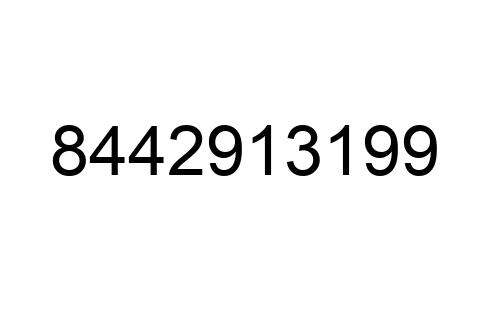
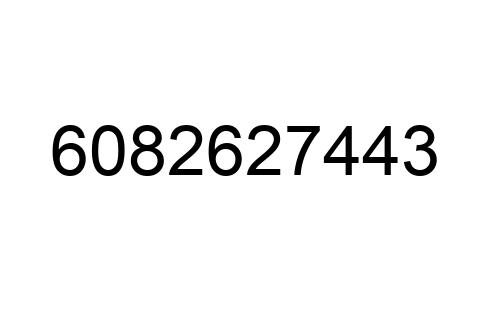
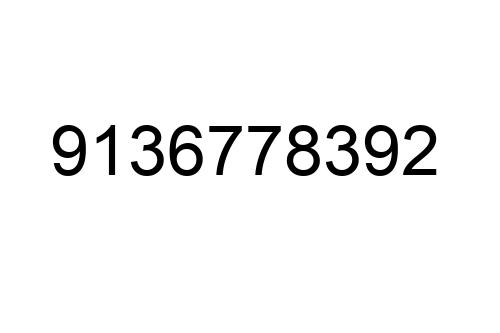
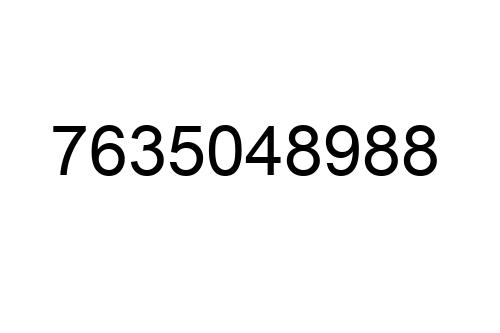
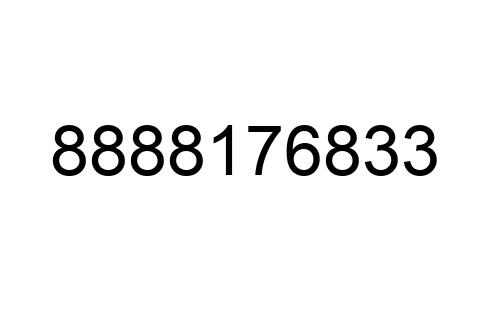
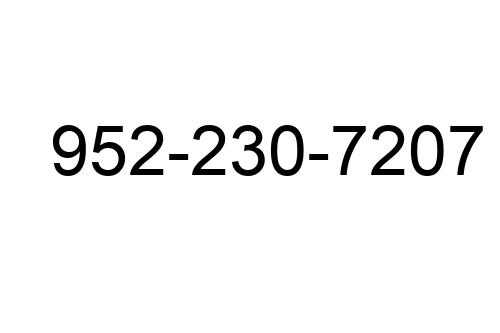
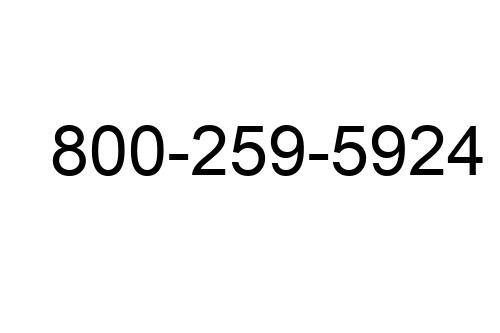
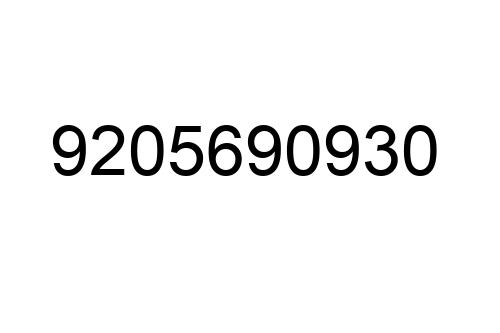
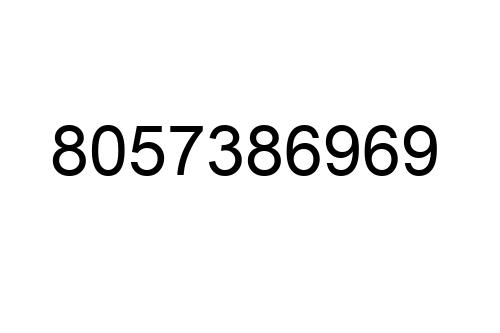
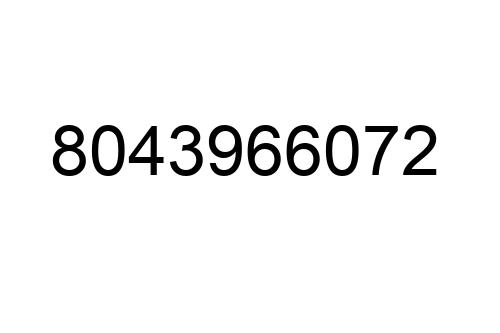
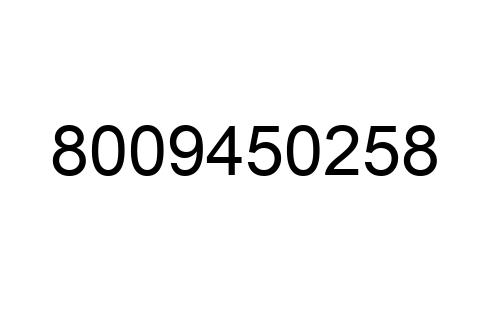
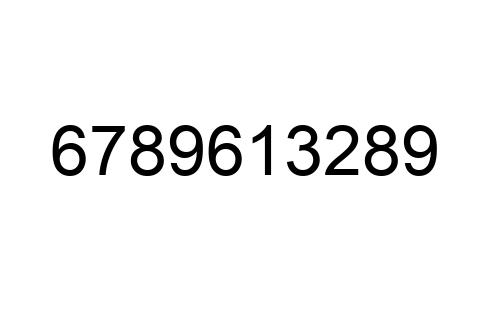
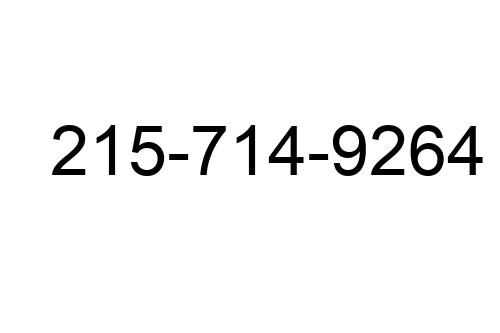
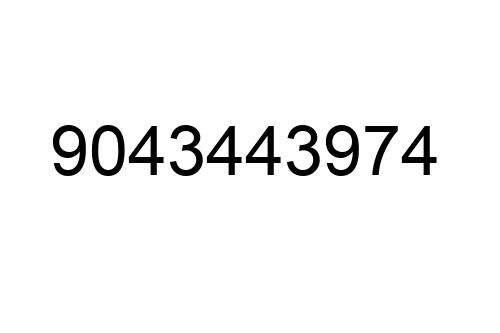
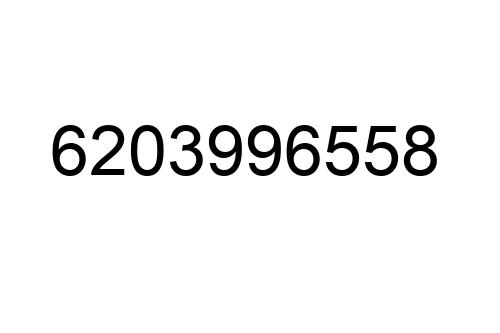
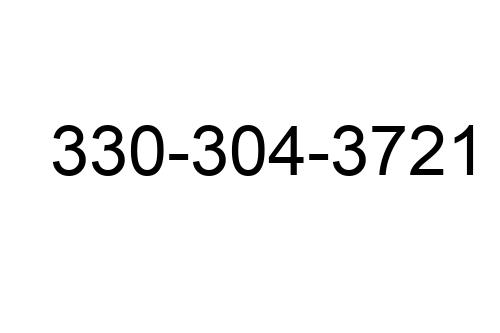
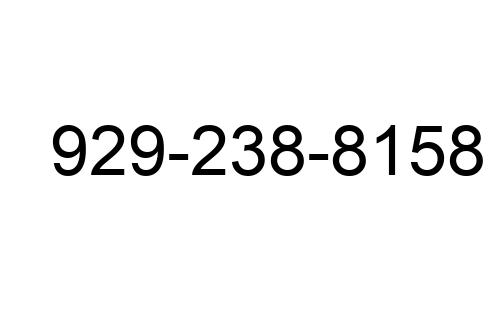
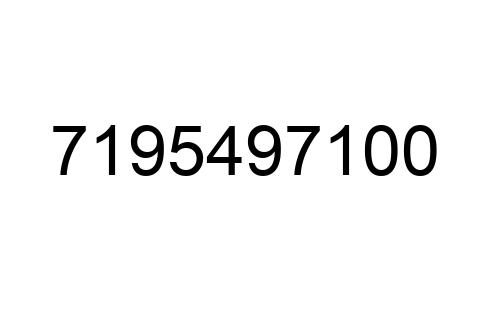
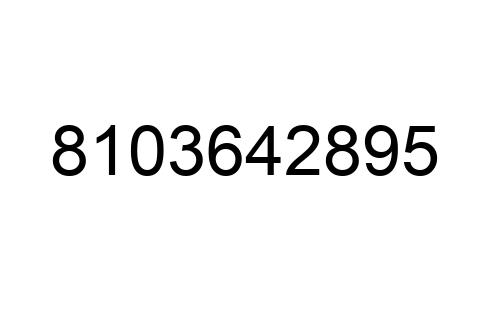
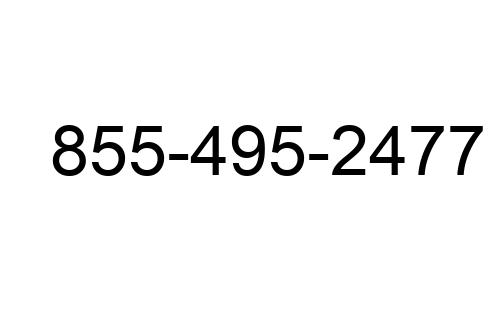
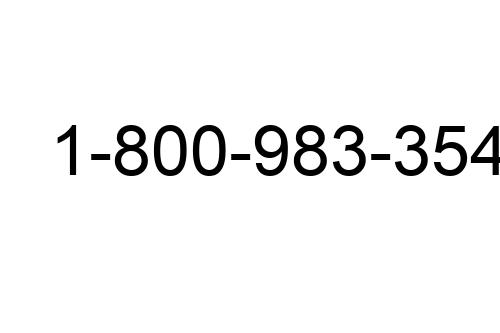
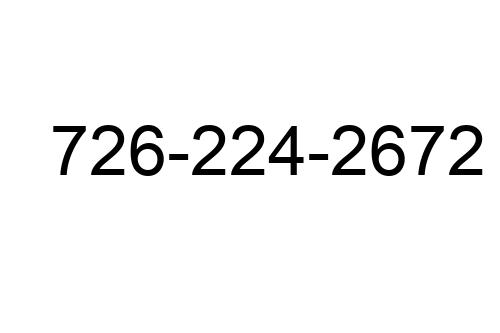
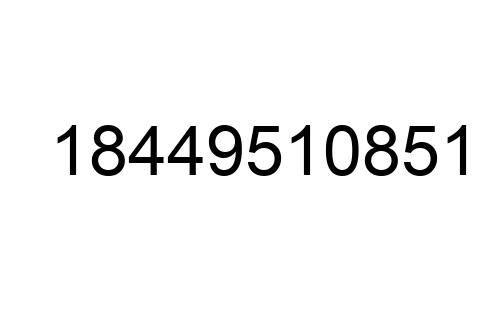
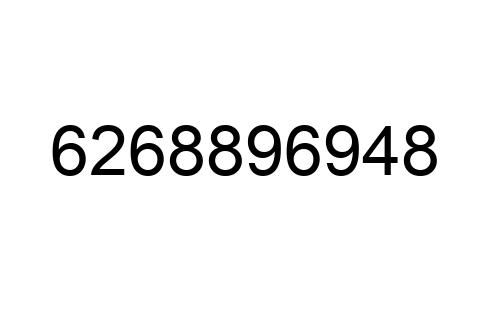
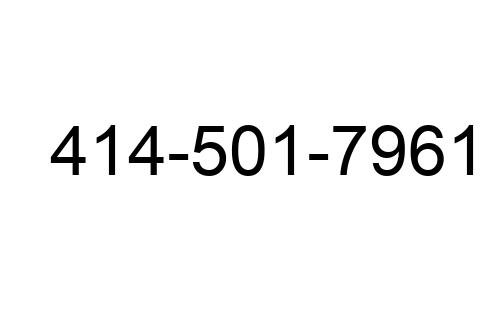
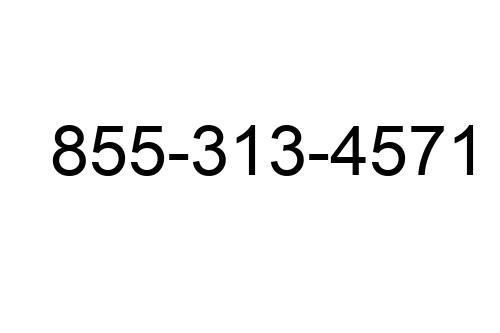
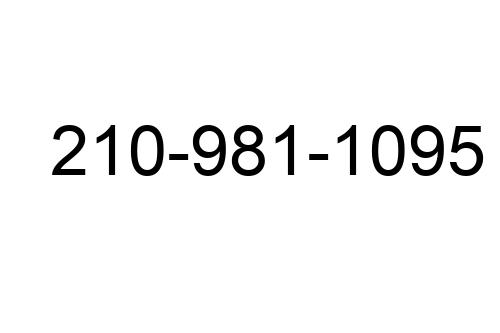
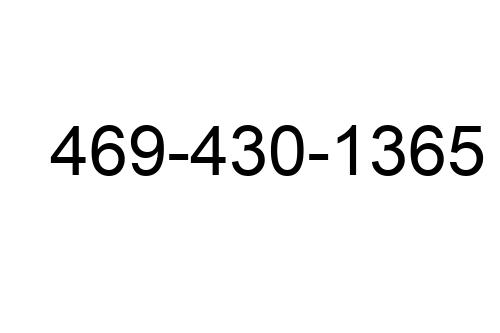
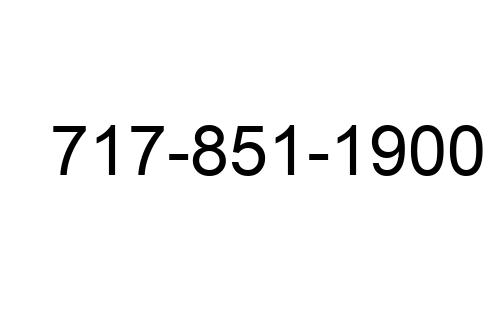
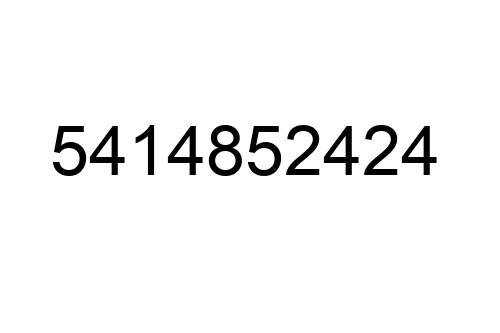
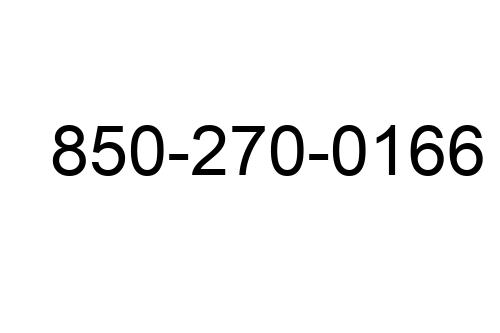
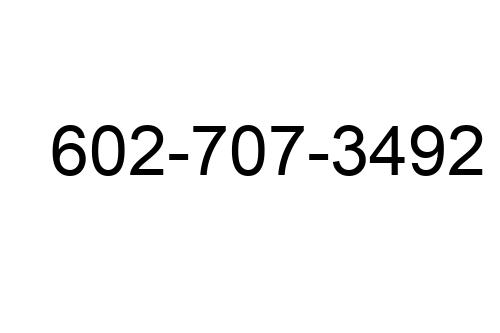
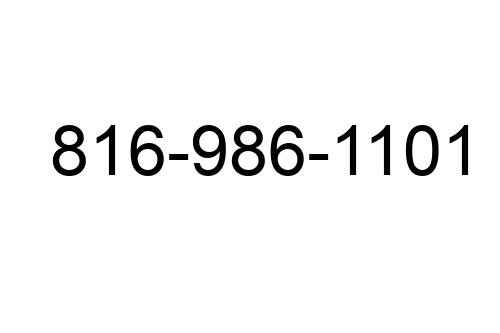
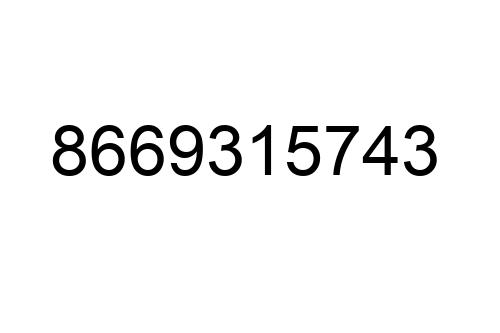
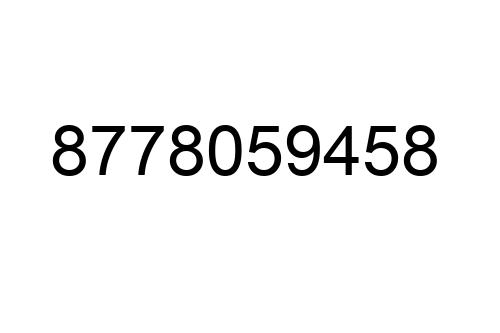
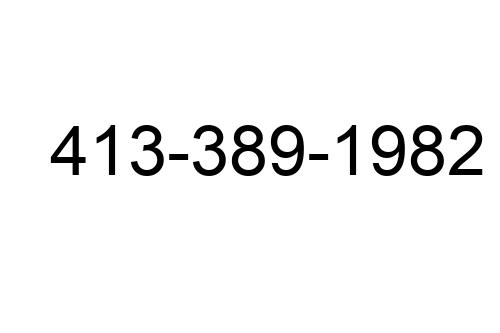
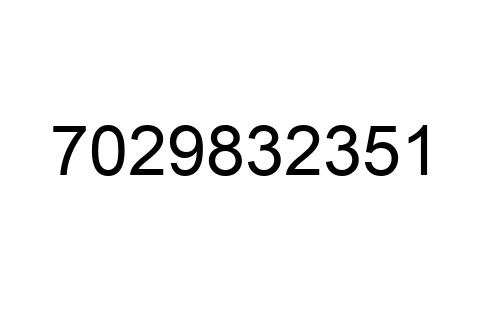
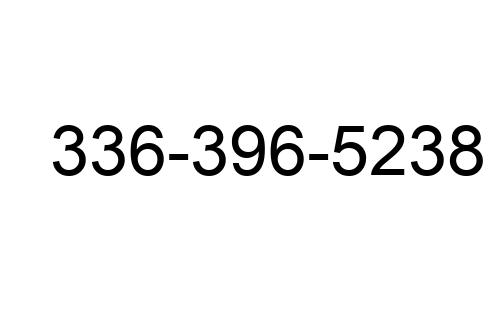
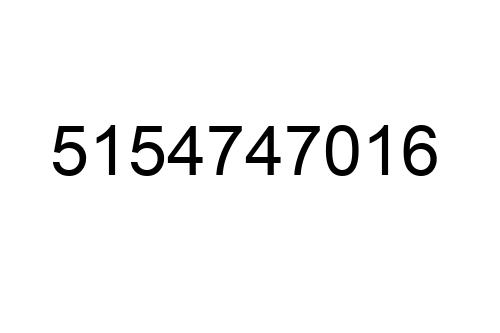
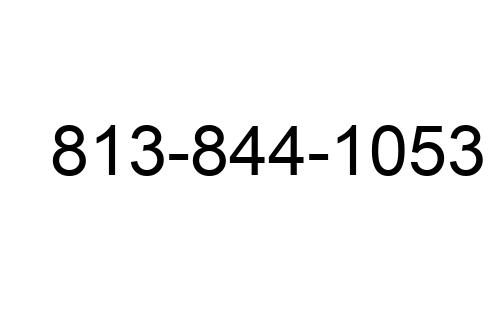
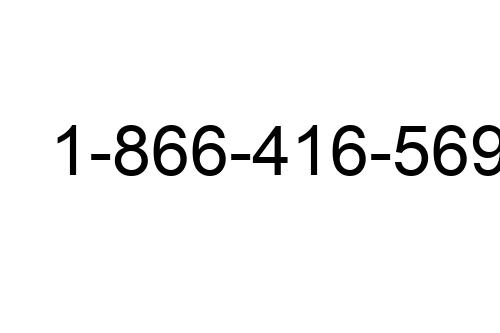
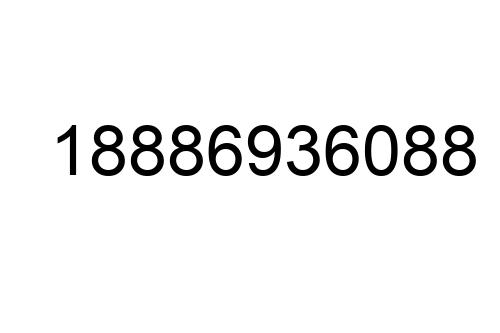
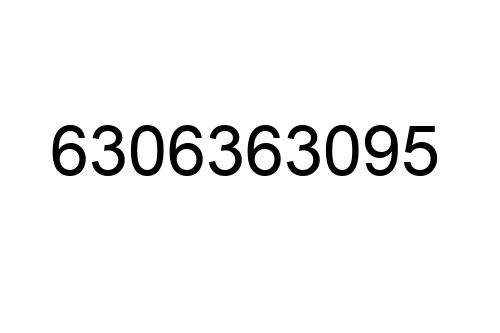
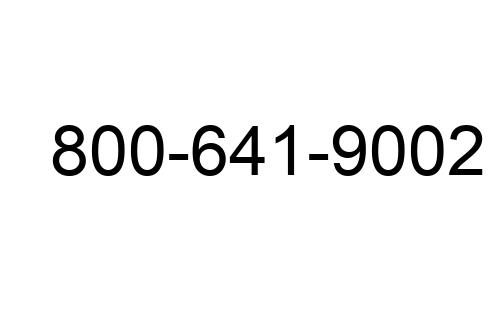
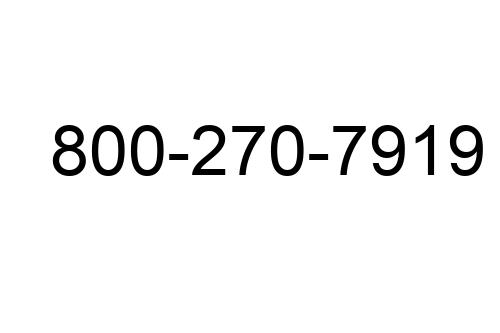
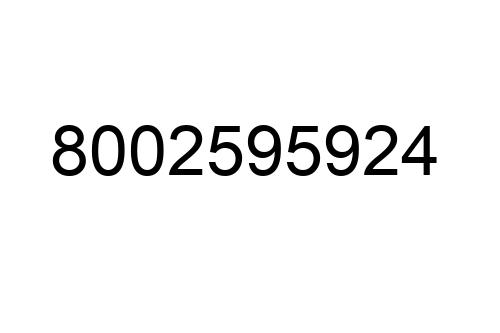
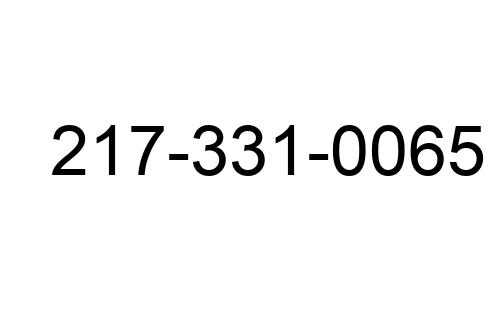
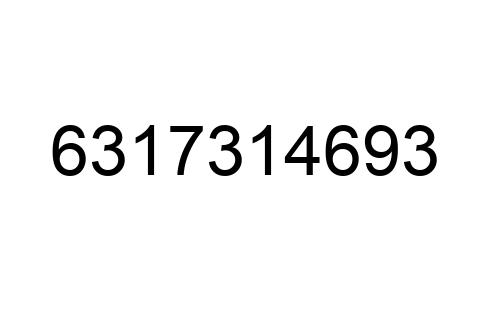
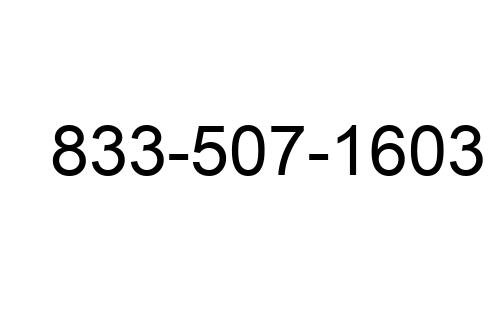
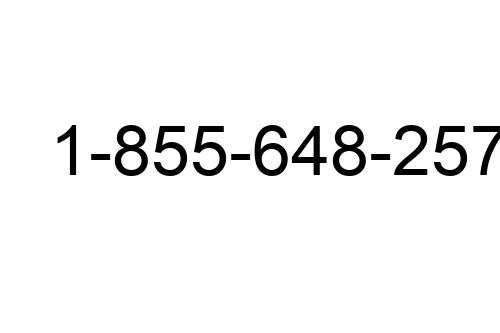
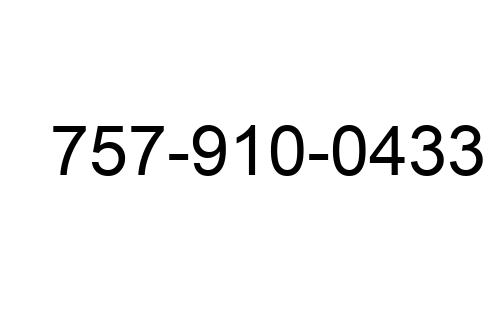
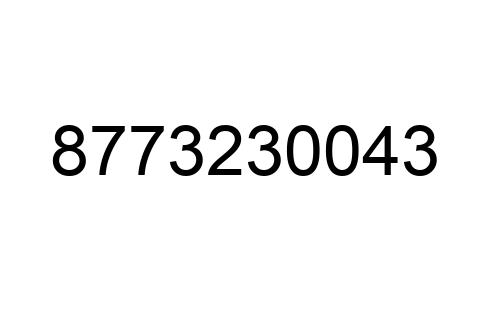
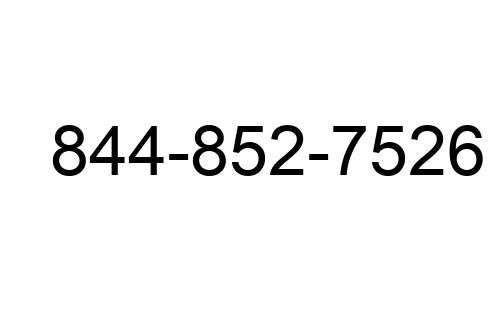
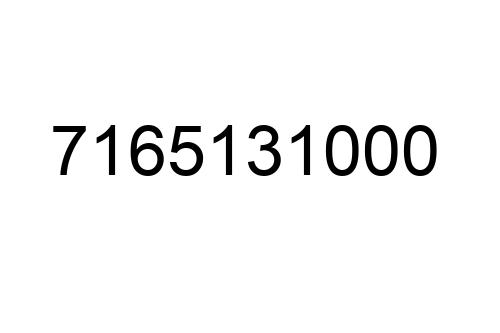
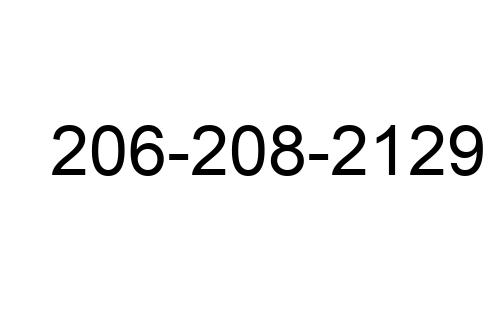
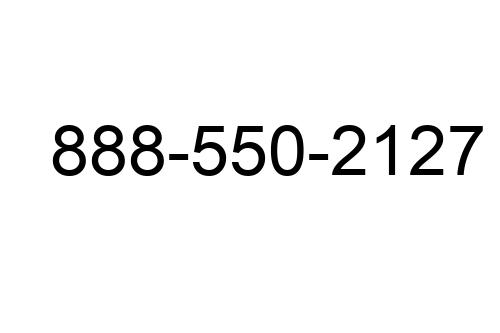
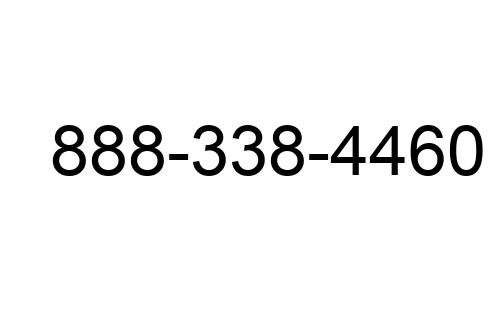
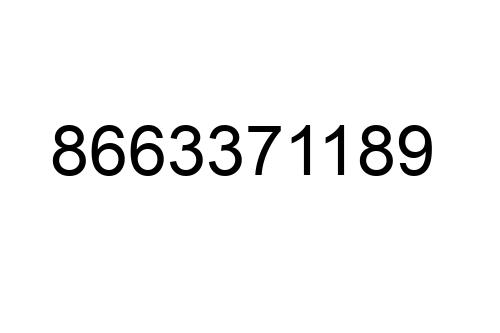
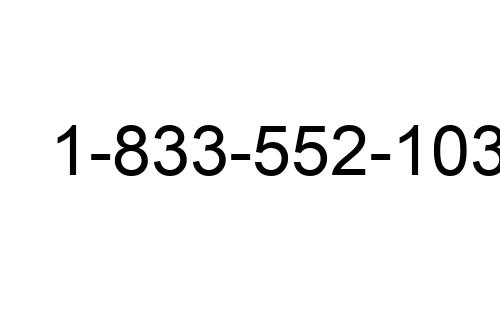
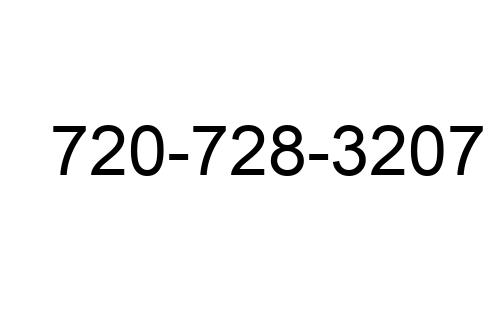
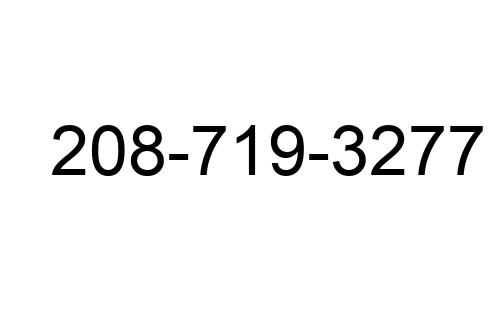
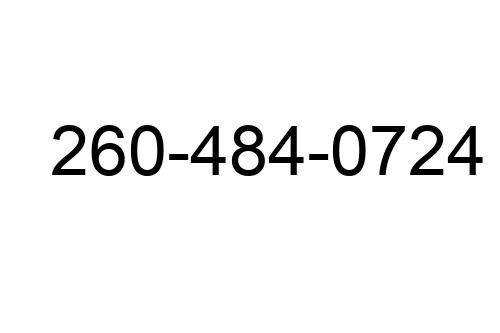
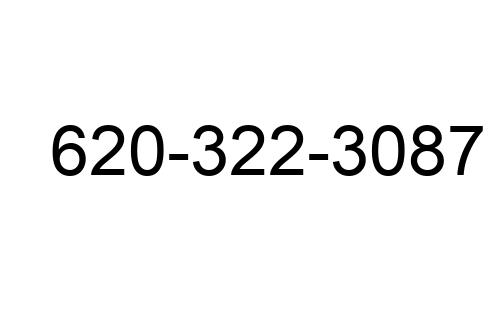
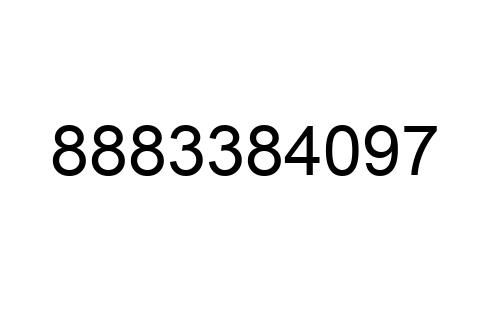
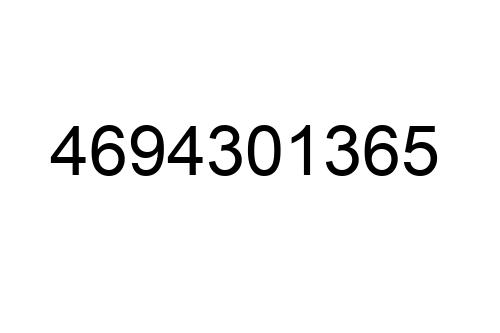
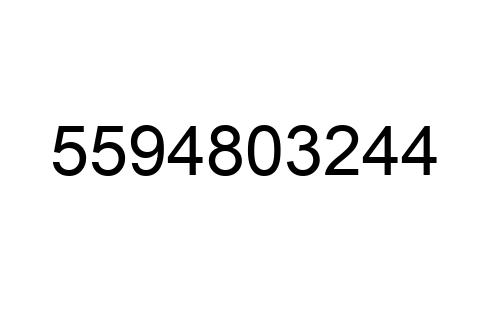
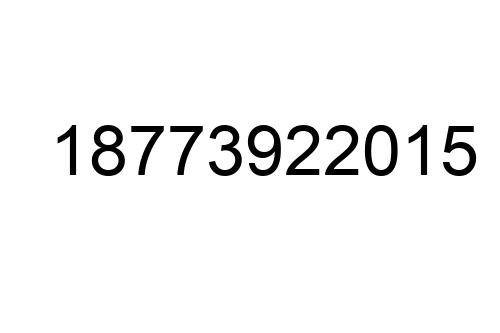
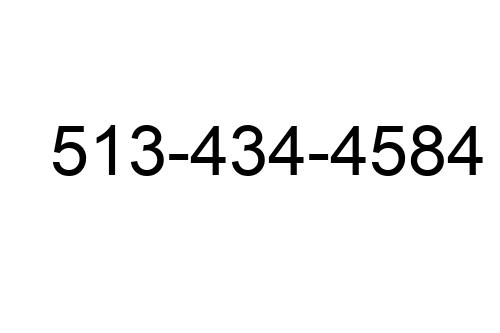
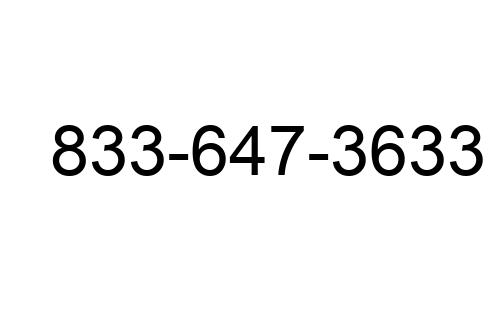
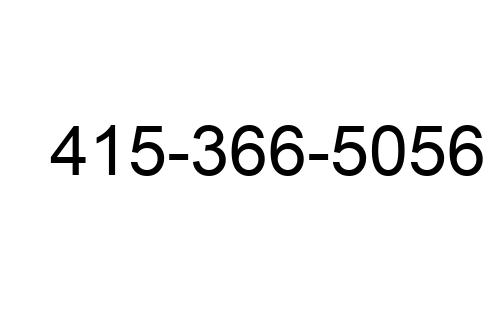
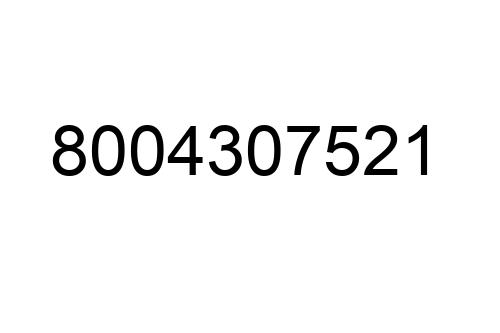
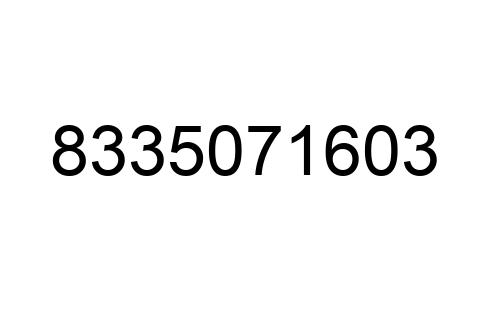
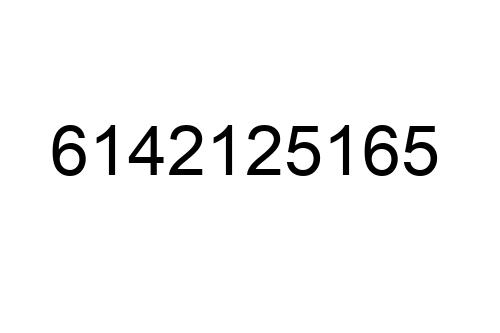
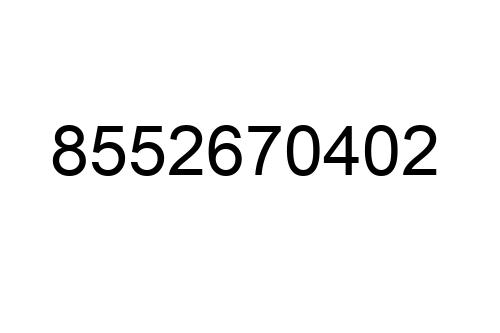
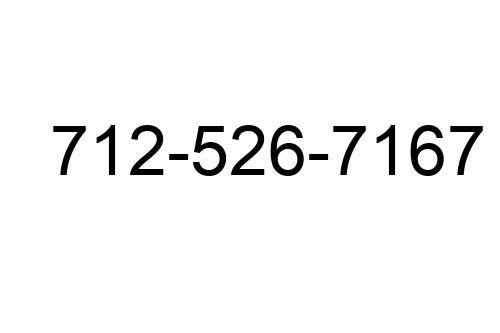
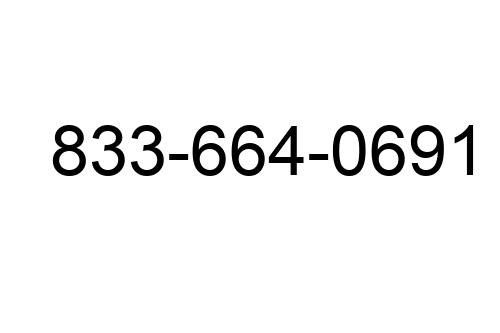
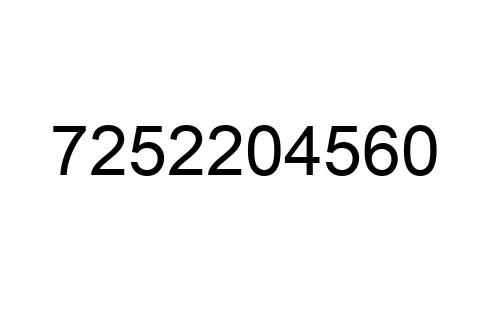
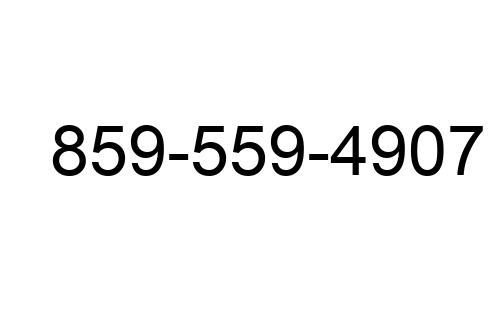
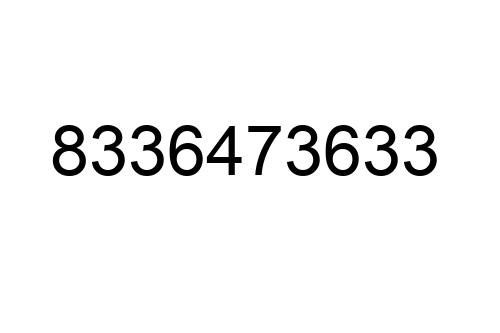
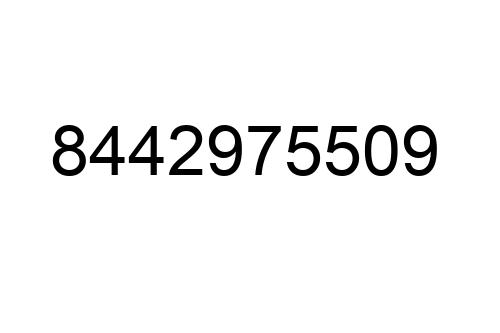
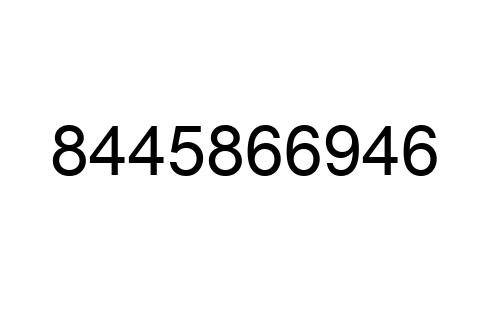
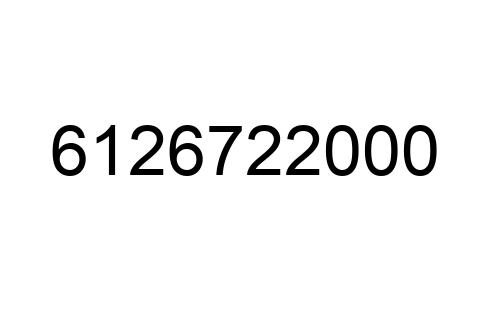
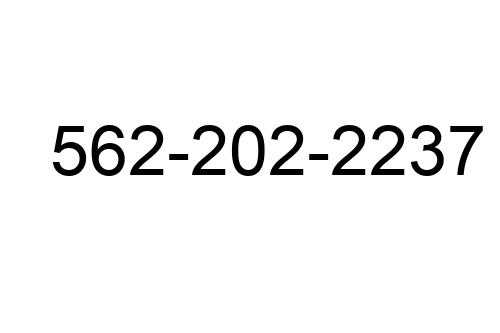
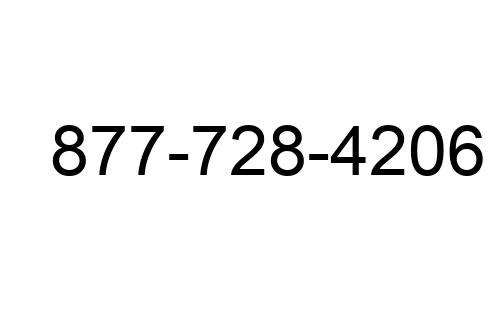
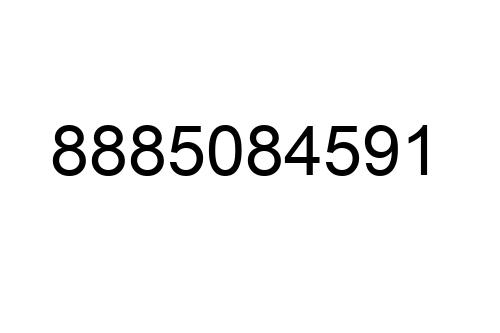
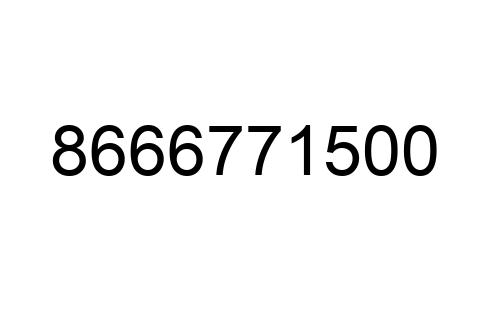
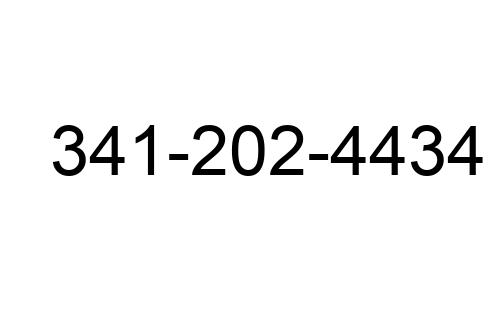
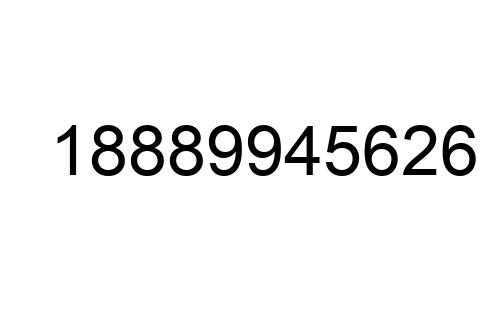
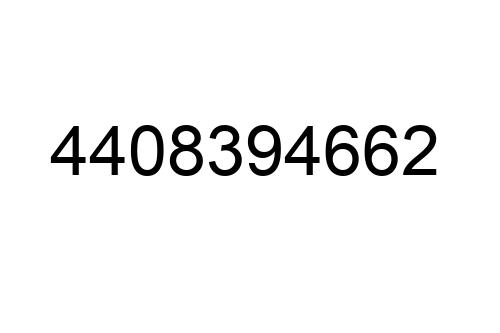
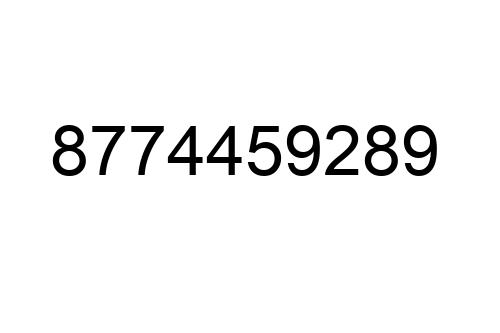
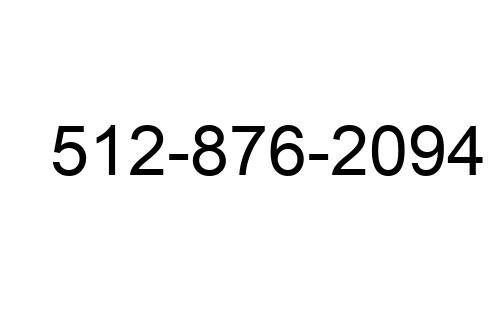
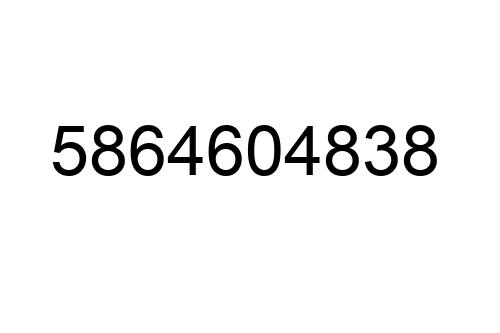
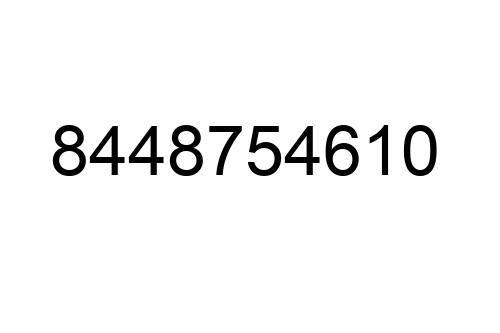
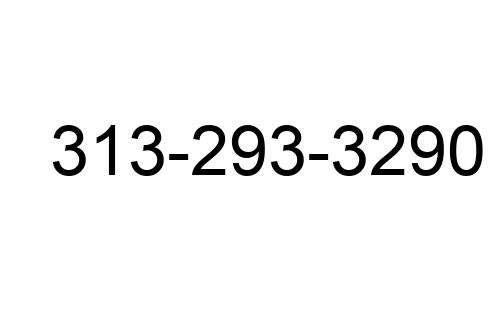
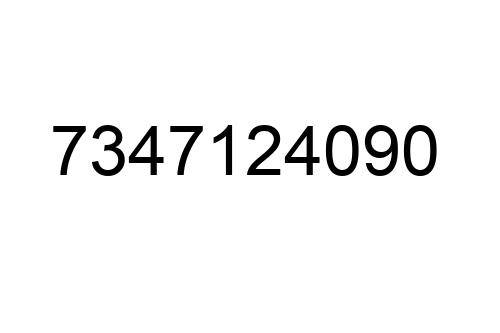
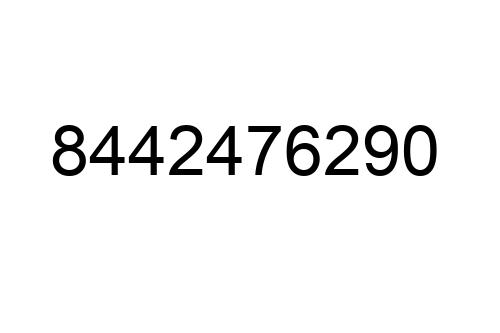
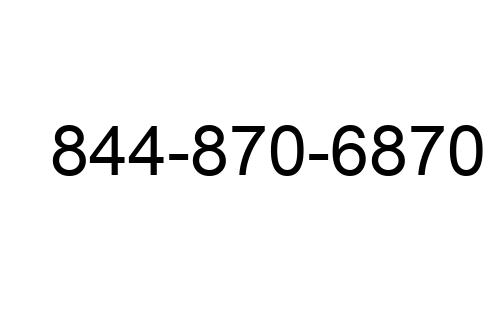
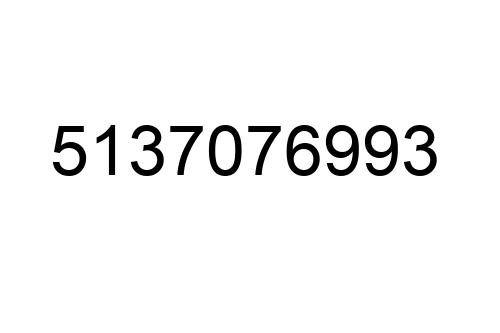
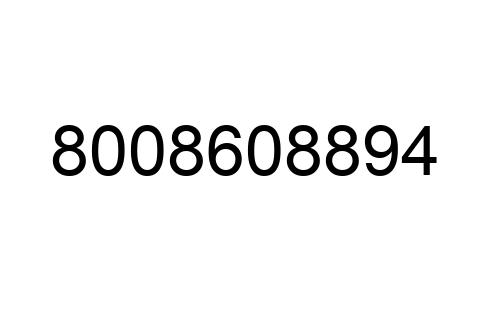
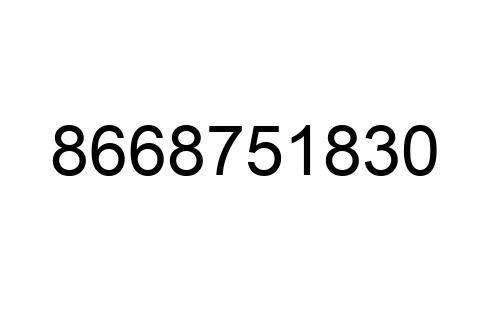
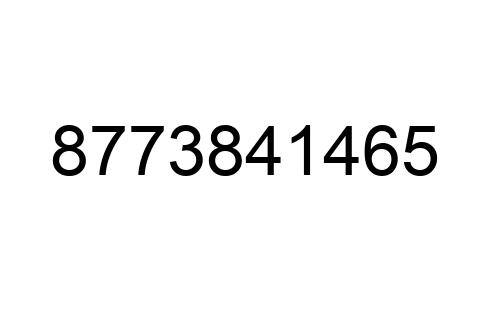
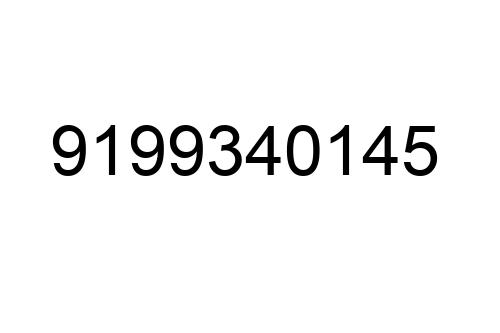
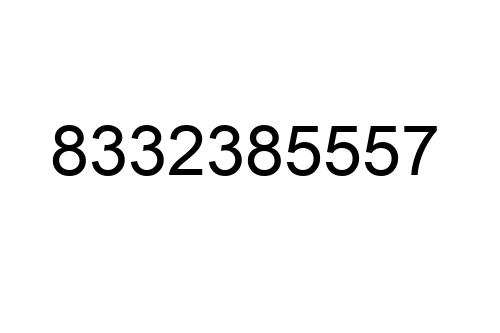
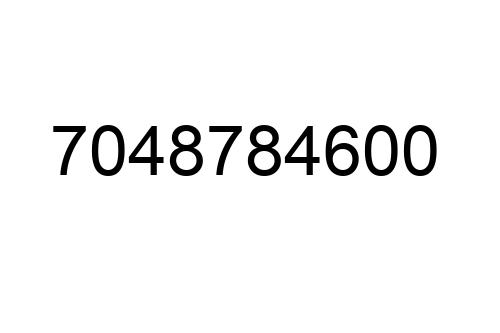
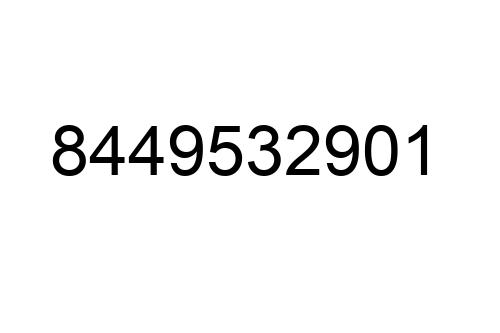
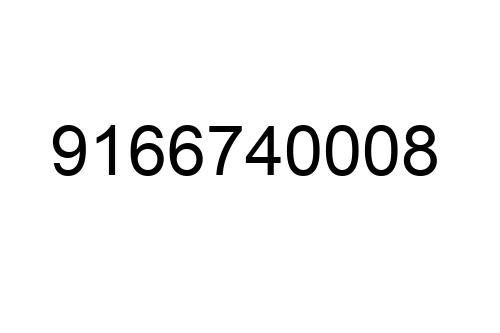
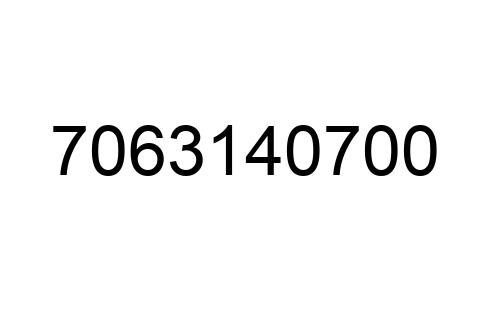
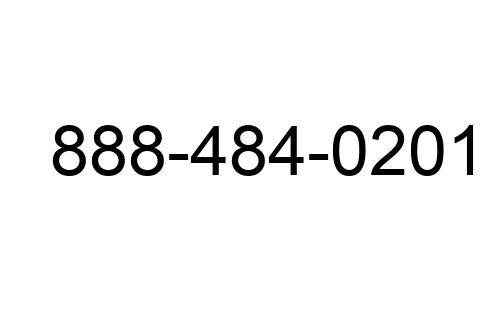
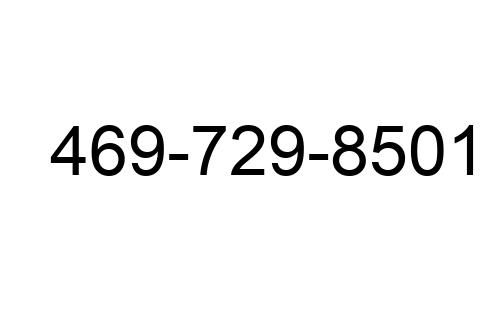
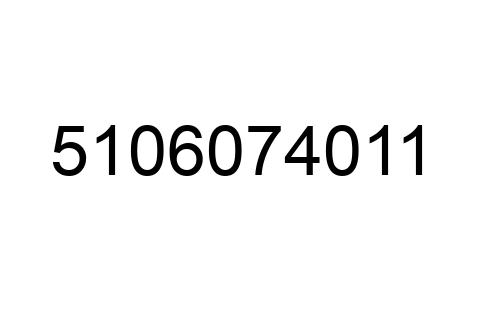
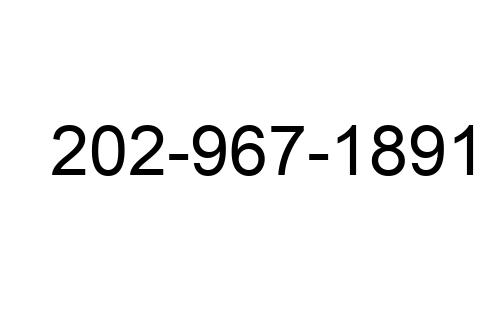
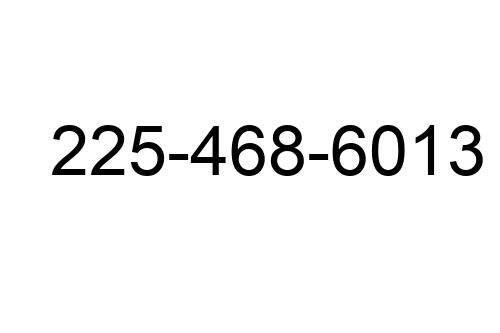
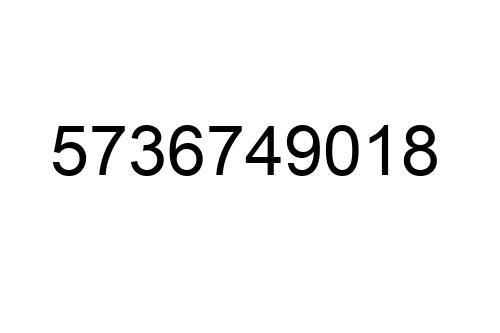
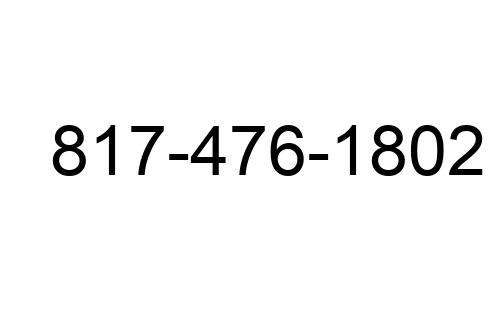
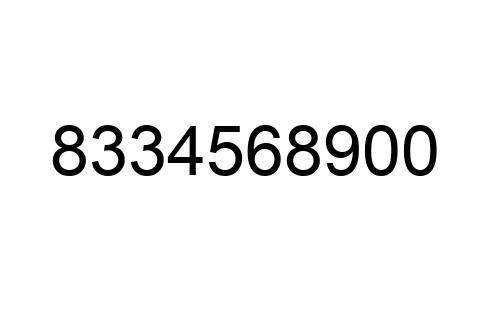
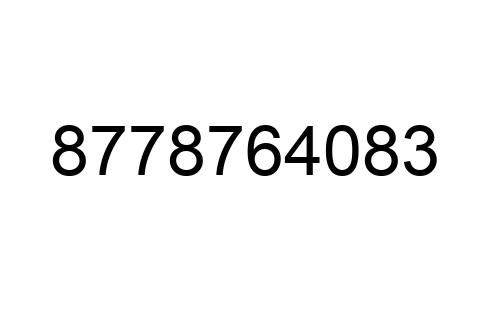
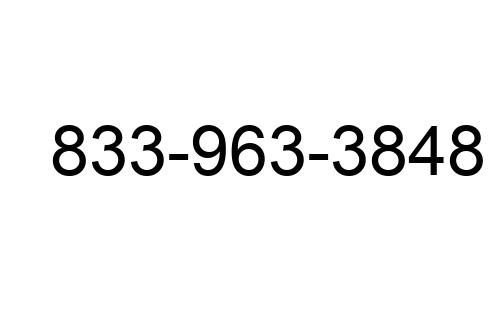
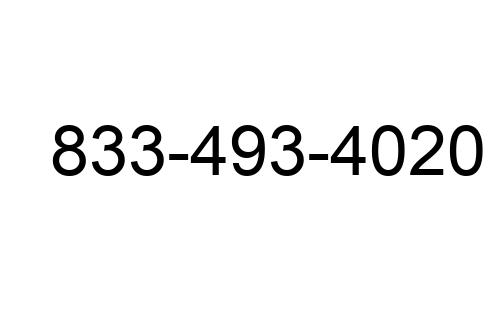
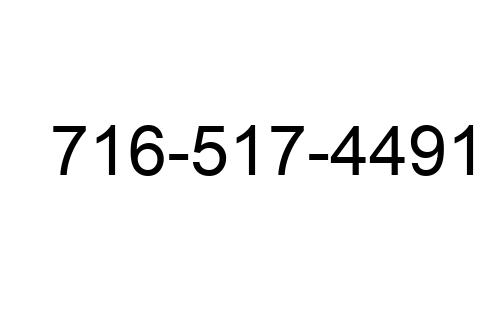
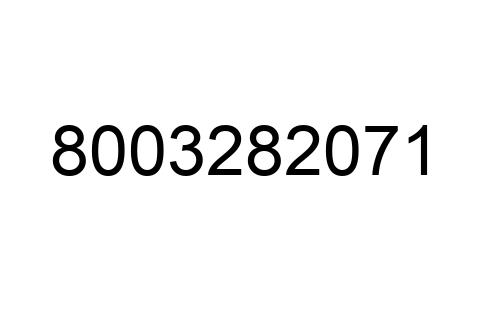
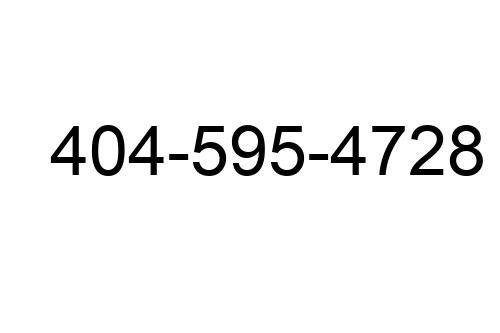
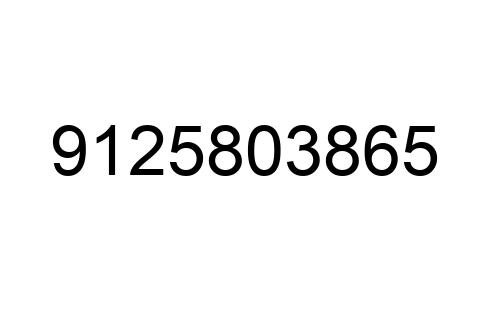
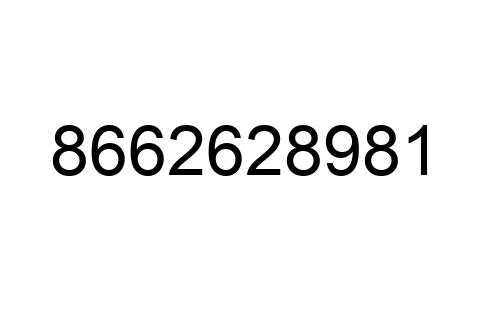
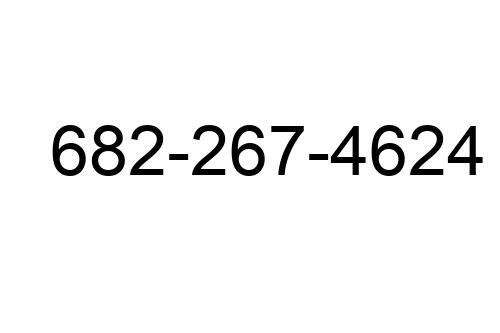











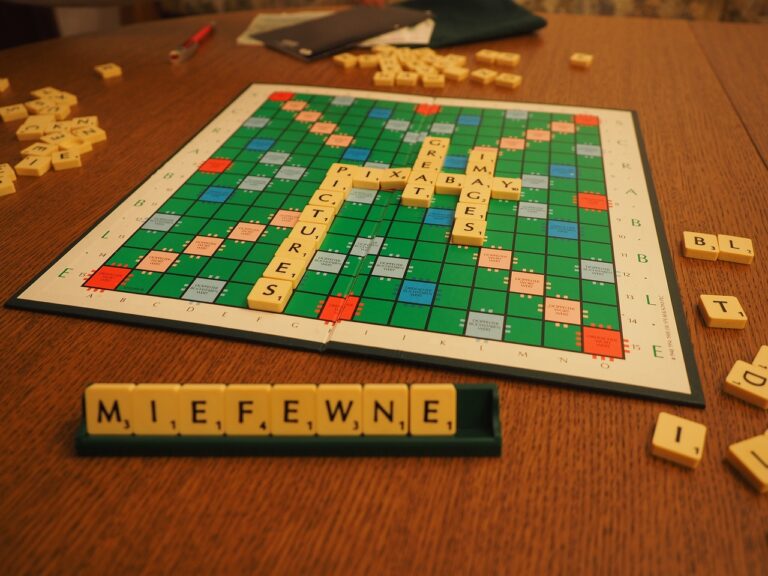



























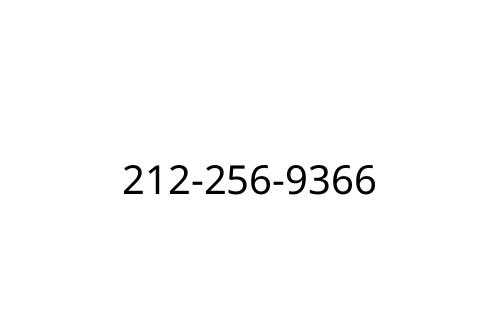
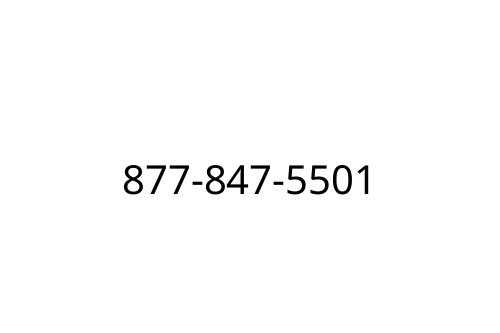
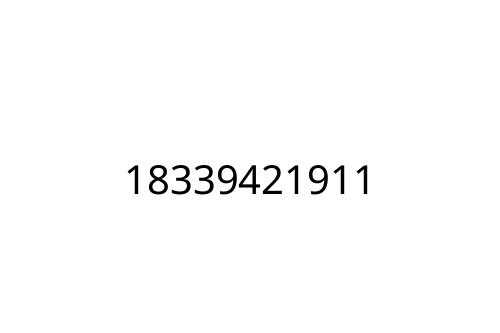
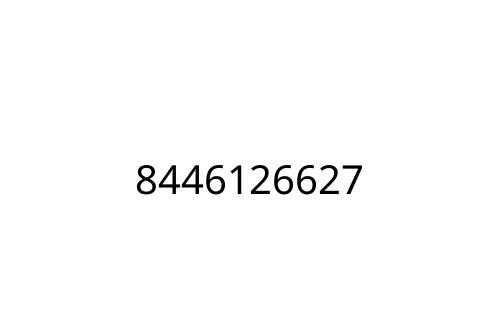
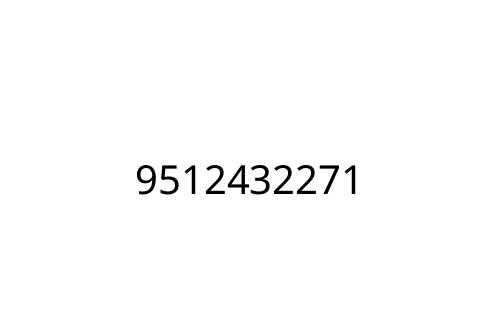
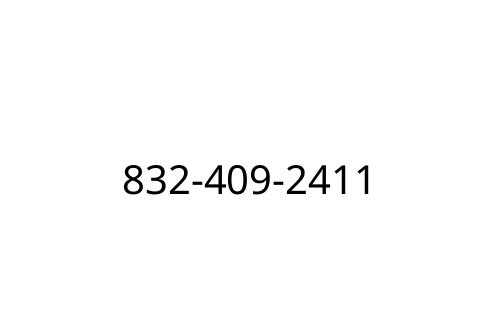
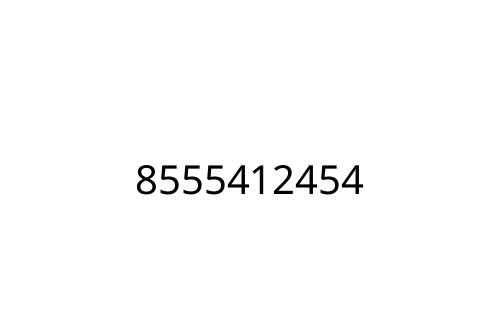
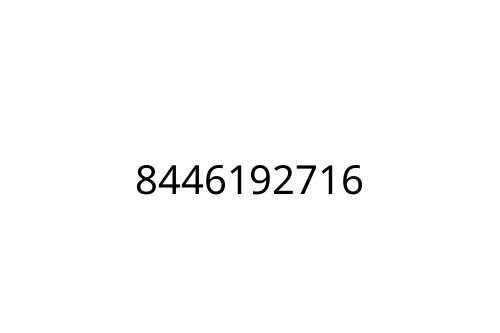
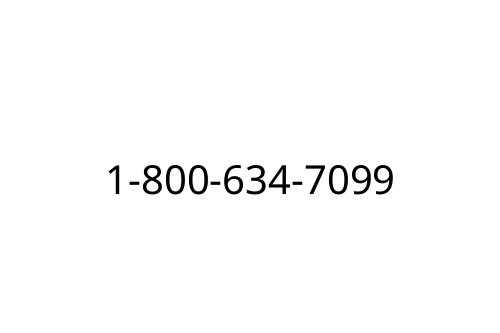
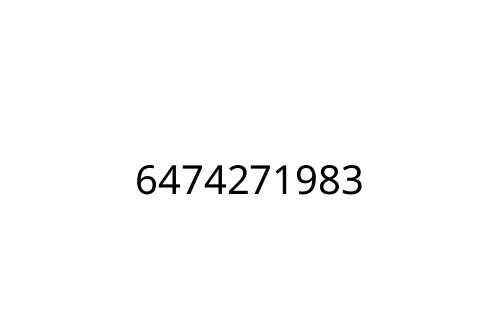
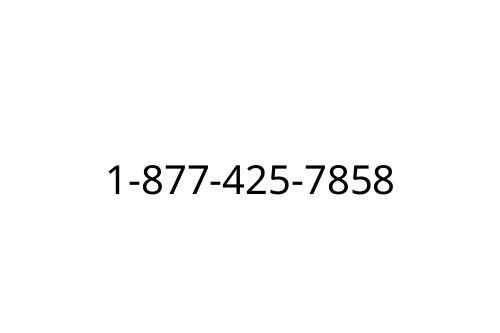
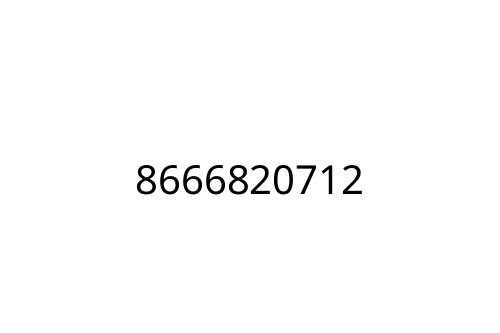
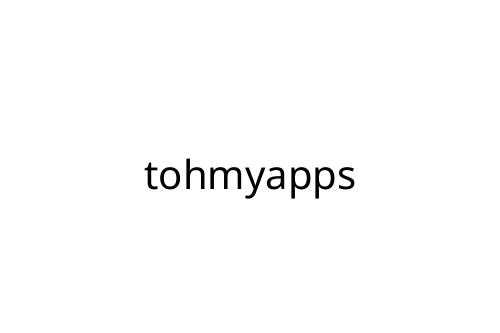

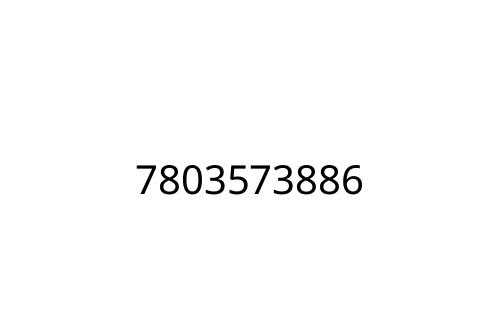
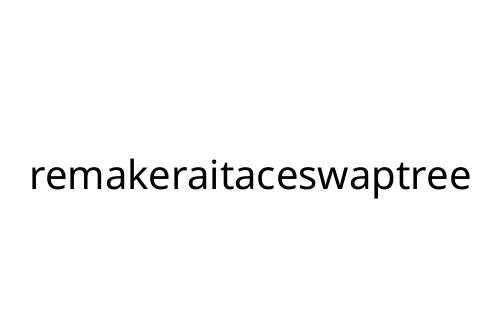

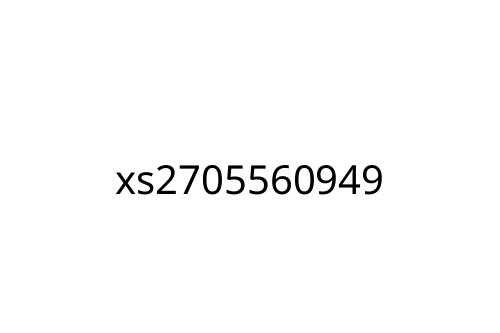
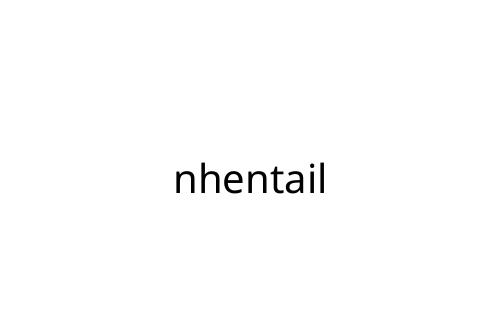
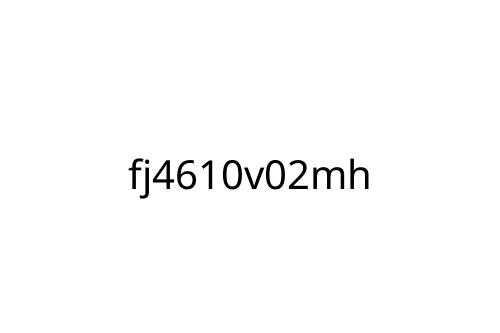
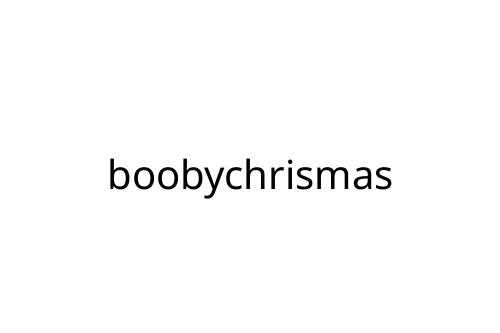
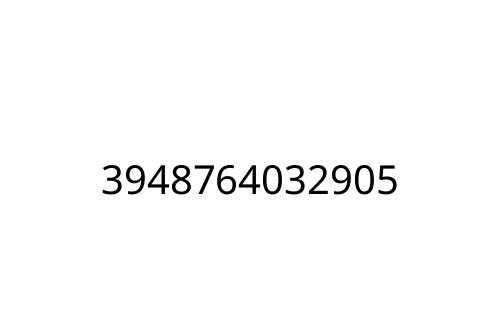
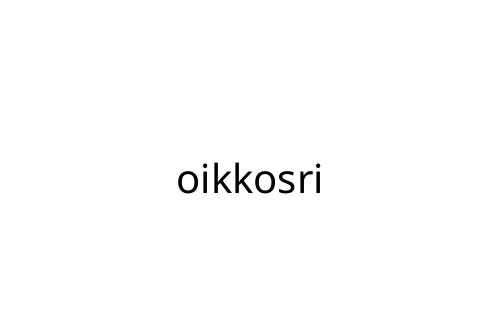
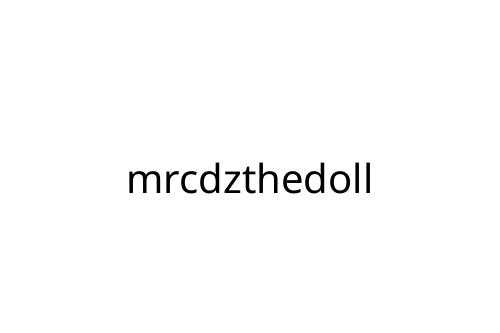

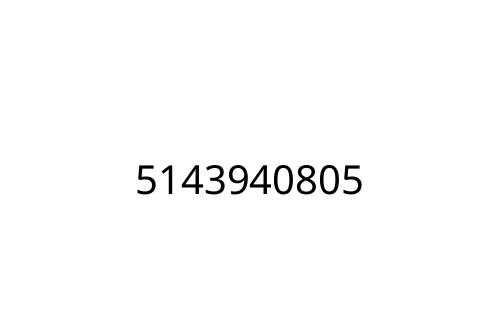
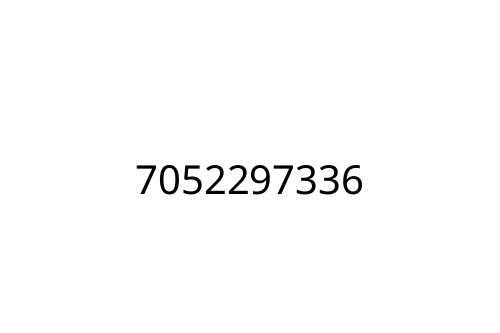
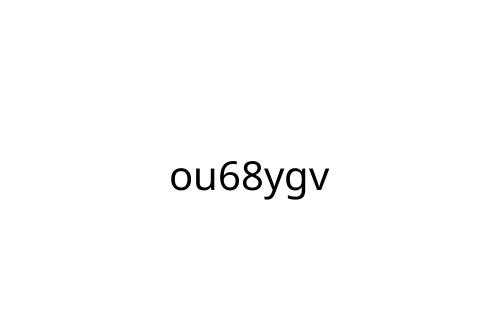
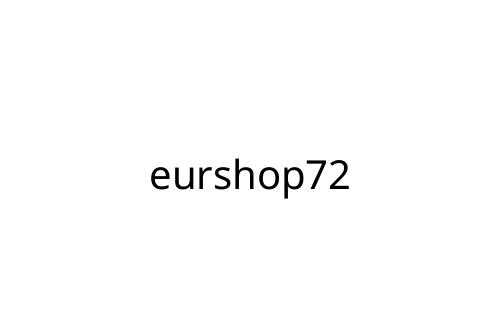
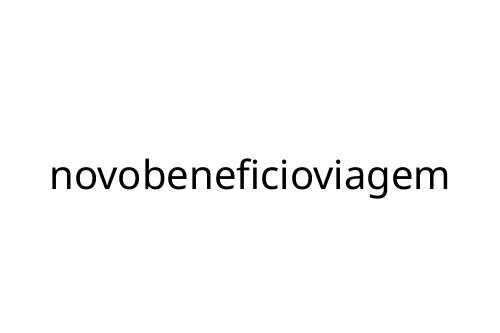

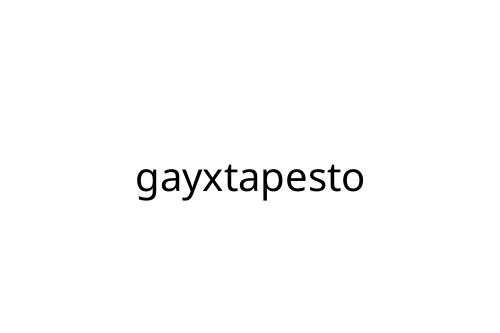
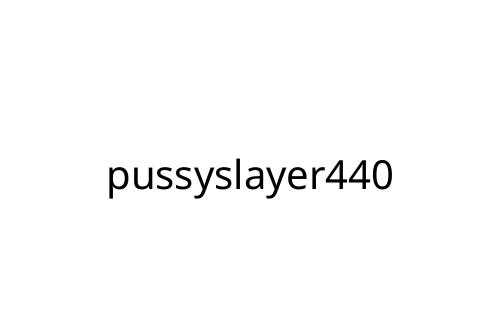
 Garyer Dorandosics is a forward-thinking technology writer at NextBigTechZone, with a sharp eye for the latest innovations shaping the digital future. His articles break down complex topics in AI, software development, and emerging tech trends into clear and practical insights for readers.
Garyer Dorandosics is a forward-thinking technology writer at NextBigTechZone, with a sharp eye for the latest innovations shaping the digital future. His articles break down complex topics in AI, software development, and emerging tech trends into clear and practical insights for readers.