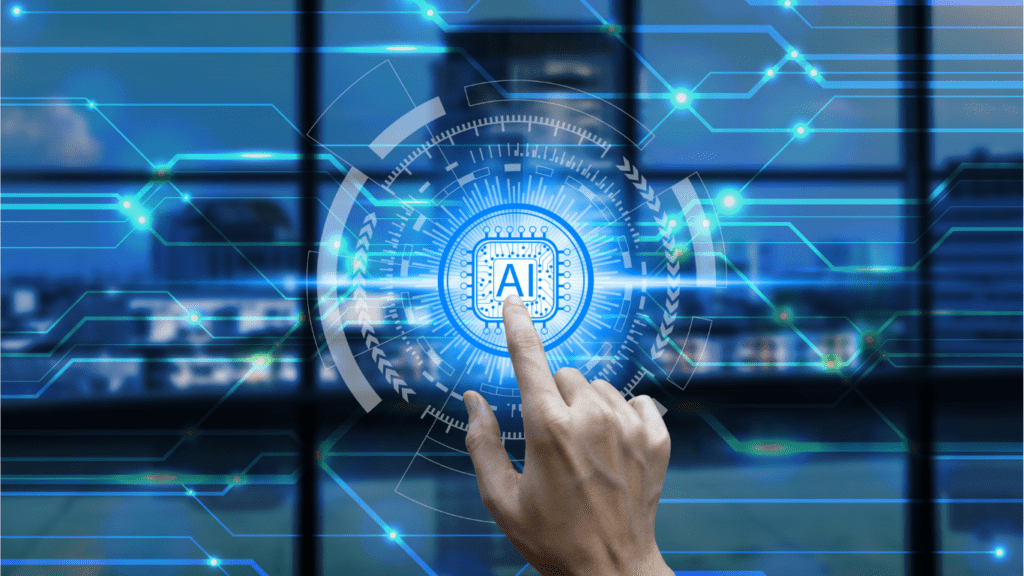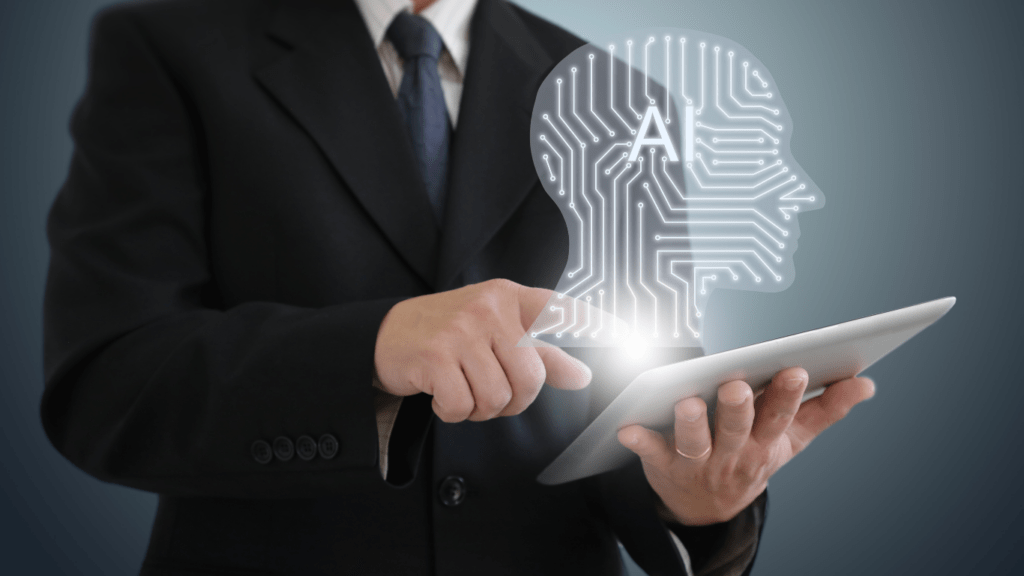Overview Of Productivity Apps In 2025
Productivity apps in 2025 leverage advanced technologies to meet evolving user demands. Artificial intelligence plays a key role, powering features like personalized recommendations, task automation, and real-time collaboration tools. Developers focus on enhancing user experiences by integrating cross-platform compatibility and reducing manual input.
Gamification trends dominate, with apps incorporating elements like rewards, progress tracking, and challenges to motivate users. Privacy features also receive significant attention, as users seek secure solutions for managing sensitive data. Apps aim to balance functionality with simplicity to avoid overwhelming users.
The market sees a rise in niche-specific apps tailored for industries like healthcare, education, and remote teams. Examples include apps made for project management in IT firms and tools designed for academic research teams. This specialization reflects a shift towards addressing unique productivity challenges in specific fields.
Subscription-based models prevail, with flexible plans catering to both individuals and enterprises. Many apps offer freemium options, providing free basic features while charging for advanced tools. These models focus on aligning user needs with monetization strategies for sustained growth.
Criteria For Evaluating Productivity Apps

Evaluating productivity apps requires examining specific factors that determine their effectiveness and overall value. This section outlines the key aspects I analyze to assess an app’s practical impact.
Features And Functionality
I focus on the range and quality of an app’s features to understand its ability to address productivity challenges. Core functionalities like task management, collaboration tools, and automation must work seamlessly. Advanced features, such as AI-driven insights, voice commands, and offline capabilities, highlight innovation. For instance, an app like Todoist uses natural language input to make task creation faster and more intuitive. Apps missing essential tools for prioritizing or streamlining tasks often fail users.
User Experience And Design
An app’s interface and usability directly affect its adoption and efficiency. Smooth navigation, intuitive layouts, and minimal learning curves enhance accessibility. Visual design, including clean aesthetics and clear typography, minimizes distractions. An example is Trello, which uses a drag-and-drop interface to simplify project organization. I consider whether design improves workflow or hinders it due to cluttered visuals or excessive complexity.
Pricing And Value
The cost of using an app must align with the value it offers. I examine free tiers to determine if they’re functional enough without requiring payment. Paid plans should provide added benefits like premium support, advanced tools, or scalability for teams. For example, apps like Notion offer freemium models that accommodate individual users while providing premium options for businesses. Overpriced apps with limited features typically don’t justify their expense.
Integration With Other Tools
An app’s integration capabilities maximize its efficiency within existing tech ecosystems. Tools that sync with popular services like Google Workspace, Slack, or Zapier reduce manual switching between platforms. For instance, ClickUp integrates with calendars, messaging apps, and file storage to centralize work processes. Apps lacking integrations often disrupt workflows, making them less suitable for modern productivity demands.
The Top 10 Productivity Apps Of 2025
I’ve evaluated the ten most talked-about productivity apps of 2025, focusing on their features, benefits, and overall effectiveness. Here’s a breakdown of each app and what sets them apart.
App 1: Key Features And Benefits
This AI-powered task manager prioritizes tasks based on urgency and deadlines. It integrates with popular calendars like Google and Outlook, offering seamless scheduling. Real-time collaboration simplifies team projects, while built-in analytics provide insights to optimize workflows.
App 2: Key Features And Benefits
Designed for creative professionals, this app combines project management with advanced design tools. It supports integration with platforms like Adobe Creative Cloud and offers customizable workflows. Time-tracking features allow users to monitor project costs efficiently.
App 3: Key Features And Benefits
Focused on habit-building, this app uses gamification to motivate users. Progress tracking, streak-based rewards, and AI suggestions improve goal-setting. It syncs across devices and offers integration with fitness trackers for holistic productivity.
App 4: Key Features And Benefits
This app excels in email management and automation. It categorizes emails using AI to reduce clutter and automates repetitive responses. Integration with CRM tools like Salesforce enhances its functionality for sales and customer service roles.
App 5: Key Features And Benefits
Built for educators and students, this app facilitates structured learning schedules and assignment tracking. Features include collaborative whiteboards, real-time feedback tools, and LMS integration like Blackboard, making it a powerful tool for academia.
App 6: Key Features And Benefits
This cross-platform app combines note-taking with task management. Its handwriting recognition transforms hand-written notes into editable text. Integration with cloud storage services like Dropbox and OneDrive ensures secure data backups.
App 7: Key Features And Benefits
Marketed towards remote teams, this app offers virtual workspaces, video conferencing, and task-sharing tools. AI-assisted meeting summaries save time by capturing key points, while its robust security features ensure privacy.
App 8: Key Features And Benefits
Streamlining financial workflows, this app simplifies budgeting and expense tracking. It connects directly to bank accounts and identifies saving opportunities. Multi-currency support and team collaboration features cater to freelancers and small businesses.
App 9: Key Features And Benefits
Built for healthcare professionals, this app focuses on managing patient records and scheduling. Its HIPAA-compliant design ensures data privacy. Voice-enabled note-taking saves time, and telemedicine integration supports virtual consultations.
App 10: Key Features And Benefits
Aimed at writers and content creators, this app includes distraction-free writing modes and AI-driven editing. It supports integration with CMS platforms like WordPress. Analytics track article performance, helping users refine their content strategies.
Pros And Cons Of The Top Apps
Each of 2025’s top productivity apps shows a mix of strengths and weaknesses. Evaluating both aspects highlights their true value and helps determine if they’re worth the hype.
Strengths
- AI Integration: Apps with AI-driven features, like task prioritization or real-time collaboration insights, significantly enhance productivity. For example, tools that automate scheduling reduce manual effort, saving time.
- Cross-Platform Compatibility: Apps designed to work seamlessly across devices ensure users maintain productivity on mobile, desktop, and tablets without disruptions.
- Niche Relevance: Industry-specific apps, such as those tailored for healthcare or education, address unique workflows and challenges, delivering highly focused solutions.
- Gamification: Motivational features like streak tracking, rewards, and badges improve user engagement by turning productivity tasks into achievable goals.
- Privacy Safeguards: With secure data management protocols, these apps handle sensitive information like financial or educational records responsibly.
Weaknesses
- Subscription Costs: While freemium models offer basic access, advanced features often come at high subscription fees. Users on tight budgets may find these plans less viable.
- Overcomplexity: Some apps overload users with features, complicating basic tasks instead of simplifying workflows. This impacts usability and deters adoption.
- Niche Limitations: Apps targeting specific industries sometimes fall short for general users, making their appeal highly specialized but less versatile.
- Learning Curves: Advanced tools requiring significant onboarding time or technical expertise can hinder immediate productivity, particularly for beginners.
- High Resources: Certain apps demand high system capabilities, like advanced hardware or strong internet connectivity, limiting accessibility for users with outdated devices.